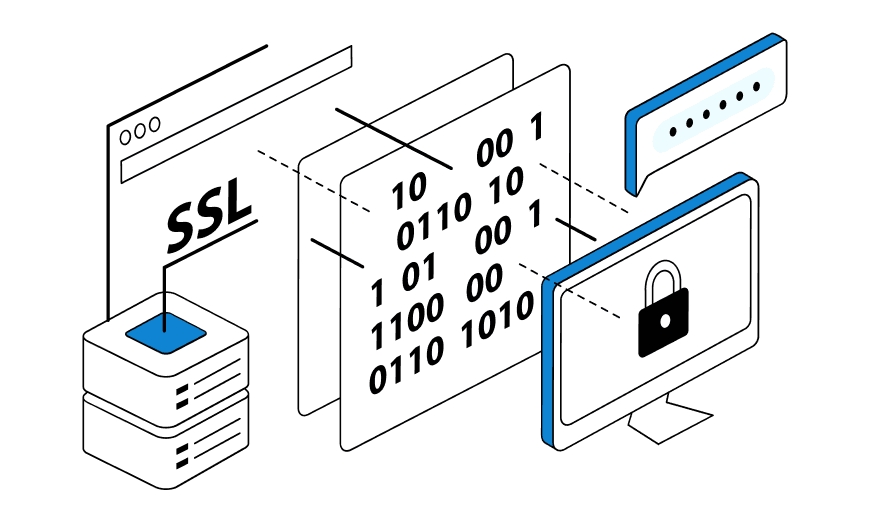Often webmasters, marketers and SEO specialists face the need to extract data from websites for displaying it in a more convenient form or further processing. This can be parsing, scraping or using APIs of websites in order to get the number of likes, copying the focus of online stores or even extracting reviews for certain products.
There are special technical auditing programs designed to collect H1 and H2 headline content. But if you need more detailed information, it will have to be obtained separately. One of the effective methods of solving this problem is parsing. But in order to eliminate the routine work manually, you can use web scraping.
Why do you need to extract data from websites?
Processing and organizing large amounts of data takes too much time. Extracting data from the site can be used to realize a variety of tasks:
- filling out product cards on the page of a new online store – manually it will take a very long time to do it;
- control the site and eliminate deficiencies – in the process you can find errors, incorrect description of goods, repetitions, not current availability, etc.;
- evaluation of the average cost and goods, collecting information about competitors in the market;
- regular monitoring of changes – it may be a rise in prices or innovations in the main competitors;
- collecting information from foreign websites with their automatic translation.
Next, we’ll cover how to extract data from a website and look at the most common methods.
Methods for extracting data from websites
Most specialists use parsing, site scraping and APIs to extract the necessary information from web resources. Let’s study each of these tools in more detail.
Parsing web pages
Parsing is the use of special programs or services that automatically collect and structure the necessary information from websites. Such tools are called parsers and are designed to search and retrieve data taking into account user-defined parameters.
Before parsing information from a website, you need to determine the purpose for which you will be using the tool.
- analyze your own site to find errors and make adjustments;
- analyze competitors’ pages to find fresh ideas that will help you update your own site;
- study the technical components of the site – search for links that have stopped working, repetitive pages, assess the correctness of the commands.
Most often sites are analyzed to improve their own business. Information is collected about competitors’ products, prices, titles and descriptions. The structure of sites in terms of usability may also be evaluated.
Web site scraping
Website scraping is a data collection process that is done automatically with user-defined rules.
Data scraping can be used to realize different purposes. This tool will help you if you need it:
- regularly monitor prices of goods in competitive stores;
- copy descriptions of goods and services, information about their quantity and pictures;
- copy contact information (e-mail addresses, phone numbers, etc.);
- obtain information for marketing research (number of likes, likes, or ratings in ratings).
Web scraping can also be used to extract specific data from HTML page codes.
Website APIs
API is an abbreviation of a standard and secure interface, with the help of which an application interacts with each other. The purpose of creating this API is to search and regularly update information without the user’s participation.
Using APIs to work with data is a very convenient option, because with this tool you can solve two main tasks of information retrieval.
Providing a consistent and standardized platform that links different systems. As a result, the user does not have to think about creating an integration layer on their own.
Fully automate the search process without regular user involvement to retrieve data.
An API is a basic tool that has been used for a long time to work with information

Choosing web scraping tools
Predominantly web scraping is done by parsing data using XPath, CSS selectors, XQuery, RegExp and HTML templates.
XPath is a tool that allows you to query aliments from XML / XHTML documents. In order to access the required information, XPath takes advantage of DOM navigation by describing the path to the desired element. It can then retrieve the element, extract their textual content, and check if specific elements are present on web pages.
CSS selectors help to find an element of its parts (attribute). From a syntactic point of view the tool has similarities with the previous ones, but sometimes the work of CSS locators is faster and the description is more clear and concise. However, CSS can work exclusively deep into the document. XQuery works based on the XPath language by mimicking XML. It aims to create nested expressions in a way that does not support XSLT.
RegExp is another language that extracts values from a large number of text strings according to given conditions. HTML templates is a language that allows you to extract data from HTML documents. It is made in the form of a combination of HTML markup that describes the search pattern of the required fragment with functions and operations that provide for data extraction and transformation. When choosing the appropriate language, you should focus on your needs – the goals you are going to realize with the help of such tools.
The basics of writing scripts for data collection and extraction
You are not so long in this field, so you don’t know how to parse data from a website? To successfully accomplish this task, experts recommend trying approaches in the following order.
Searching for the official API.
Search for XHR queries in the browser developer console.
Searching for raw JSON in an HTML page.
Rendering page code by automating the browser.
If none of these options worked, you are left with writing html code parsers.

Bypassing restrictions and captchas when extracting data from the site
Often during parsing, users are faced with a huge number of captchas that need to be solved. To cope with this problem is quite simple – in addition to the manual method, there are enough automatic ones. Try to use special extensions and programs for entering captcha, which will significantly speed up the work. Also for this purpose, you can use a TIN.
It is also necessary to prevent detection by websites in advance. This is solved by using methods that mimic human behavior.
In addition, some websites limit the speed of processing requests. Implementing a speed limit in the parsing script will allow me to exceed the allowable limits on the web resource.
To make the workflow more efficient, we recommend changing IP addresses. Mobile proxies and other extensions like OpenVPN server will help with realization of this task.
Legal aspects of web scraping: what to pay attention to
Before you start working with parsing or web scraping, it is important to familiarize yourself with the legal aspects to avoid possible violations. Some websites restrict or prohibit scraping by stating this in their Terms of Use. Failure to comply with these terms may result in legal consequences or blocking access to the resource.
To protect yourself from legal risks, we recommend that you
- Study the website’s Terms of Use and find out whether scraping is allowed.
- Make sure that the collected data is used within the law, for example, for market analysis, and not for copying or reproducing protected content.
- Use official APIs if they are provided by the site, as this is a legal way to access data.
Adherence to legal standards and respect for website policies will help avoid conflicts and allow you to work with data effectively within the legal framework.
Conclusion
Extracting data from websites is a very effective method of developing your business. Using web scraping allows you to collect the necessary information and optimize processes related to filling out product cards, improving functionality, collecting competitive information for marketing analysis, and many others. If in the process you have difficulties with captcha entry, there are many methods to solve this problem.
FAQ
1. What methods are used to extract data from websites?
- The main methods are parsing, web scraping and using APIs. Parsing allows you to automatically extract the necessary data from a website using special programs. Web scraping works similarly, but usually involves automation with simulated user actions. An API is an interface that provides access to website data legally and simplifies the process.
2. What is parsing and how does it work?
- Parsing is the process of extracting data from web pages according to specified parameters. Special programs (parsers) analyze the HTML structure of a website, extracting information from certain tags such as headings, lists or prices. This method is convenient for regular collection of information with a predetermined structure.
3. What to do if a site requires captcha when parsing?
- When encountering captcha, you can use automation tools such as captcha recognition services or specialized extensions. Also, to avoid its occurrence, you can adjust the frequency of requests and apply methods that mimic natural user behavior (e.g., random delays between requests).
4. What is the preferred method of data extraction for beginners?
- For beginners, it is best to use an API if the site provides one. APIs are a reliable and legal way to access data, and they usually come with documentation to make the integration process easier. If no API is available, you can try basic web scraping with simple tools like Octoparse or ParseHub that don’t require programming skills.
5. How to avoid blocking when scraping data from a website?
- To minimize the risk of blocking, it is recommended to use proxies to change the IP address, adjust the frequency of requests and add random delays. These measures help to reduce the likelihood of detection of automatic data collection by sites’ anti-fraud systems.