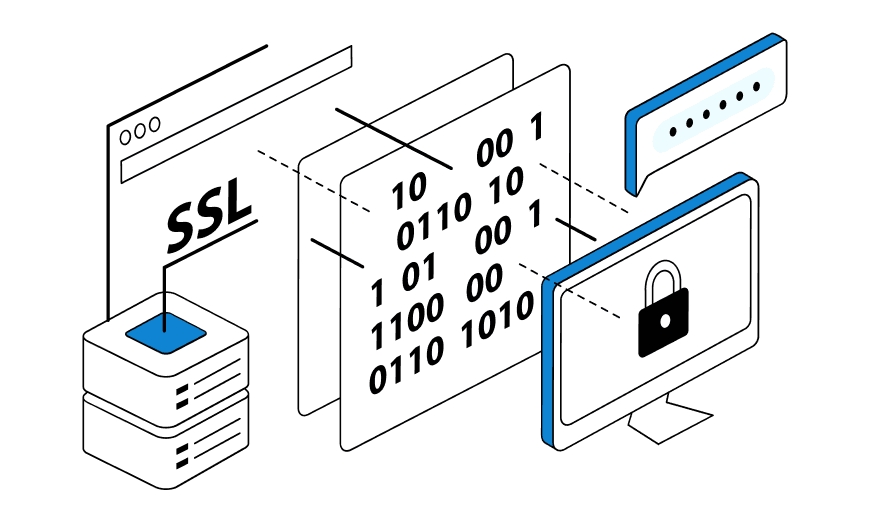A proxy server acts as an intermediary between the Telegram client application and the application servers. The user configures the proxy in the application himself, if required by certain conditions, specifying the port and IP. It is possible to automatically use a proxy when access to the messenger is blocked.
The proxy fulfills the main purpose – to protect the user’s personal data both to the provider and to the target site. It effectively hides information about the connection to the blocked resource, which makes tracking impossible because there is no direct contact with the banned IPs. In addition, it allows you to maintain anonymity in front of the messe service itself, which is convenient in cases where the IP is located in a country where the service is not available.
What is a proxy in Telegram
Proxy for Telegram is a server through which Internet traffic passes when using Telegram. To bypass restrictions and change the IP client, increase connection speed or improve data security. Free services in Telegram are provided by developers, and for the purpose of income, they include advertising materials. This practice is a way to pay for the use of a service that allows you to bypass blockages.
However, proxies stop functioning and it is impossible to connect to them. Therefore, it is necessary to replace a non-functioning proxy with a new one to restore access to the messenger.
Why use proxies in Telegram
It is not difficult to understand what a proxy in Telegram is and what it is used for:
Opens access to messenger in territories where it is prohibited.
Hides client IP and location, keeping your internet connection private or protecting you from snooping.
Blocking often reduces the speed of traffic, to avoid this, use proxy services.
Provides access to information that is restricted to certain states.
It should be noted that not all programs that help in access are legal, so it is better to use applications carefully.
Content from different countries without restrictions
These advantages are particularly useful when information flow from various sources is important, including foreign resources where there may be access restrictions. This is often related to work or study. And if you don’t know how to set up a Telegram proxy, below is a detailed guide.
How proxies for Telegram work
They conduct requests not directly, but through their own servers, changing the address and hiding the real location. Therefore, before you install a proxy on Telegram, make sure that the settings of the selected resource are suitable for you. The principle of operation is simple:
- Establishing a connection. When you send a request to the messenger server, it gets to the proxy;
- Redirection. When you accept the request, changes the client’s IP to your own and sends to the servers of the TG application;
- Responding to the request. The same process, but in reverse order: from the messenger, the request goes to a third-party server, and then already to the IP of the user.
Having figured out how to add a proxy to Telegram, you will be able to speed up traffic, as well as get the opportunity to use it for work or content generation.

Types of proxies for Telegram
The decision which proxy to use for Telegram is made by each user individually. The following types are available:
- HTTP – the most common type, for connecting to the messenger.
- SOCKS5 – works with TCP and UDP protocols and provides a more reliable connection.
- MTProto – a special type developed by a team of Telegram specialists. It provides improved connection speed and security. To use it, a special key obtained from the owner is required.
- VPN proxy server for telegram – virtual private network provides an encrypted connection.
Of course, proxy helps to remove the block on the desired content, but not all services guarantee complete anonymity, so approach carefully to the choice of service to avoid trouble or loss of traffic. Be careful when communicating online.
How to set up a proxy in Telegram: step-by-step instructions
How to set up a proxy in Telegram depends on the application in which the actions are performed – mobile or desktop.
Setting up the mobile version:
- Log in to the messenger and open the settings (usually a gear icon or three dots at the top of the screen, on the right).
- Next, enter “Data and Storage.”
- Click on “Proxy settings.”
- Select the mobile Proxy and the type you want to use (e.g. SOCKS5, HTTP).
- Enter the data (IP, port, username and password, whatever is required). Get the data from your ISP.
Save the settings. - Restart the messenger for the changes to take effect.
Setting up a proxy in telegram in the desktop version:
- Open the messenger on your computer and go to the settings folder.
- Find the “Settings” category.
- Select “Advanced.”
- Click on “Connection type”.
- Select the type (e.g. HTTP, SOCKS5).
- Enter the information required for activation (IP, username, port, password).
- Save the entered data and restart the application.
These instructions will tell you how to enable proxy in Telegram. Depending on the version of the program, there may be variations in settings, but the basic steps remain the same. If there are difficulties, check the Telegram rules or instructions for a specific operating system or version of the application.
Choosing the best proxy server for Telegram
Determining the best proxy for TG depends on your individual needs and requirements. However, there are a few criteria that make it clear that paid services are much more reliable than free ones. The main difference between the two:
- Quality and speed. Paid ones offer a stable connection and great data speeds. They have a powerful infrastructure, so they provide internet connection without crashes and reboots, and most importantly without ads.
- Security and anonymity. Paid provide a greater level of protection for users, personal information and hide the client’s real IP, preventing the possibility of tracking online activities.
- Level of support. Paid ones usually provide customer support, respond quickly to questions and problems, and offer more complete and detailed solutions.
- Number of available IP addresses. Paid services offer a large number of available IPs to choose from, allowing you to select IPs from different countries, which is important for accessing geographically restricted information.
- Stability and reliability. Paid ones provide the best level of connectivity by connecting redundant servers and systems that maintain uptime and minimize possible failures.
Want stable access to Telegram without any blocks? Try mobile proxies for Telegram from LTESocks.
Free services, on the other hand, provide slow speeds and unreliable connections. They are often limited in time of use or provide a small number of IPs. In the case of free services, there is no guarantee that personal information will be protected. And some are created to collect and sell user data.
Of course, paid services cost money, but the costs are not so high when compared to reliability.
FAQ
1. What is a proxy in Telegram channels?
A proxy in Telegram channels is a server that acts as an intermediary between your device and Telegram servers, allowing you to bypass blockages and restrictions imposed on the use of the service in some countries or networks.
2. Which proxy to use for Telegram?
Proxy for tg is recommended to use SOCKS5 type. SOCKS5 is a protocol designed specifically for Telegram, providing high speed and security.
3. How to install a proxy on Telegram?
To set a proxy on Telegram:
- Open Telegram and go to settings (“Settings” in mobile apps or Settings > Advanced Settings in the desktop version).
- Find the “Proxy” section or “Data and Storage” in mobile versions.
- Enable proxies by selecting the proxy type (MTProto or SOCKS5) and entering the necessary data: address, port, and, if required, username and password.
- After configuring and saving changes, Telegram will start using the selected proxy server for Telegram connection.