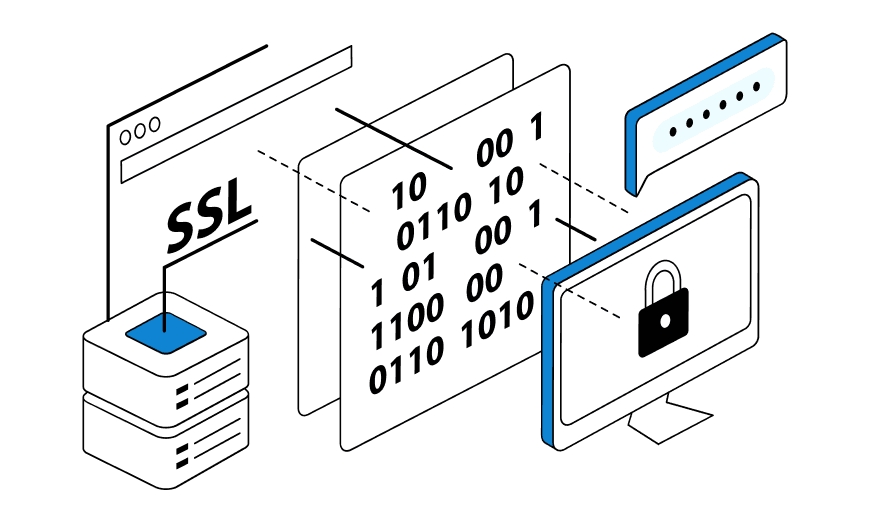Music is an integral element of our lives. We all have songs that we listen to at specific moments in our lives. Quite often there is a desire to sing yourself, but extremely hindered by the voice of the performer. For such moments you need a minus. Not in all cases in the network can find the track, and sometimes for this still require additional payment. Now for this there is a program VocalRemover, which can make a miracle at home.
Not many people have the need to remove the voice of the artist from the composition. Not rarely with this problem faced by musicians from bars and restaurants, organizers of celebrations, as well as owners of karaoke. At home, you can also make yourself a party with friends and sing under the minus of your favorite songs. It is much more comfortable and faster to do voice removal from musical compositions in advance by yourself, rather than spend hours on the Internet in search of what you need.
What is VocalRemover?
Music and VocalRemover are two important tools for the work of musicians and karaoke bars. This program is considered one of the leaders among online resources designed to clean the instrumental part from voices. At the core of this application is artificial intelligence. Therefore, it is more like a neural network than just a regular program.
This application separates the music into separate streams. While processing the composition, there is a method to not only remove the voices of the singers but also affect the bass, percussion, drums and the rest of the branches of the melody. With the application VocalRemover minusovka can become entirely changed to the desired timbre of the voice on specific tones.
Who can benefit from VocalRemover?
Not everyone needs to remove the artist’s voice from tracks. Most often this task is faced by:
- Musicians from bars and restaurants.
- Party organizers.
- Owners of karaoke bars.
- Fans of home parties and karaoke.
With VocalRemover you can quickly and conveniently create a minus track for your needs, without wasting time searching for ready-made tracks on the Internet.
Advantages and disadvantages of VocalRemover
One of the app’s priorities is its extensive functionality. Other versatile aspects include:
Accessibility for everyone – VocalRemover is free;
The minimum time required to process a track is approximately 10-60 seconds;
Ability to work even on a regular smartphone as no installation is required;
There is an option to process in more than 14 other languages;
There is no file transfer, as work and all other activities take place in the browser with privacy and security;
Adjusting the codec settings allows you to save any track format.
Like all applications, VocalRemover has drawbacks. It may not be the best quality of the remade audio recording, after the vocals have been removed. It may be that the performance itself will not be completely removed. In this case, the original singer’s voice will be heard in some parts of the track, but it will be muffled and quiet. Unfortunately, any application available online does not clean tracks completely or without damaging the sound. Such action is possible only when working with professional multitrack. They are not available for regular users. Another disadvantage is the ability to process a maximum of 10 minutes of audio per day. This time is enough for two songs on average.
How to use VocalRemover?
Removing voice from music in VocalRemover is easy. First, go to the site in your smartphone browser. Right on the homepage, you will see a button to select a file. By clicking on it, you will be able to select the audio you want to work with. After this action, the application will immediately start processing the file. This will take approximately up to 60 seconds depending on the size of the track. Once the neural network is complete, it will display a green and purple track on the main screen. Under the green color you will have only music without words and voices, and under the purple color you will have only vocals. Near each track there is a volume button in the form of a slider. By moving it, you can reduce the vocals to zero and increase the melody to maximum. These are all the actions and you don’t need to do anything else. It is enough to save the processed composition. You have the ability to download not only the audio track itself, but also the vocals separately.
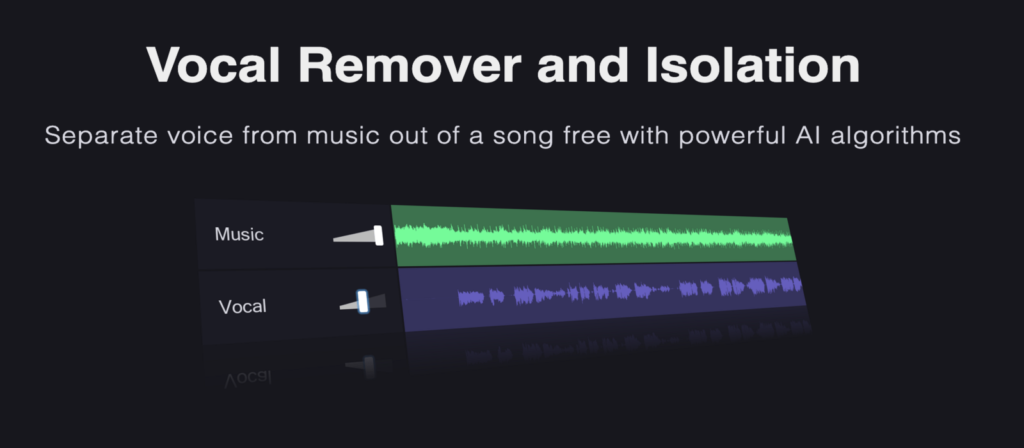
The role of proxies and their use in the process
The most important thing when using a browser is security and protection of personal data. In the online environment, you need to protect yourself in every way possible. One of them is the use of proxies. Proxy servers offer another level of protection and anonymity when surfing the internet. They redirect internet traffic using a mobile network, masking your actual location to another city or even another country. Mobile proxies are used when there are no options or it is inconvenient to use one openvpn.
Preparing to use mobile proxies
To get started, you need to download an application for redirecting traffic. The choice should be made depending on the capabilities of your smartphone. The capabilities of the mobile operator also play a role here. It should be taken into account that the more the user redirects traffic through one proxy, the lower the speed will be. This can be noticed by the slow loading of pages in the browser.
Mobile proxies are unique in that they give you access to all IP addresses of your mobile operator. This reduces the risk of being banned. To start its work, it is enough to set the basic parameters in certain lines once and the proxy will start its work. Each time you connect, the server settings will be changed automatically by the system. VocalRemover proxy will independently block dangerous content that you will receive. If there is a preference to change the country, there will be a list of available IP addresses in a separate window. From them you can pick up independently what you need.
How to choose the right mobile proxies?
Each protocol of mobile proxies has its own purpose and task. One of the most common types is NTTR. It is needed to organize the work of the browser and all programs that use TCP protocol. NTTR allows you to cache downloaded files and increase the speed of information transfer. With its help you can filter data and get access to closed resources.
NTTR (S) mobile proxies are considered to be more secure. Ones allow the transmission of sensitive information without the risk of being tampered with. It does not process the information it transmits, so the security here is much higher than with a regular NTTR.
One of the most advanced protocols for transmitting information is SOCKS. Its servers are completely anonymous because it transmits information through itself in the clear. The operation is so open that no web site is able to see the use of proxy and genuine IP address.
Vocal Removal and Isolation in VocalRemover
It has been discussed above that one of the disadvantages of VocalRemover neural network is the limitation of processing tracks of 10 minutes in length for one day. This is not suitable for everyone, as sometimes you need to process dozens of tracks at once in a limited time frame. Mobile proxies allow you to bypass this limit and do all the work in time. To do this, you need to turn on the utility after every two processing and it will change the IP address to another. You can do this as many times as you need. This makes the work much easier.
Security and privacy when using VocalRemover
Of course, it may look like just processing a song online is harmless and won’t cause trouble. In reality, connecting to the web carries risks. Unreliable sites get personal information and use it. VocalRemover app does not collect personal data. It works on a confidential basis. For added security, use proxy protocols in all cases. Also, with questions and concerns, contact support where technicians can help you out of an awkward situation. User safety and privacy is paramount.
Output
Using tracks of your favorite songs without vocals is part of life. On social media, most people only use music for videos and storizas. But the melody itself doesn’t come from nowhere. This is one of the methods of using the free VocalRemover app. It’s an indispensable tool for would-be bloggers.
Whether you’re a content creator, musician, enthusiast, or karaoke enthusiast. This app will do everything you need to sing and more. Often, the lyrics of a song are not as appealing as the tune itself. But you can remove VocalRemover vocals from a song and make a personalized mix or overlay your own lyrics, creating something specific and unique to yourself.
FAQ
1. What is VocalRemover?
- VocalRemover is a program that uses artificial intelligence to remove vocals from music tracks.
2. How to use VocalRemover?
- Go to the website, select an audio file, and the program will automatically process it by separating it into music and vocal tracks.
3. What are the advantages of using VocalRemover?
- VocalRemover is free, works fast, requires no installation and ensures data privacy.
4. Is there a time limit for using VocalRemover?
- Yes, the program allows you to process a maximum of 10 minutes of audio per day.
5. How can I ensure security when using VocalRemover?
- Use proxy servers to protect your personal data and anonymity on the Internet.