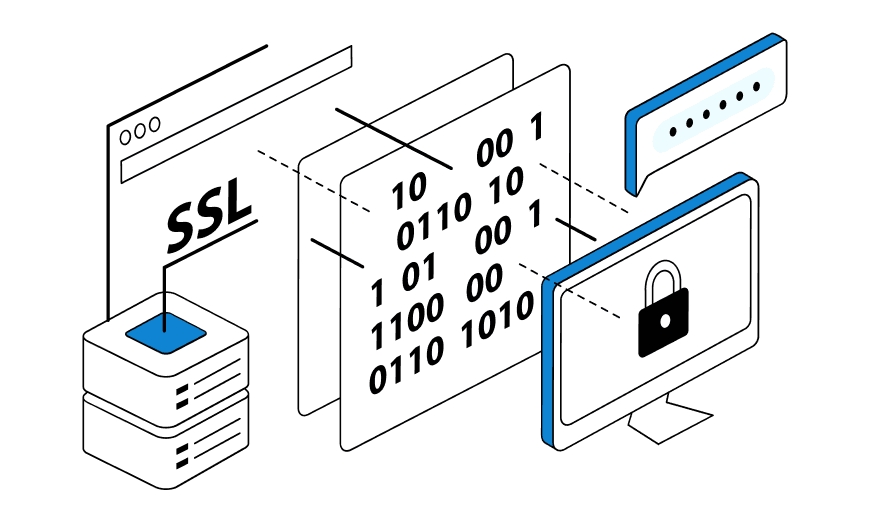Dolphin Anti-Detect Browser is a specially designed web browser that allows users to hide their IP address data as well as create unique user profiles. It allows you to spoof your geographical location, time zone, language, memory, media files, CPU and more. Sophisticated Cookie robot self-populates the user’s background, which gives a chance to maintain anonymity.
Functionality and usability allow it to take a leading position among analogs. Periodic updates and extensions improve Dolphin and make it even more convenient to use, as well as attract new users.
What is Dolphin Anty?
In 2021, the Dolphin Anty anti-detect browser was developed, which is used for traffic arbitrage on Facebook, TikTok and Google platforms. Later it was improved and adapted for tasks in various areas of the Internet space. Today it is used by more than 120 thousand clients.
Dolphin Anti-Detect is regularly updated and user-friendly. Its distinguishing feature from similar offers is its work on a hand-built kernel, which allows developers to take into account the opinion of users and change the browser for their comfort. The substitution of fingerprints is as realistic as possible, and a clear interface and a large set of built-in functionality leave positive impressions of use.
Dolphin anti-detect allows you to:
- set tags on accounts;
- attach statuses to profiles and track their activity;
- add notes to profiles, where you can specify various information about the account;
- save a large number of proxies;
- customize start pages;
- add extensions to all profiles simultaneously;
- copy profiles with a random digital fingerprint;
- change IP addresses.
Dolphin anti-detect browser greatly expands the functionality for users and allows for more efficient account management.
Features of Dolphin Anti-Detect Browser
Dolphin Browser anti-detect has a number of advantages that make it popular among users:
Convenient and intuitive operation allows you to easily create and manage a profile.
Automation for social media, making it easier to handle accounts.
Mass profile management, which is important for arbitrageurs.
Ability to connect proxy and VPN.
Interacting with technical support and development team to improve performance.
These advantages make the browser a convenient tool for those who work with a large number of accounts in different social networks and seek to maintain anonymity on the Internet.
How to create a profile in Dolphin and set up a proxy in it?
Creating a browser in a profile will take only a few minutes and requires simple steps.
Sign up on the Dolphin Anty website.
Download the browser from this site.
In the interface, click on the “Create Profile” button.
Enter a profile name and select the same operating system that is installed on your device.
Specify the purpose of profile creation from the proposed options. If there is no such purpose, just select the “none” mode.
Press the “new proxy” key and specify the data in the “proxy” field. To use mobile proxies, you need to fill in the “link to change IP address” field.
Each profile requires the use of separate proxies, which will result in a unique digital fingerprint. This should be kept in mind when working with the browser. In the advanced settings, you can manually select which fingerprints should be swapped and which ones should be left as they are.
 Newcomers should take into account that immediately after registration on the site there is a free period of four days for all users. If you do not choose a paid plan during this period, the program will automatically switch you to the free plan, where ten browser profiles are provided. You can try to customize them and make sure that it is very convenient to manage them. Tariffs for mobile proxies are quite democratic and quite justify the investment.
Newcomers should take into account that immediately after registration on the site there is a free period of four days for all users. If you do not choose a paid plan during this period, the program will automatically switch you to the free plan, where ten browser profiles are provided. You can try to customize them and make sure that it is very convenient to manage them. Tariffs for mobile proxies are quite democratic and quite justify the investment.
Application of Browser Dolphin Anty
Anti-detection browser Dolphin is used in various areas where the ability to manage multiple accounts and anonymity is important.
- Traffic arbitrage to manage advertising campaigns, as well as social network accounts, in order to avoid restrictions and blocking.
- Marketing and advertising – creating and managing advertising campaigns when dealing with a large number of accounts.
- Testing websites to test them under different user profiles and devices.
- Ensuring the privacy of users who seek to hide their personal information online.
Users in the browser have many features that can be practiced in their activities. These are:
- create and manage accounts in a common working window;
- automatically launch account start pages;
- quickly import proxies and profiles;
- Share bookmarks for accounts and sites;
- use tags, statuses, and notes for each account separately;
- transfer accounts between users.
The possibilities for using Dolphin are numerous. You should try it once and it will be hard to give up. And you shouldn’t, because it is so comfortable that it saves time when managing accounts.
Bottom line
What Dolphin is and how to connect it, we have discussed in detail above. It is a handy tool for marketers, arbitrageurs, farmer, forklists, and online moneymakers who enjoy online privacy. They manage profiles and stay in the shadows.
Behind the browser is a large team of developers, who improve it and promptly respond to arising questions from users. Service support positively influences the result of the system and encourages other users to use it for personal purposes.
FAQ
1. What is Dolphin Antidetect Browser?
Dolphin Antidetect Browser is a special web browser that allows you to hide IP address data, create unique user profiles and spoof various system parameters to ensure anonymity.
2. How Dolphin Anty allows you to maintain anonymity?
Dolphin antidetect browser spoofs geographical location, time zone, language, memory, media files, CPU and other parameters and also uses Cookie robot to stuff user’s background which helps to maintain anonymity.
3. What features are available in Dolphin Antidetect?
Dolphin Antidetect allows you to tag accounts, attach statuses to profiles, track activity, add notes, save proxies, customize start pages, add extensions, copy profiles, and change IP addresses.
4. What tasks is Dolphin Anty used for?
Dolphin Antidetect is used for traffic arbitrage, social media ad campaign management, website testing, user privacy and multiple account management.
5. What are the advantages of Dolphin antidetect browser?
Dolphin’s advantages include easy management, automation for social networks, mass profile management, proxy and VPN connectivity, and interaction with technical support and development team.