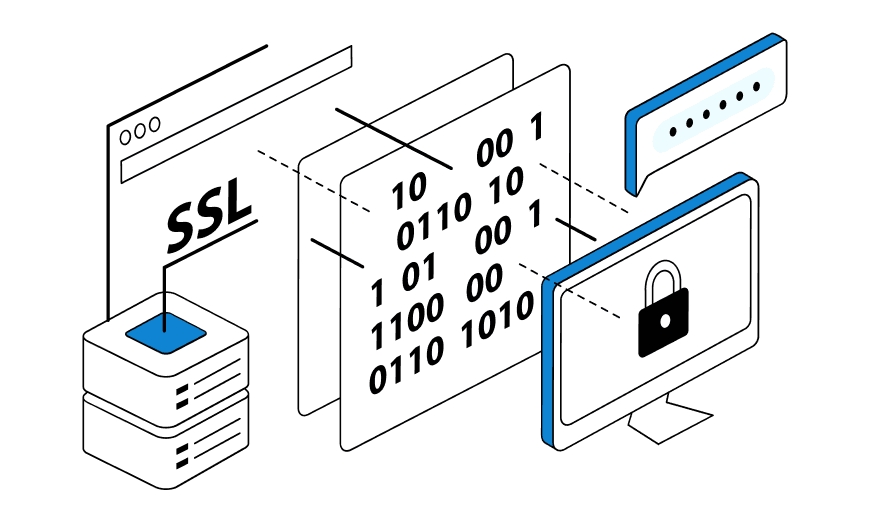Tor is a powerful tool for anonymity on the Internet, allowing you to hide your IP address and bypass censorship. However, standard Tor nodes do not always guarantee maximum privacy, and their operation may be restricted in some countries and networks.
In this context, an excellent solution is to buy mobile proxies, dynamic IP addresses issued by cellular operators. They change with each new connection and allow you to bypass blockages while remaining undetected. Let’s take a look at whether you can use mobile proxies in Tor.
Can I use mobile proxies in Tor?
Yes, they can be used in conjunction with Tor, but it has its own nuances. The advantage of such proxies is that their IP addresses belong to large cellular operators, which reduces the probability of blocking. However, there are also disadvantages:
- Speed. Tor itself is slow, and adding a mobile proxy can further reduce connection speed.
- Stability. IP addresses change frequently, which can break a Tor session and require reconfiguring the connection.
- Additional costs. Most are provided on a paid basis.
Thus, it is possible to use mobile proxies for Tor, but it requires proper selection of the service and correct configuration to minimize risks.
How to choose a mobile proxy for Tor?
When choosing, you should pay attention to several key factors:
- Server location – the closer the proxy is to your real location, the higher the connection speed.
- IP change frequency – some services change IPs every few minutes, while others allow you to manage this process manually.
- Protocol support – it is important that it supports SOCKS5, as Tor works with this protocol.
- Speed and ping – the higher the connection speed and lower the ping, the more comfortable it will be to use.
- Price and tariffs – free ones are unreliable, so it is better to choose proven paid services.
To understand how to choose a mobile proxy for Tor, focus on the balance between price, stability and convenience of configuration.
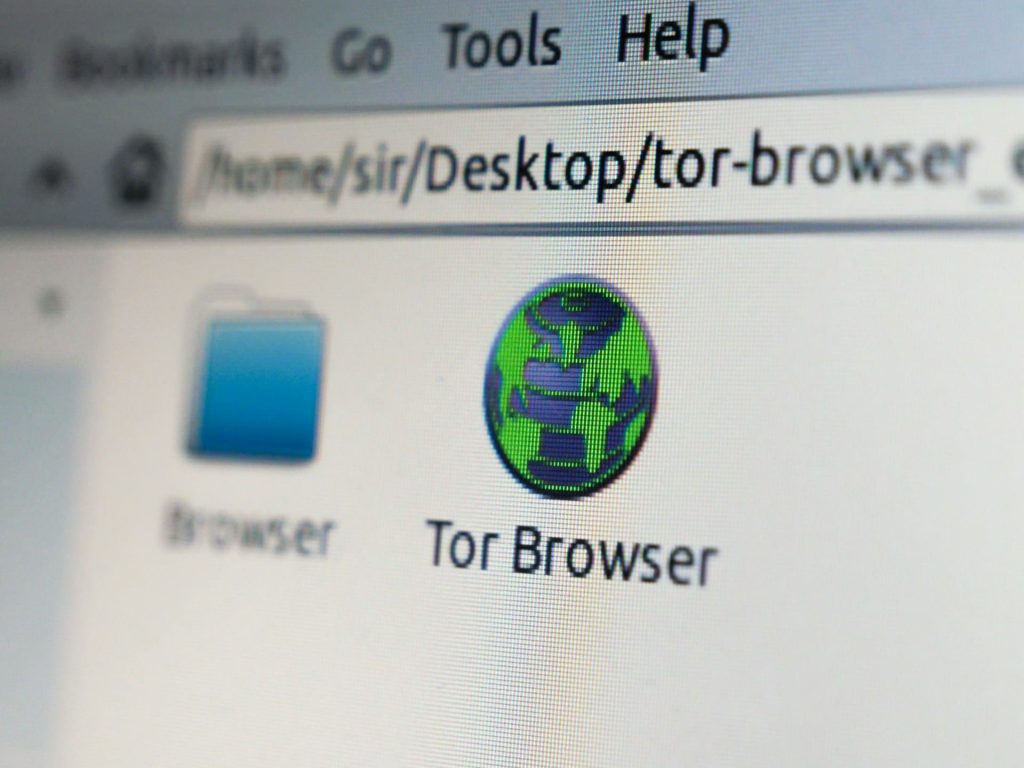
Setting up a mobile proxy in the Tor browser
Before you can use a mobile proxy in Tor, you should set it up. Doing this is fairly simple. Follow these steps:
Launch your Tor browser and open your network settings.
Go to Advanced – Network Settings.
Enable the use of a proxy server and select the SOCKS5 protocol.
Enter the IP address and port obtained from your ISP.
Save the settings and restart the browser.
Once you set up a mobile proxy in your Tor browser, your traffic will pass through it, which will increase anonymity and help you bypass restrictions.
Mobile proxies like VPN for Windows can be a useful tool when working with Tor, especially if you need to bypass strict restrictions or hide your real location. However, it is important to take into account their limitations and choose the right service. Competent configuration of a mobile proxy in the Tor browser will help you achieve maximum efficiency.
How to connect mobile proxies in Tor?
Connecting, as well as setting up a mobile proxy in Tor does not require complex technical skills, but it is important to strictly follow the instructions to avoid data leaks. The setup process consists of several steps:
- Selecting and purchasing a mobile proxy – make sure that the service supports the SOCKS5 protocol and provides stable IP addresses.
- Obtaining connection data – the provider will give you an IP address, port, and sometimes login and password.
- Launching the browser – open the settings menu and go to the “Network Settings” section.
- Enabling – select the SOCKS5 connection type and specify the data received from your ISP.
If everything is done correctly, your IP address will change and you will be able to use Tor with additional protection.
Configuration errors and how to fix them
Even if the instructions are followed exactly, errors may occur that prevent normal operation of Tor with mobile proxies for search engines. Let’s consider the most common problems and ways to solve them:
- Browser does not connect to the Tor network – check if the IP address and port are specified correctly, and make sure that the service is active.
- Connection speed is too slow – try changing proxies or choosing another server with lower load.
- Constant connection drops – it’s possible that your ISP changes IP addresses frequently, so it’s worth choosing an option with manual IP change control.
- Tor freezes or does not load pages – make sure your mobile proxy supports SOCKS5 and does not block access to the Tor network.
- Tor shows the real IP – check the settings in your browser and make sure that the traffic is really going through the mobile IP.
These errors are quite common, but in most cases they are solved by simply changing the settings or changing the provider.

Mobile proxies and anonymity in the Tor network
Using mobile proxies in the Tor browser provides additional advantages in terms of anonymity, but also has its own peculiarities:
- Difficult to track – mobile IP addresses are dynamically changing, which makes it difficult to link them to a particular user.
- Less likely to be blocked – since mobile IPs belong to cellular operators, sites are less likely to block them compared to regular data-center proxies.
- Additional level of masking – your traffic becomes less predictable and harder to analyze.
- Ability to bypass restrictions – allow you to access Tor even from networks where it is blocked.
- Risk of data leaks – if misconfigured, your real IP may be revealed.
Thus, mobile proxies in Tor can significantly increase your anonymity if you use them correctly.
Conclusion: advantages of mobile proxies for Tor
Mobile proxies for anti-detection browsers are a convenient and effective solution for Tor users who need additional protection and the ability to bypass blocking. They provide dynamically changing IP addresses, complexity of tracking and resistance to blocking. However, it is important to choose reliable services and properly configure the connection to avoid possible risks and errors.