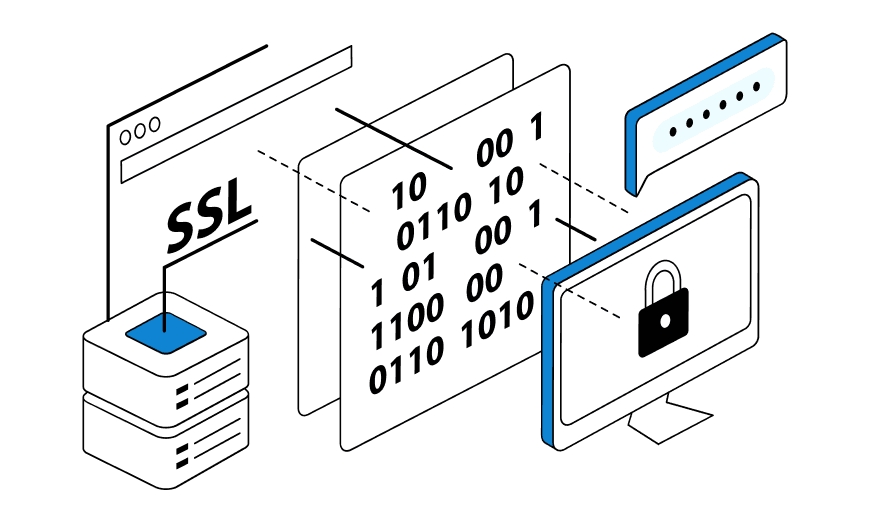Browser notifications help websites to inform the user about any event, update. This system is convenient for both parties. For many, it is a way to get additional profits and conduct an effective advertising campaign. However, browsers have decided that automatic blocking of push notifications is necessary. Today we will look at how to enable push notifications if they are disabled by the system or by you personally.
Principles of blocking Push notifications
Before we look at the principles of blocking and ways to unblock notifications, let’s briefly discuss the purposes of introducing notifications. There are three main reasons why sites use notifications:
Informational. Sites can so notify users about promotions, changes on the site, updates of the product grid.
A reminder to complete some action on the site.
Monetization of Push notifications. It is possible for owners of sites on any subject.
Messages can be blocked. Sometimes this is done by the person himself or herself, even without realizing that he or she is disabling notifications that are important to him or her. Often automatic browser settings are responsible for blocking notifications. If there is a blocking of push messages, it is necessary to carry out simple manipulations to unblock. This function is implemented differently in different browsers.

Unlock Push notifications
If you want to receive notifications, you need to unblock them. Depending on the browser you use, the mechanism will be different. Regardless of the device you use, the unlocking method is the same.
Google Chrome
To unblock notification push in Chrome, you need to:
Open a new tab and type the query “chrome ://settings/content”.
Select “Allow.”
Click on the “Allowed to send notifications” tab.
Activate the permission near the site.
In the last step, you will be given the choice to allow/disallow. If you need to disable the notification, follow the same path, adjusting the last action.
Mozilla Firefox
Go to the Settings tab. It is located in the “Menu” section in the upper right corner.
Go to the privacy and security page.
In the list next to the site, click on the drop-down menu where you can allow or disallow receiving notifications from that site.
You can also enable/disable all requests. You can also remove individual sites from the blocked list in this menu. You will then be prompted when you visit them again.
Safari
How to unblock push notifications in Safari browser? It’s simple:
With your browser open, go to the “Websites” tab.
Click the “Notifications” tab. There will be a list of all sites that have sent a request to send messages.
Uncheck the checkbox in the settings near the notification permission bar. This will unblock all websites. If you want to give permission to a specific resource, check the box next to “Allow websites to request permission to send push notifications”
Microsoft Edge
To unlock a message in this browser, you only need to follow two steps:
In the address bar, click the lock icon.
Select the notification status. Three options are available – allow, block, ask when visited. You can also block all push notifications or unblock the entire set of notifications.
Opera
Go to settings by clicking on the three lines in the upper right corner.
Open all of your browser settings.
Click the Security tab.
“Site Settings” and then “Notifications”.
Enter the link to the desired site in the “Allow sites to show notifications” box.
But what to do if notifications, and the site as a whole, are blocked for political and geographical reasons? Mobile proxies can help you fight this.
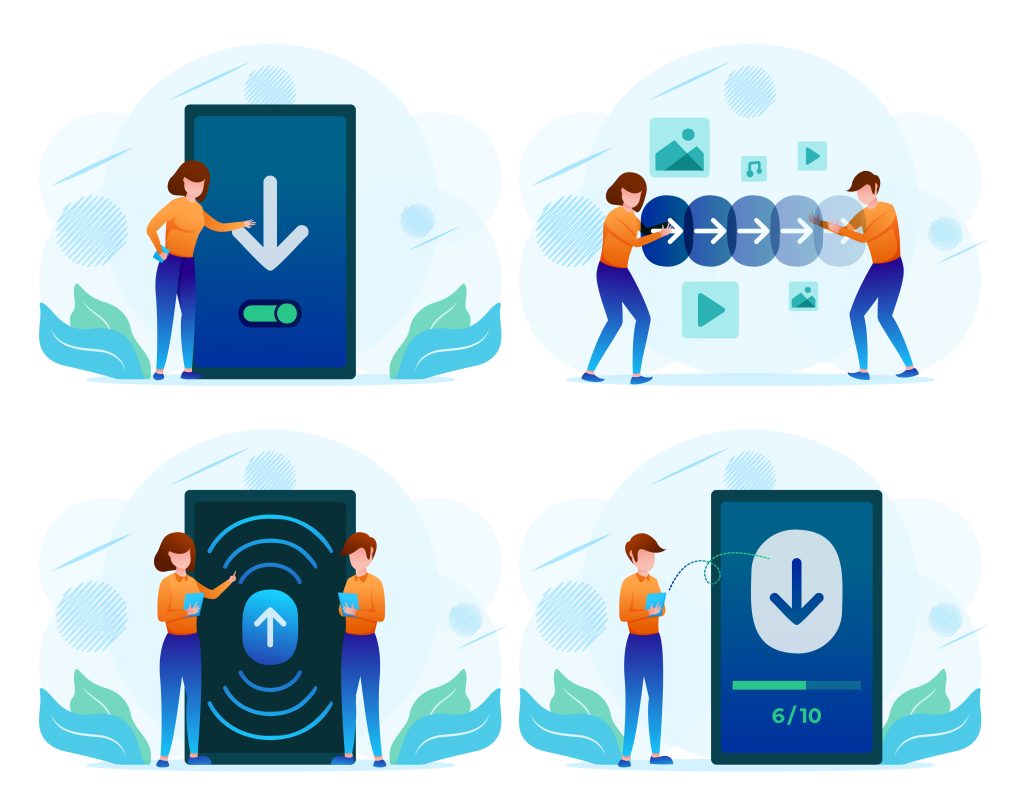
Tips for managing Push notifications
Push blocking bypass mechanism is necessary to effectively promote the site and get monetization. Such alerts bring profit in three ways:
- Buy out traffic and grids for launches and profit from them.
- You can monetize the site by attracting subscriptions to notifications.
- Earnings from collecting and transferring the base of subscribers.
For notifications to work effectively, they need to be managed properly. Here are some tips to help you:
- Think about the context. It should be short, succinct, and compelling. Let the user finish reading the message, or at least its main message.
- Create a sense of urgency and lack of supply. It is important that the notification hooks. The person should want to take advantage of the offer right now.
- Customize the appearance of the notification, keeping in mind that the user can view it on different devices. The message should display correctly and have a visual accompaniment for easy visual identification of the author.
- Utilize your existing base, gradually expanding it. Often the cost of LTESocks proxies is recouped precisely by the ability to collect and work with a base from all over the world, regardless of blocking.
- Collect reporting and analyze it. It is worth segmenting users, tracking their activity, and adjusting your actions depending on the results of analysis.
The benefits of properly configuring notifications
By doing the right setup, the monetization of push notifications will increase significantly. It can be direct and indirect. In any case, customization should be carried out taking into account the target audience, features of the site or product, geographical location.
Conclusions about monetizing Push notifications
Push subscription is a profitable investment that pays off and begins to bring active profit after 1-2 months. In order for monetization to be effective and notifications to reach the target audience, you should use a Proxy checker. This will help to increase the effectiveness of notifications.