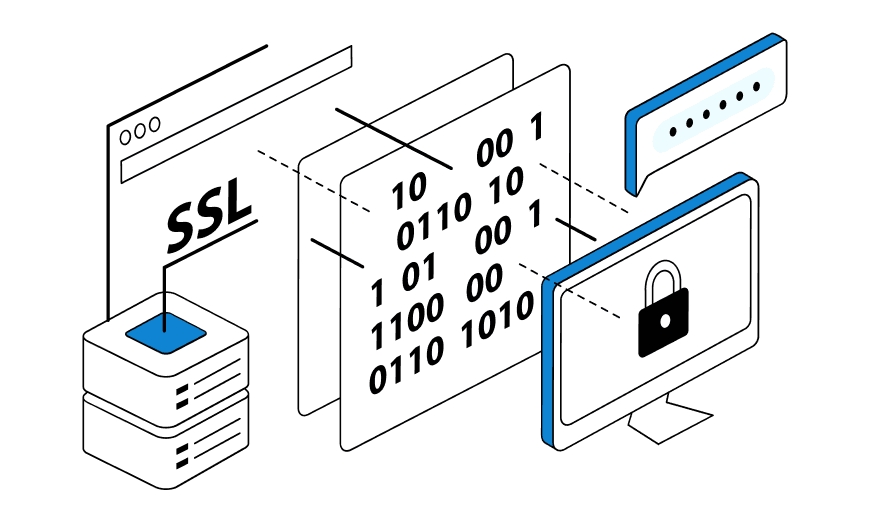By installing special Android apps to manage multiple accounts on one device, you can easily manage switching to different accounts without even leaving the app. This useful feature can be used for online marketing, managing business and personal social pages, and even playing mobile games. We’ll introduce you to a few of these apps and tell you how they work, their advantages and disadvantages.
Why manage multiple accounts on one device
Multiple smartphone accounts can greatly improve the management of business pages, running a promotion company. Your personal smartphone can easily become a business tool. Previously, a separate device was purchased for this purpose. It is worth noting that owning two to three devices with different purposes does not add comfort and productivity. By managing different accounts from one device, you can always keep your hand on the pulse of your business tasks and communicate with clients.
Main functions of account management applications
Paid and free Android account management apps have one single purpose – to allow the user to manage multiple accounts on one mobile device. Thanks to the app, you will be able to add a second account on any social network, game, app.
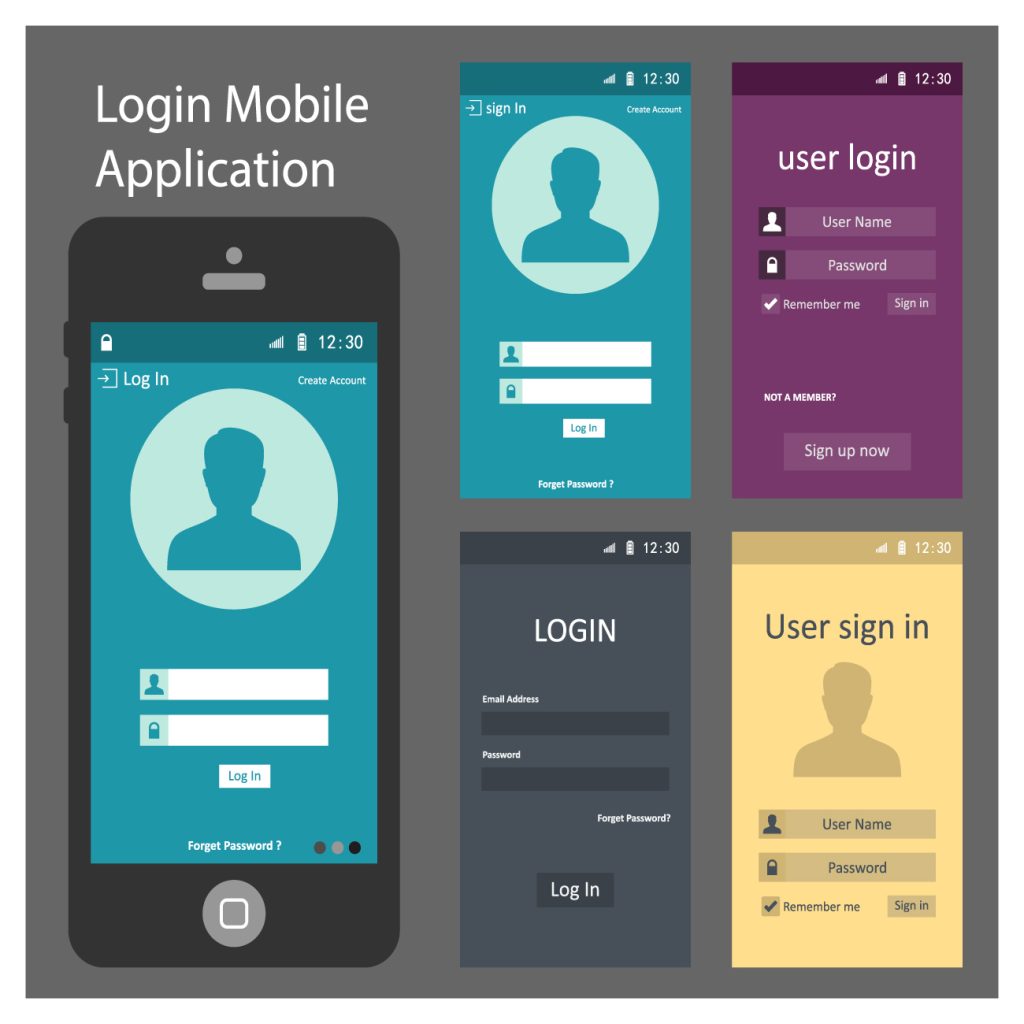
Popular apps for managing multiple accounts
Play Market and other sources, can offer different applications for account management on your smartphone. We would like to introduce you to a few of the most popular ones.
Parallel Space
Just one click and you have already switched to the second account. Through it you can create a double in various messengers and social networks. The most popular among them are WhatsApp, Facebook, Snapchat.
Dual Space
The special offer will create multiple Android accounts. It works not only with messengers, but also with different social networks and games. You will not need to log in and out to switch between accounts.
Multiple Accounts
Another popular application that allows you to create many accounts on your smartphone. It supports an extensive list of applications, including various “chat rooms”, social networks, and games.
App Cloner
But how do you add a Google account on Android if it’s your third or fourth? For this, it’s worth using App Cloner. It creates clones of your apps, allowing you to sign in to different accounts, no matter how many you have.
How to choose the right application
Android apps for account management should be comfortable to use, and fulfill the tasks at hand. These are the main criteria for choosing one. You can also study the reviews.
User needs and goals
To choose the right one, you need to do a little research by answering a few questions.
In which applications do you plan to do the take.
Application Fees.
Functionality.
Intuitiveness.
Device compatibility
Android apps for account management must be compatible with your device. You can find out this information by reading the instructions. You should also install the app from a trusted source.
Convenience and interface
It’s important that you feel comfortable using the app. Intuitive navigation, clear design, easy to follow user path.
Step-by-step instructions for setting up the account management app
Creating multiple accounts on Android is not difficult. Each application has a personalized instruction with the configuration of all functions. However, on average, the process looks as follows:
Go to the app and create your account in it.
Add applications and accounts to them. Or copy it using the program functionality.
Try out the created take.
Security tips for using multiple accounts
Before additionally adding an Android account via an application, make sure that the installed resource is safe, does not read data, does not store or distribute it. To maximize your safety, install applications from trusted sources, read reviews and recommendations, use the experience of other people. Also to create additional security. You can buy mobile proxies.

Advantages and disadvantages of using account management apps
Now you can easily add a google android account, and use multiple accounts on the same smartphone. This method of communication has a number of advantages:
You will always stay in touch with your customers, partners, collective.
Ability to effectively separate personal and professional life.
Comfort during daily use of applications. You won’t forget your second smartphone, it won’t be low on battery, etc. You only need to monitor the status of one phone.
There are not many disadvantages. Especially if you use a full range of applications that provide comfort and security. Explore the possibility of connection and rates for mobproxies for different countries from LTESocks. It will increase your security and efficiency.
Importance and convenience of using apps to manage multiple accounts
Despite the fact that modern smartphones are multifunctional and have extensive capabilities, sometimes they need extra help. The role of this help is played by apps. They give different options, such as adding an account on Android and multitasking.
This is a comfortable method to switch between accounts in any applications. This feature has become popular not only among businessmen, marketers or SMM managers. Often users use this feature for their own pleasure and entertainment purposes.