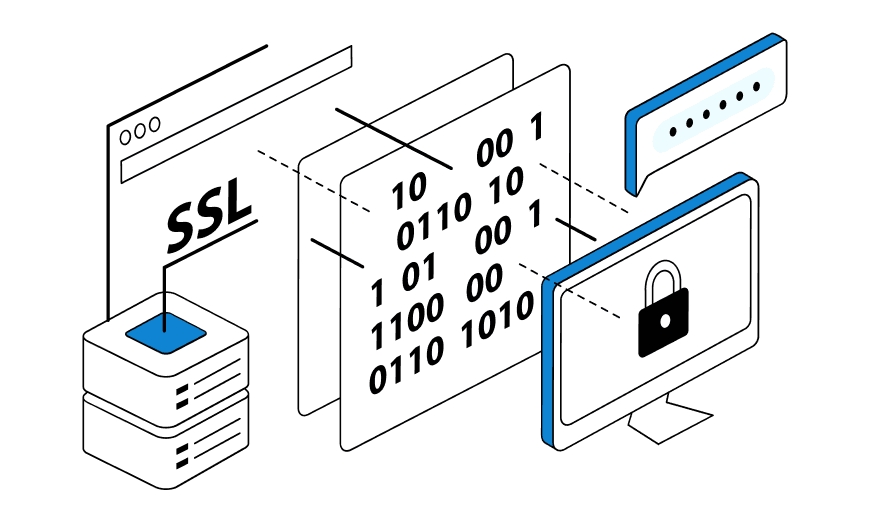Dolphin anti-detection browser is an important tool for traffic arbitrage, work with cryptocurrency and e-commerce. The functionality of the browser creates optimal conditions for the development of multiple profiles, with the customization of a personal browser for each of them.
Today we will look at how to set up a proxy in Dolphin Anty, for maximum profit. This is an important step in interacting with a specific browser, as one action will avoid blocking accounts.
What are proxies and why do I need them?
A proxy server is a program that acts as an intermediary between the user and the global network. One of the main tasks of the server is to substitute the IP address. It allows:
Gain access to blocked content.
Private mobile proxies protect user data from distribution and third-party use.
Disguise the account as a real user. This may become necessary when conducting traffic arbitrage, publishing reviews, gaining access to certain content.
Monitor site activity through corporate computers.
Speed up access to sites.
Since proxies are not the main topic of our conversation today, let’s limit ourselves to a brief introduction. You can learn more about the principles of proxy services in the blog on the site.
Introduction to Dolphin Anty anti-detection browser
Dolphin Anty’s profile management gives undeniable benefits to the user. This is especially true for users who open the browser to realize professional goals. In particular, the browser allows you to substitute a number of indicators, which include language, time zone, CPU, WebRTC, WebGL, Client Rects, Canvas. The browser has become a multifunctional tool with which it is much easier to accomplish work tasks. The multitasking browser offers many subscription services in three packages Free (free), Base, Team and Enterprise.

Setting up a proxy in Dolphin Anty
To start using the browser, you need to download it and activate a service package. Choose the option that suits your needs. When your account is ready, you can move on to proxy setup.
To let you know Dolphin Anty how to add a proxy, a step-by-step instruction has been prepared.
Open the Dolphin browser and create a profile by clicking on the “Create Profile” tab. Enter all the required data in the window that opens. You will also need to generate a digital fingerprint. You can do this manually or automatically.
Now add a proxy. To do this, go to the “New Proxy” menu and enter the proxy server data. The browser will contact the server and check if it is working.
The Dolphin Anty proxy configuration will be completed when you press the “Create” key. Now you will be able to examine the data and edit it in the “Profile” tab.
As you can see, the process is quite simple. The intuitive navigation on the website will guide you step-by-step from registration to successful launch.
Creating and customizing profiles in Dolphin Anty
Creating and customizing Dolphin Anty is a simple task. Especially if you have the instructions.
Click on the “+” icon in the upper left corner of the browser.
Select the proxy you added earlier.
Proceed to create a profile.
You launch the created profile.
A tool that helps you bypass various tracking methods and gives you online freedom is ready to use. Keep your online anonymity while performing everyday and work tasks. Important: When using the tool, be aware of the responsible use of information hiding methods.
Using and managing profiles
You already know how to set up a profile in Dolphin Anty. We’ve already brought up the topic of using the browser a few times. But are a couple of features really all there is to it? Of course not. The browser is also used for:
- To effectively conduct multi-accounting using Google. Anti-detection happens through anonymization by fingerprint. This gives convenient management, load reduction, fast proxy integration.
- Fingerprint spoofing does not give the system a single chance to realize that different proxies are used by the same person.
- Proper configuration of proxies and profiles in Dolphin Anty provides an incredibly convenient browser navigation, facilitating quick switching between accounts. Folders, filters, search system are available to the user.
- Secure integration with different proxies, to create independent profiles. Your activity will not be detected by any browser or system. Just enter host, port, login and password in the proxy manager, and add new profiles with one click.
- You can use the browser to work with YouTube and other hosts, social networks, manage contextual advertising in Google Ads and perform other tasks.
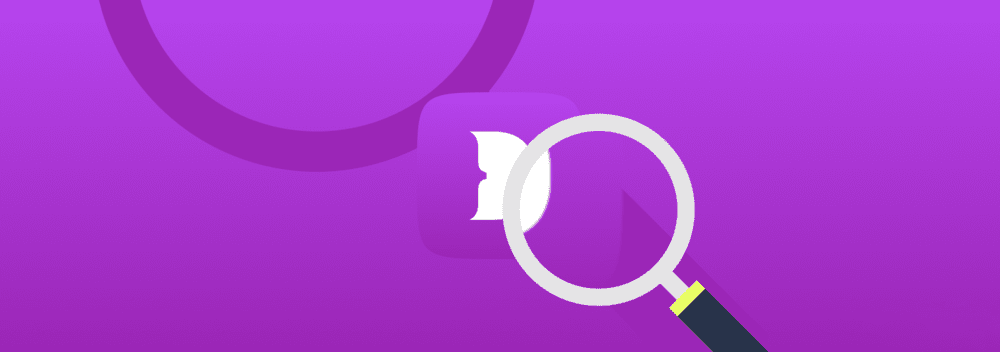
Benefits of using Dolphin Anty to configure proxies and profiles
Dolphin Anty’s proxy configuration enhances professional capabilities and creates a favorable environment for everyday tasks. It is the browser of choice for professionals in various fields. This happens because of its pronounced advantages:
- You can manage multiple accounts in one window.
- User-friendly interface, with the ability to personalize settings.
- Creating prints in manual or automatic mode.
- Control of browser processes.
- Connect OpenVPN for PC.
- Compatible with any proxy, including HTTP, HTTPS, SOCKS and SSH.
- It is convenient to work with proxies. You can add different services to your browser, and quickly change them as needed.
- API is connected, making it easy to automate the process.
- Ability to create a template of actions, which afterwards can be applied in one click.
- Ease of implementing new features and updating the browser core.
Another important advantage of working with the browser is the availability of support service. Specialists will promptly and round-the-clock come to your aid.
Tips for optimal use of the browser for various purposes
Using a browser you can achieve significant success in the professional field, simplify the performance of a number of tasks, create conditions for effective work.
Dolphin Anty profile customization is mandatory for effective operation.
Use quality Dolphin Anty proxies, for effective address changes.
Choose the best tariff. It is important that the costs incurred correspond to the usefulness of the product and pay for themselves.
Read the instructions, manuals, and if necessary, contact support.
Summarizing how to set up proxies and profiles in Dolphin Anty
The Dolphin anti-deact browser is an indispensable product for everyday work tasks. It is the first assistant to specialists in different fields. The price for proxies fully pays off with the results of work. You will not only be able to earn more, but also significantly minimize the risks. Find legitimate ways to create optimal conditions for working online.