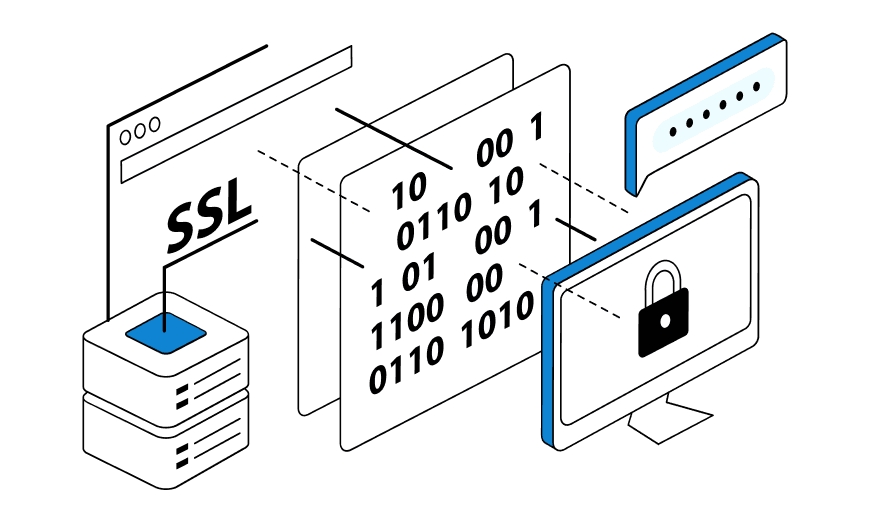MetaTrader 4 (MT4) is one of the most popular platforms for trading on financial markets. However, in some cases users face access problems due to network restrictions, blockages or low connection speeds. In such situations, OpenVPN or proxy servers come to the rescue. They allow you to bypass blockages, improve the stability of your connection and increase the security of your work in MT4.
Why do I need a proxy in MetaTrader 4?
Proxy servers are used to redirect Internet traffic through a remote server, which allows you to change your IP address, improve privacy and bypass restrictions. In MetaTrader 4, a proxy is useful in the following cases:
- Blocking bypass – if your internet provider or corporate network blocks access to MT4 servers, using a proxy can help to re-establish connectivity.
- Connection stability – a proxy can reduce latency and improve the quality of your connection to the trading servers.
- Additional data protection – using secure proxies, especially those with encryption, reduces the risk of third parties intercepting your data.
- Anonymity – a proxy hides your real IP address, which can be useful for trading in countries with limited access to trading platforms.
In all these cases, it will be useful to use such a tool.
How to set up a proxy server in MetaTrader 4?
MetaTrader 4 (MT4) is a popular trading platform used by traders to work on financial markets. Sometimes you need to configure mt4 to ensure a stable connection and bypass network restrictions.
Step-by-step instructions for setting up a proxy in MT4
How to set up a proxy in MetaTrader 4? To do this, follow the steps below:
Launch MetaTrader 4 and open the main platform window.
Go to the “Tools” menu and select “Options”.
In the opened window, select the “Server” tab.
Check the box next to “Enable proxy server”.
Click the “Proxy…” button (Proxy… ) button to open the parameters and perform proxy testing and configuration. In the window that appears, specify the proxy server details:
- IP address or domain of the proxy;
- Port (usually 8080, 3128 or 1080, but depends on the proxy provider);
- Proxy type (SOCKS4, SOCKS5 or HTTP);
- Login and password (if the proxy requires authentication).
Click “Test” to check if metatrader 4 is configured correctly. If the connection is successful, a successful connection message will be displayed. Save the settings by clicking “OK”, then restart MetaTrader 4.
Tips for setting up MT4 via proxy
Let’s see how to configure MetaTrader 4 via proxy. Use SOCKS5 if you need high connection speeds and minimal latency. Check if your broker supports the use of proxy servers. Some brokers may block certain IP addresses.
For a reliable connection, choose paid proxies, as free ones often have limitations on speed and stability. Regularly update proxy data if you use dynamic IP addresses.
If you have connection problems, try changing the port or checking your firewall settings.

Which proxies are suitable for MetaTrader 4?
In addition to knowing how to set up a proxy server in metatrader4, it is necessary to understand which service to use. There are several types of proxies that can be used in MT4. Each of them has its own advantages and peculiarities.
1. Resident proxies
Resident proxies use IP addresses of real devices, which makes them as natural and invisible to detection systems as possible. They are suitable for traders who find it important to avoid blocking and suspicious activity from brokers.
2. Data center proxies
These are virtual IP addresses belonging to servers in data centers. They provide high connection speeds but can be easily recognized and blocked by brokers. Data center proxies are suitable for those who are looking for an inexpensive option with good performance.
3. Mobile proxies
What sets them apart is that mobile proxy services use the IP addresses of cellular carriers, making them among the most reliable. They are especially useful for users who want to hide their location or bypass strict restrictions. However, the cost of mobile proxies is higher than other types.
Frequently occurring problems when setting up a proxy in MT4
When using a proxy server in MetaTrader 4, you may encounter various problems related to connection to the trading server, incorrect settings or access blocking. It is important to configure the settings correctly and take into account possible network limitations.
Connection problems
If you are unable to connect to the server and the proxy setting in metatrader 4 has been configured correctly, check the following:
- Make sure that the proxy data (IP, port, login, password) is entered correctly.
- Try using a different type of proxy (for example, SOCKS5 instead of HTTP).
- Check your firewall and antivirus, as they may be blocking the connection.
- Switch to a different port (for example, from 8080 to 3128).
If the connection does not work after all checks, try using a different proxy server or contact your Internet Service Provider.
Authentication errors
If MT4 displays an authentication error, try the following:
- Check that your proxy login and password are correct.
- Make sure that your proxy server does not require additional authorization.
- Try connecting to the proxy through a different network (for example, from mobile internet).
If the error persists, try temporarily disconnecting the proxy and checking the connection directly to make sure that the problem is related to the proxy server.
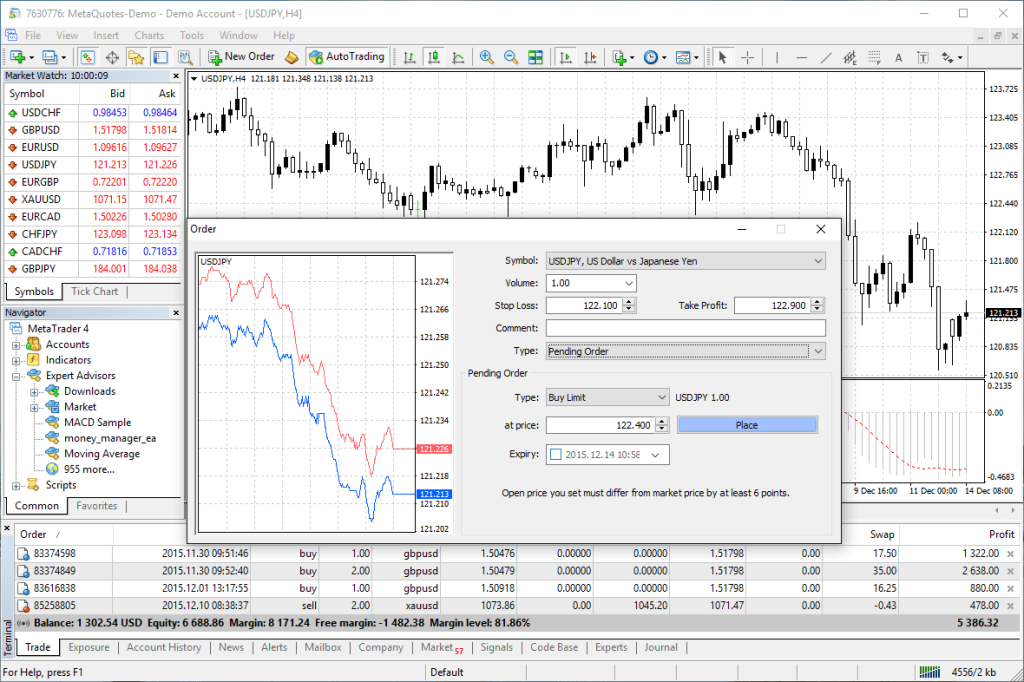
Conclusion: Why use a proxy for MT4?
Using a proxy server in MetaTrader 4 can significantly improve your trading process, especially if you face blocking, unstable connection or want to increase the security of your operations. Properly configuring mt4 through a proxy allows you to bypass provider restrictions, speed up connection to trading servers and protect your personal data.
When choosing a proxy, you should take into account its type: resident proxies are suitable for bypassing blocking, data center proxies – for high speed, and mobile proxies – for maximum reliability. If you have connection problems, it’s important to check your settings and use trusted proxy services.
Now, following these instructions, you can easily set up a proxy in MetaTrader 4 and ensure a stable and secure connection for trading.