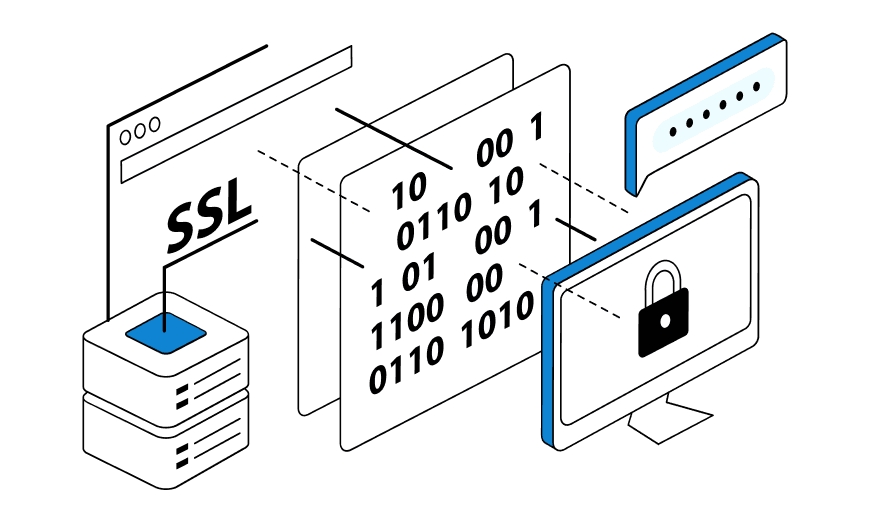Webrtc is a kind of standard, the main purpose of which is the transfer of streaming data – audio or video between browsers. This process always takes place without the need to download extensions or plugins, which is very convenient for regular use. The standard works thanks to the fact that it is supported by applications in real time. Such technology makes it possible to make from the browser a high-quality terminal for conferences and video communication.
It is worth knowing that WebRTC has specific features and complex algorithms of work. It is necessary to understand their meaning in more detail to understand webrtc what it is and how to deal with it.
How does WebRTC work ?
In order to understand the basic principle of WebRTC, it is necessary to disassemble an example of a call between users in the browser.
Initially, the subscriber will open the page that contains WebRTC content. In turn, the browser must necessarily request access to the microphone and camera – in most cases it is necessary for further use. The user will immediately see a pop-up window in front of him. If access is not given, the application will not start its action. But it is worth noting that sometimes permission is not required at all. This happens if a person wants to become a viewer of a particular broadcast online.
Then in the browser that supports and initiates this connection, an SDP-package is formed. In simple words, this package is a regular file containing all the detailed information about the connection. It specifies which codecs will be used to transfer sound and video, what settings the system supports devices, etc. In some variants of the process of realization of such technology, the initiator can transmit the received packet to the participants of the conference. Usually WebSocket protocol and a special signaling server are used for this activity. The party that receives all the signals receives the SDP-packet. Its task is to create a new one, but taking into account the information from the previously received one. It is this packet that will be sent to the initiating side of the communication. In this way, clients have a concrete, albeit minimal, view of each other.
It is important to understand that in parallel with all these steps, a detailed analysis of the connection to the network takes place. All clients are automatically given the address of the STUN server. This is done in order for them to give the exact external IP. The address obtained is necessarily compared with the intra-IP address. This helps in determining the presence of NAT in a particular packet. If the result is positive, then the routers are automatically identified. There are complex cases. In them you can observe the use of double NAT. Then TURN-servers come into play. They can be attributed the role of a repeater.After all, they create a completely new form of client-client connection – client-server-client.
Successful completion of all steps involves establishing a connection. Sometimes you may encounter onicecandidate – an event that provides information about all IP addresses, NAT characteristics and client actions in an attempt to establish a connection.
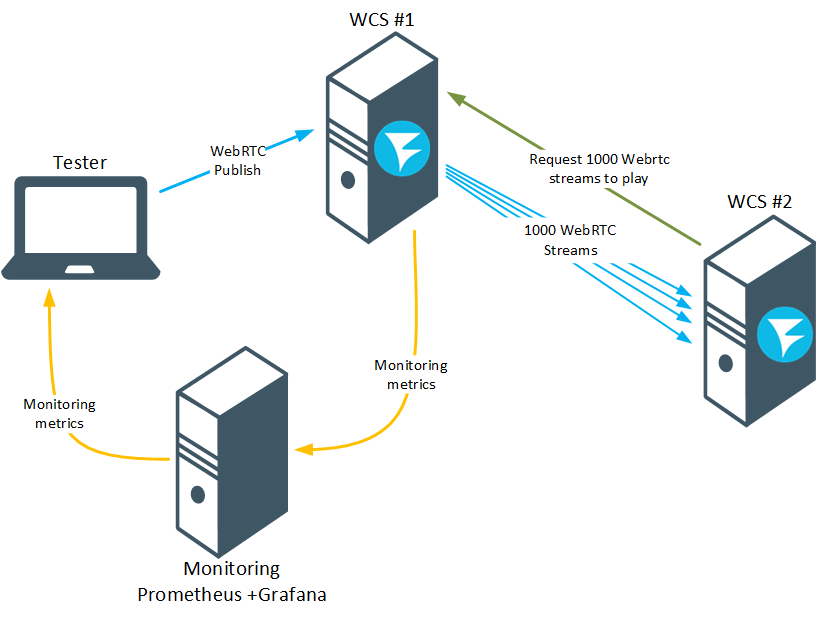
WebRTC and anonymity
For a detailed understanding of the working principles and purpose of the technology, one should be familiarized with the aspect of disadvantages. All experts argue that maintaining a confidential position on the network is an extremely important process. It can protect the user from hacker attacks or simply make it difficult for left platforms to track the user’s traffic.
One disadvantage of WebRTC is that it may not support maintaining anonymity. Yes, this happens even when a vpn or proxy is connected on the device. Due to the fact that there are no WebRTC invitations and permissions, then some sites may identify the IP address. In this case, the user will not even be aware of it. But even from this situation there is a kind of way out, because some browsers have a function to disable WebRTC. In this context, it is worth remembering the Vivaldi browser. In it, you should go to the “Settings” section, and then – “Privacy”. It is with such simple manipulations you can easily disable the translation of the real address. Sometimes some users want to determine whether WebRTC is being used? Below we will look at how to do this.
How to check if WebRTC is enabled?
As mentioned earlier, WebRTC is dangerous in that it can facilitate the disclosure of a particular user’s address. To prevent this, you can easily webrtc check the status of this technology in a particular browser. In order to do this, the user should simply go to the browser that he will use. First you can consider this algorithm on the example of Chromium-browser. If it is Opera, Yandex, Vivaldi, then in the search bar you need to enter the combination chrome://webrtc-internals/. Thus, the user will see the site from above, which carried out specific actions to establish a WebRTC connection. This means that the technology is in working condition. If you want to see all the connections that take place in the Mozilla Firefox browser, you just need to type about:webrtc. The website address will automatically appear in the “Session Statistics” section. The decision to check the webrtc leak will not be unnecessary for your own online safety.
At the moment, most browsers have disabled the function of informing users about the existence of the risk of leakage of their addresses. This approach to the issue of privacy has a very strong impact on some users, because they know that their addresses could be at risk at any time of use of a particular browser. As you can already see, checking webrtc is not a particularly complicated process – it only takes a few minutes.
What does WebRTC leak mean?
A WebRTC leak is the loss of anonymity of your IP address. This is a serious enough threat to the confidential information of many users on the Internet. Such leaks occur when a user transmits audio or video data with other browser clients in the same browser. IP address is leaked while confirming the authorization for the transfer. But is it possible to avoid it, because the leak of ip through webrtc is a very dangerous phenomenon?
The answer to this question depends on whether WebRTC technology is enabled on your browser. As long as it is active, the client address is open. This means that the leak will happen in any case. The only logical option to avoid such a problem is to disable WebRTC in your browser.
For whom do such leaks pose a threat? It is important to realize that automatically all Internet users who connect vpn or proxies are at risk – these are users who prefer to preserve their anonymity.
Every user can easily check for leaks. This is possible through the use of specific applications that identify leaks in a short period of time. But it is also better to go with simple steps:
turn off the VPN;
load a new page and enter “what is my IP address?”;
record for yourself all the addresses you can find;
close the window;
turn on your VPN;
open the page and find the addresses that you were able to capture.
If you see any address from the ones you found earlier, you have a leak.
How to disable WebRTC in browsers
After checking for webrtc leakage, then you should stop the impact of the system. There are ways that will help to realize the disabling of the technology. It is worth noting that each algorithm should be applied to a specific browser – for where you work. It is important to realize that webrtc through a proxy or vpn can also transmit your address. Because of this, it is better to disable this technology.

Mozilla Firefox
Despite the fact that Mozilla Firefox has always distinguished itself from other browsers by its high regard for user anonymity, this browser also uses WebRTC. Initially, open the browser and type about:config in the query bar. A warning message will immediately appear in front of the user. It will describe all the risks to which you expose yourself by disabling the technology. It is worth confirming that you agree with all the threats and click the appropriate button. Next, enter the command media.peerconnection.enabled. A line with settings will be immediately available on the screen. You need to select the “Switch” command. From now on, the technology is already disabled.
Opera
WebRTC Control is an application that is able to disable WebRTC in this browser. In order to install it you should open the browser itself and then click on the “Extensions” tab. Next, you need to add a permission. A search bar appears in front of us. There we enter the phrase WebRTC Control. The corresponding application will appear in the pop-up list. We need to add it to Opera. You can easily start the action of the program by clicking on a single icon. After that, the leakage of your address will automatically stop.
Google Chrome
In order to carry out this action, we need to immediately go to the “Extensions” section. It is necessary to scroll down with the mouse and click on the line “More extensions”. A search box will open in front of the user. There you should enter the name of the plugin with the phrase WebRTC Control. After that, a valid “Install” button will appear. The next step is to install the extension. The last step is to activate the plugin. If you do everything correctly, its icon will turn blue. After these steps, WebRTC will be blocked in your browser.
Safari
Unfortunately, this technology could not bypass the well-known Safari browser. But this should not be surprising, because the browser is based on Google Chrome. This means that WebRTC is in the system automatically. Despite the great benefit of WebRTC, it has the ability to break anonymity. This displeases many users of other browsers and Safari among others. In order to carry out the procedure of disabling the technology you need to carry out a few basic steps. The first thing to do is to open the browser. After that, the user should select the item “Settings”. It is in the settings that you need to put a checkmark near the line “Show menu”. The “Development” section will be immediately visible on the screen. It should be opened and found “Experimental Functions”. Initially, we will see that there is a checkmark on “Remove Legacy WeBRTC API” – it should be unchecked. After that, the technology will be disabled.
It is important to realize that the disabling procedure on iOS is slightly different from the previous option. We need to go into the settings and find “Safari”. Next, we open “Add-on”. In front of us automatically pops up the “Experimental Features” section. In it we need to disable “Remove WebRTC API”. Thanks to this we were easily able to disable WebRTC.
Internet Explorer and Microsoft Edge
The user should realize that Internet Explorer does not support this technology. This means that addresses will remain anonymous. But this is not the case with Microsoft Edge. In the address bar we need to type about:flags. A page with an empty box will immediately appear in front of us. It is necessary to put a check mark in it. After that, you should simply reboot the browser. Thus, we were able to disable the technology of showing our addresses in a few seconds.
Chrome on Android
To solve the problem, the first step is to open the browser itself for further work in it. After that, you need to enter chrome://flags/#disable-webrtc in the search bar. The user should perform the setting of the parameter and convert it to enable. The last step is to reload the page. At this point, WebRTC blocking is fully completed.
Solutions to improve security – protect your data
We have already realized that WebRTC – has both advantages and certain disadvantages. Yes, it allows us to establish a quality connection to exchange audio or video data. This is simply necessary to maintain communication between two browser clients. But once access is gained, WebRTC “leaks” IP addresses to the public. There are web users who prefer to keep their anonymity. It is because of this that they use VPN or proxy. This technology bypasses all applications that support anonymity.
There are ways that help to stop WebRTC activity in specific browsers. If this is not done, there will be a leak of addresses. However, each user decides for himself how he will act to solve this issue. It is worth purchasing mobile proxies on the Internet to increase your security. To check their effectiveness, you can always use an online proxy checker – it copes with its task as efficiently as possible.