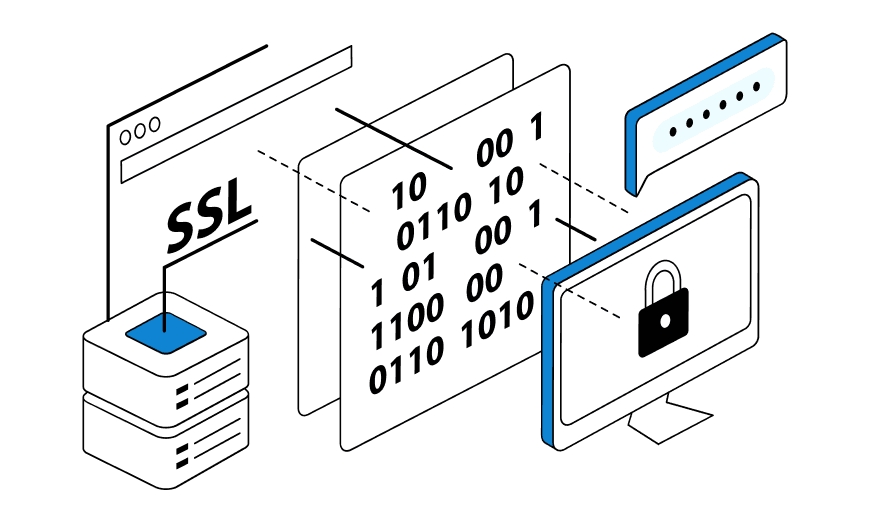Catching a limited edition pair of sneakers at the start of sales is like winning the online lottery. The demand is huge, the number of pairs is minuscule, and the chance for the average customer is minimal. That’s why sneaker bots – special programs that do what a person does not have time: instantly scan, fill out forms, place an order.
But just knowing about them is not enough – it is important to understand how they work, how they differ from each other, and, most importantly, how to get an effective assistant, and not another “pseudobot” from the forum.
In this guide we will tell you what is a sneaker bot, why it is needed, how it differs from the usual snicker bot, what tools it requires and what to pay attention to when choosing.
What is a sneaker bot and why it is needed
In the world of rapidly developing online commerce, where desirable goods disappear from virtual shelves in seconds, specialized tools come to the rescue. One such tool, especially popular among enthusiasts of limited edition shoe collections, is the sneaker bot. But what is it and what task does it perform in this dynamic environment?
Definition and purpose
A sneaker bot is a specialized software designed to automatically participate in the release of limited edition sneakers. It tracks the start of sales, goes to the site of the store or marketplace, instantly adds the product to the cart, fills in the necessary data and completes the purchase.
The main goal is to get ahead of regular users and other bots in the fight for rare models. Speed is especially important: it’s often a matter of seconds. And here, as in an arms race, the one with more precise settings, better connection and more powerful tools wins.
Without reliable IP equipment, proxies and suitable scripts, a bot becomes useless. That’s why advanced users prefer to buy 4G proxies in advance – to ensure high speed and low probability of blocking by sites.
Difference from general-purpose snicker bots
It’s important not to confuse the terms. A snicker bot is a broader term. It can be any software that automates the purchase of shoes, including clothing. Such bots often work on a simplified principle and are aimed at the mass market.
But a sneaker bot is already a specialized tool. It is tailored exclusively for sneaker releases, works with specific platforms (Nike SNKRS, Yeezy Supply, Footlocker, etc.), can bypass captchas, change sessions, integrates with proxies, payment gateways and multi-account systems. And, as a rule, it requires a little more technical knowledge from the user – but it gives noticeably better results.
How to get and customize a sneaker bot
Setting up a bot is not just installing a program and clicking “Start”. It is a mini-infrastructure: software, proxies, antidetect-browser, accounts, payments. It is important not only to get a sneaker bot, but also to properly “bind” it with all the necessary tools to make it work stably and efficiently.
Buying a ready-made solution or creating one from scratch
There are two ways:
Buying a ready-made bot is easier, faster, but more expensive. In this case, you purchase a license for a proven bot (e.g. Kodai, MEKPreme, Wrath, Valor), get access to updates and tech support. Some require verification and purchase through resellers or private chat rooms. It’s like an elite club: you can only get snicker bots if you know where to knock.
Making your own is an option for techies. You will need programming skills (Python, JS), knowledge of store APIs, ways of bypassing defenses, working with captchas and sessions. It’s complicated, but it gives you complete freedom and can beat the competition due to customization.
Connecting a proxy and anti-detection browser
Without anonymity and multithreading, botting is impossible. When visiting store sites en masse, it is important to look like many different users, not one suspicious bot.To do this, it is used:
- Mobile and 4G proxies (especially resident ones) – they provide IP rotation, minimizing blocking.
- SIM hosting – a specialized service where IP addresses are “tied” to real SIM cards, making you look as much like a live user as possible.
- Anti-detect browsers – such as Dolphin, Incogniton, GoLogin, which mask device fingerprints, cookies and other traces.
All of these need to be set up before you even start – otherwise your sneaker botting may end in a ban before it even starts.
Technical requirements and costs of botting
Successful botting is an investment. The average kit includes:
- Bot: $200 to $600 (one-time or subscription);
- Proxy: $30 to $200 per month, depending on the quality and quantity of IPs;
- Anti-Detect Browser: $20-$100 per month;
- SIM hosting (if needed): from $50;
- VPS/server (to run the bot 24/7): $10 to $50 per month.
Total starting investments can range from $300 to $1000+. But if the bot is set up correctly, even one successful pair can fully recoup those costs. Especially when it comes to limited releases from Travis Scott or Off-White.

Botting optimization and security
Professional botting is not only about buying the right tools, but also about constant optimization of processes. In order not to lose your investment in botting, it is important to choose proxies, update software and maintain technical hygiene. One ban – and your session, shopping cart and even your account can be lost forever.
This is especially true for beginners who decided to create sneaker bots on their own: the slightest mistake in logic or connection parameters and you are blacklisted from the store.
Choosing stable mobile proxies
Perhaps, this is the foundation of everything. Even the best bot will be useless if the IP address is compromised. Therefore:
- Use mobile proxies, not cheap data center proxies. They are rotational, often tied to mobile carriers, and less prone to blocking.
- Choose a proxy with a location as close to the store’s server as possible – this reduces latency for purchases.
- Before each session, it is mandatory to check proxies – for speed, anonymity and bans in popular stores (Footlocker, SNKRS, Yeezy).
Reliable mobile proxies not only improve the chances of buying, but also help you stay in the “gray zone” without arousing suspicion.
Minimizing the risk of blocking
Retailer websites are getting smarter. Therefore:
- Don’t run 50 threads from a single device – it’s better to use distributed sessions.
- Separate accounts, cards and shipping addresses – one repetitive detail can give you away.
- Use anti-bot protection: disable WebRTC, spoofing fingerprints, use anti-detect browsers.
- Never run the same bot on all stores at the same time – it simplifies tracking.
The main thing is to act like a normal shopper. The bot should emulate the behavior of a real user, not just “blowing” requests.
Regular bot updates and support
Websites are updated regularly. That means your bot needs to adapt constantly:
- Choose bots that receive frequent updates from developers.
- Join Discord/Telegram communities that share working customizations and new releases.
- Set up notifications for updates and releases from the store – some bots support this natively.
Botting is a race. Whoever adapts faster – the one who brings out a box with a limited edition pair. The rest – watch memes and overpay resaleers.
Common mistakes and their solutions
Working with sneaker bots is not just about running a script and waiting for the cherished “Got ‘Em”. It’s a process where every little thing can be worth a couple. Especially if you decide to create a sneaker bot on your own or use an insufficiently debugged solution. Below are the most common mistakes and how to avoid them.
Misconfiguring the architecture
A bot is not a single button. It is a system where dozens of components interact: from GUI to backend, from parser to payment module. Inexperienced users often underestimate the importance of building the right structure.
What goes into a well-thought-out sneaker bot architecture:
- Separation of logic (parsing, sending requests, captcha processing – by different threads). Each task should be performed independently. Parsing – separately. HTTP requests – separately. Captcha solving – in a separate process or via an external service. This reduces mutual influence and allows restarting or scaling only the needed block, not the whole bot.
- Use task queues to avoid overloading. Queues are a way to avoid “overwhelming” the bot with too many requests at once. They allow to regulate the load, process tasks sequentially or with limited parallelism. They are used, for example, Redis + Celery (in Python) or RabbitMQ. This is especially critical at release times, when timing decides everything.
- Scalability: the more releases, the higher the load.
- The architecture should allow for vertical and horizontal scaling. This allows you to simultaneously attack multiple sites or participate in multiple drops without losing speed.
- Error handling and logging. Without this, it is impossible to understand where and why the bot “falls”. You need to keep logs for each stage – requests, responses, errors, response time, etc. And also implement fallback scenarios (for example, retries in case of failure).
- Modularity. Thought-out architecture allows “swapping” modules: captcha can be solved via CapMonster or 2Captcha, proxies can be changed on the fly, GUI can be used or disabled. This increases flexibility and resilience to changes on sites.
Without these elements, the bot will crash, hang or simply not have time to buy the right pair.
Ignoring logs and notifications
Even if a bot appears to be “quietly working”, it doesn’t mean it’s doing everything right. A common mistake is not monitoring logs or disabling notifications that report site errors, proxy failures, or a bug in the script.
Recommendations:
- Set up logging of every step – from authorization to final purchase;
- Connect Telegram notifications or Discord bot to track bugs in real time;
- Always check for expired license, site access or proxy for anti-detect browsers.
A bot not screaming doesn’t mean it’s working.
How to test bot performance before release
One of the key mistakes of beginners is to launch a bot on a real release without a preliminary test. As a result: crashes, bans, empty cart.
What to do:
- Test the bot on sites with regular drops (like JD Sports or Nike GB with frequent releases).
- Use the “sandbox” mode if it’s available in the interface.
- Be sure to run through all the steps: login, product selection, adding to cart, passing captcha, payment (without confirming the final transaction).
- Check how the bot reacts to non-standard errors: out of stock, 429 Too Many Requests, payment declined, etc.
Checking before release is like fitting before a date. It’s better to do it at home than to screw up publicly.