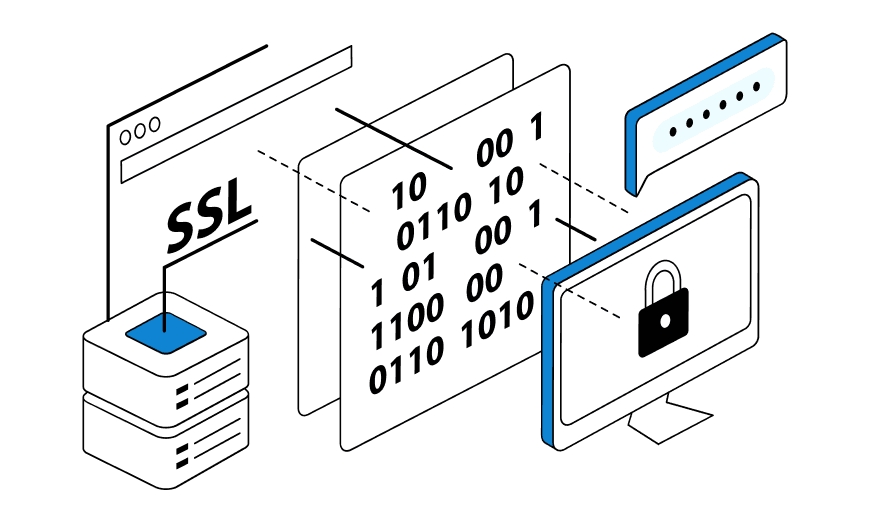Virtual servers have long ceased to be the privilege of large projects. Today, choosing a VPS server is relevant even for landing pages, especially if you are planning rapid growth, need flexibility, increased security, and independence from your hosting neighbors. However, with the variety of offers on the market, the task of selecting the right option can easily turn into a real headache.
Which VPS hosting should you choose? Why shouldn’t you just go for the cheapest option? Which VPS hosting should you choose for a website with an API or for an online store that is sensitive to loading speed? In this article, we will examine the key technical and practical aspects so that your choice of VPS is not random, but strategically sound.
Why you need a VPS: the advantages of a virtual server
A VPS (Virtual Private Server) is a dedicated virtual server located on a physical machine but isolated from other users. It is an intermediate link between cheap shared hosting and expensive physical servers.
The main advantages of VPS:
- Isolation. On a VPS, you have your own resources (CPU, RAM, disk space) that are not “squeezed out” by neighbors.
- Flexibility of settings. You can install any OS, software, and customize the environment for your project.
- Reliability. Your site will not go down because someone nearby “blew up” the server.
- Security. By administering a VPS, you control the level of protection and access.
- Scalability. It is easy to increase resources as your project grows.
If your website is connected to payment systems, stores user data, works with APIs, or runs resource-intensive software, VPS is not just useful, it is essential. This is especially true if you use a proxy for online stores, backend services, or software where stability, speed, and minimal ping are important.
Key parameters when choosing VPS hosting
To make a rational choice of VPS, you need to understand which characteristics are important. Below are four key criteria.
RAM capacity and processor type
Random access memory (RAM) is a key parameter. For a simple landing page, 512 MB to 1 GB is sufficient. For an online store on CMS, with modules, payment system integration, API, and CRM, 4 GB and above is required. If you plan to store a large number of sessions or requests, 8 GB and above is required.
Processor (CPU). Pay attention not only to the number of cores, but also to the type of processor. It is better to choose servers based on modern Intel Xeon or AMD EPYC processors — they provide high performance, stable multitasking, and adequate processing of parallel processes.
Server bandwidth and ping
Connection speed and stability are important if you plan to perform the following tasks:
Launching an online store. Slow server response times can ruin the user experience. Every second of delay is a potential lost customer. A fast VPS with good bandwidth guarantees fast page loading, especially during traffic spikes (e.g., during promotions).
Payment processing. Any delays in the connection between the website and the payment gateway can lead to transaction errors, double payments, or loss of user trust. Low ping minimizes the risk of such failures, while high bandwidth ensures stable data transfer between systems.
Using proxies to work with software. If your project interacts with external services via proxies (e.g., for parsing, automation, or API requests), the server must have high bandwidth. Otherwise, your proxy tools will start to “choke” on traffic or get blocked due to an unstable connection.
Hosting a service with an API. Services that provide data via an API are particularly sensitive to delays. High ping = slow data transfer = dissatisfied customers or integration failures. A fast VPS is necessary to ensure that your API is available around the clock, with minimal delay and high response speed.
Good VPS hosting should provide minimal ping and high bandwidth (100 Mbps and above). If you work in the international market, choose a data center that is as close as possible to your customers’ location. This is critically important for reducing response times and ensuring smooth service operation.

Storage type: SSD or HDD
Storage speed is one of the most critical parameters when choosing a VPS. It directly affects:
- website loading speed;
- database response time;
- application stability.
HDDs (hard disk drives) use mechanical components, which is why they have relatively low read/write speeds and high data access latency. This leads to slowdowns under high loads, especially if the website works with databases, media file storage, or constantly reads/writes information.
SSDs are solid-state drives that use flash memory. They are:
- 5-10 times faster at reading and writing;
- less prone to failure;
- faster at launching processes on the server.
If you are running an online store, CRM, API, or any dynamic project, a VPS with HDD will be a performance bottleneck. This is especially important during sudden traffic spikes, where every request must be processed instantly.
NVMe SSD is a new standard for connecting solid-state drives via the PCI Express bus. It significantly outperforms classic SATA SSDs in terms of data transfer speed.
Advantages:
- Up to 6 times faster read/write speed compared to SATA SSDs;
- Better responsiveness under high load;
- Ideal for working with databases, logs, and API requests.
If your website actively works with data — for example, it handles thousands of orders per day or processes dozens of API requests per second — it is better to choose VPS hosting on NVMe SSD.
Also, check whether automatic backup is provided. This is your insurance policy. If you accidentally delete files, the database breaks down, or the site is hacked, regular backups will allow you to restore the project in a few clicks.
Why it’s important:
- Allows you to recover quickly after failures.
- It simplifies migration between servers.
- It eliminates the risk of complete data loss.
It is also important to know if there is a RAID array (failure tolerance). RAID (Redundant Array of Independent Disks) is a technology that combines several physical disks into a single logical block to increase reliability and/or performance.
The following are most commonly used for VPS:
- RAID 1 (mirroring) — data is duplicated on two disks. If one fails, the second continues to work.
- RAID 10 (combined) — high speed + high reliability.
Why RAID is needed:
- Provides fault tolerance: if one disk fails, the site does not go down.
- Increases performance when working with multiple files simultaneously.
- Allows hot swapping of disks without stopping the server (in some configurations).
When choosing a VPS solution, it is important not only to focus on storage capacity, but also to specify the type of disk, connection standard (SATA or NVMe), availability of backup and RAID. These parameters are critical for projects that work with transactions, user data and API integrations. Ignoring them is a common mistake that can be costly in the future.
Data center location and its impact on speed
The closer the server is to your audience, the lower the ping. A VPS with good ping is necessary for projects where response speed is important:
- Online games.
- Proxy tools and scripts.
- Front/backend web services.
- Mobile proxies and geo-dependent APIs.
It is reasonable to choose a data center in Europe (Germany, Poland, Netherlands). However, if your target audience is in the US, choose a VPS in New York, Virginia, or California.
Which VPS to choose for different tasks
The choice of VPS depends on the load, website features, and speed criticality. There is no universal recipe, but here are some basic recommendations.
VPS for landing pages and one-page websites
Minimum requirements:
- 512 MB-1 GB RAM.
- 1 vCPU.
- 10-20 GB SSD drive.
A budget VPS from the top entry-level VPS servers will do. The main thing is stability and the ability to install nginx and a database (for example, SQLite or MySQL).
VPS for an online store with high traffic
Recommended parameters:
- 4 GB RAM or more;
- 2 CPU cores or more;
- SSD disk from 50 GB;
- backup support;
- high bandwidth (from 500 Mbit/s).
HTTPS support, integration with a proxy for working with payment systems, secure access to CRM — all this requires high-quality hosting. The best VPS providers offer solutions based on NVMe SSD, DDoS protection, and 99.9% SLA.
VPS for a project with API or backend
API and backend services are sensitive to:
- delays;
- number of connections;
- peak loads.
What is important:
- Docker or Node.js support.
- Flexible environment configuration.
- 4-8 GB RAM.
- Fast SSD drives.
- SSH access and firewall support.
If you use a proxy for software, make sure that the VPS does not block non-standard ports and provides stable traffic.

Best VPS hosting: what to look for when buying
To choose a good VPS hosting, it is important to evaluate not only the hardware, but also the following factors:
- Trial period: it is better to try once than read a hundred times.
- Support: availability of live chat or quick technical assistance.
- Monitoring and control panel: convenient panel (e.g., ISPmanager, cPanel, Plesk).
- Flexible pricing: the ability to scale quickly.
- Server activation speed: if you have to wait 12 hours for a VPS, run away.
- Reviews: study the ratings, look for the top VPS servers according to reviews from 2024-2025.
Compare several providers, especially if you plan to buy mobile proxies, use them on VPS, and run geo-targeted advertising campaigns or parsers.
How to test a VPS before buying: important nuances
Before buying:
- Run an online proxy and server test — evaluate ping, bandwidth, and stability.
- Set up a test site or API service.
- Check how it works with third-party proxies — if you need to use proxies for online stores or connecting to software.
- Compare response times via SSH and the web interface.
- Check access to ports, IPv6, DNS, and firewall settings.
If the provider does not offer a trial period, ask them directly. Good companies often give at least 24 hours of trial access.
Conclusion: a universal approach to choosing a VPS for your project
Choosing VPS hosting is not just a race for megahertz or the number of cores. It is a strategic decision that directly affects the stability, speed, and security of your project. Instead of focusing solely on the specifications “on paper,” it is important to understand what makes a good VPS hosting and what tasks you really need a server for.
The more precisely you define your goals, the easier it will be to choose the right VPS for your website. If you are launching a simple landing page or a one-page website that does not require complex calculations and an intensive database, a minimal configuration with an SSD drive and 512-1024 MB of RAM is sufficient.
If we are talking about an online store with many products, payment systems, and high traffic, it is important to consider parameters such as ping, data center geolocation, storage type, and API support.
But if you work with proxies, anti-detection browsers, multi-accounting, or write software, then you will need a powerful VPS with flexible environment configuration, enhanced security, and complete network isolation.
If you are planning for long-term growth and want to use tools such as proxies for payment systems or mobile proxies for targeting, don’t skimp on hosting. The best VPS is an investment in the stability, security, and speed of your business.