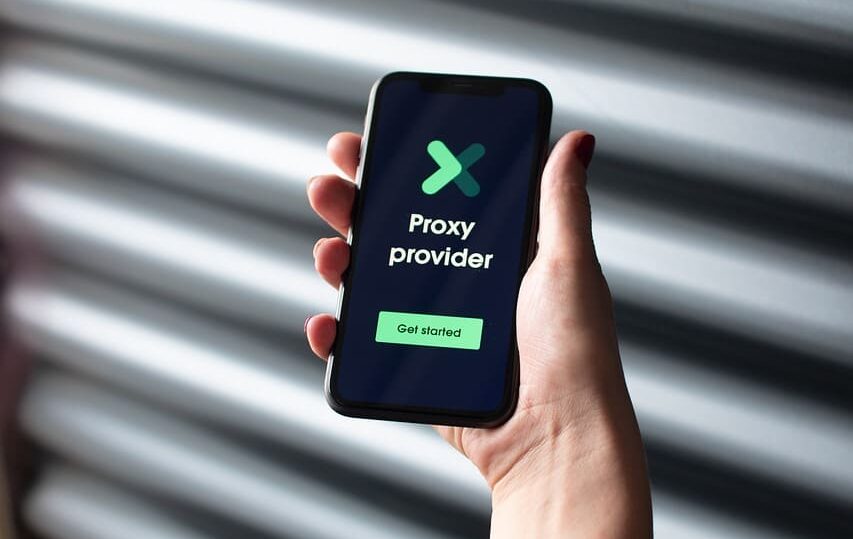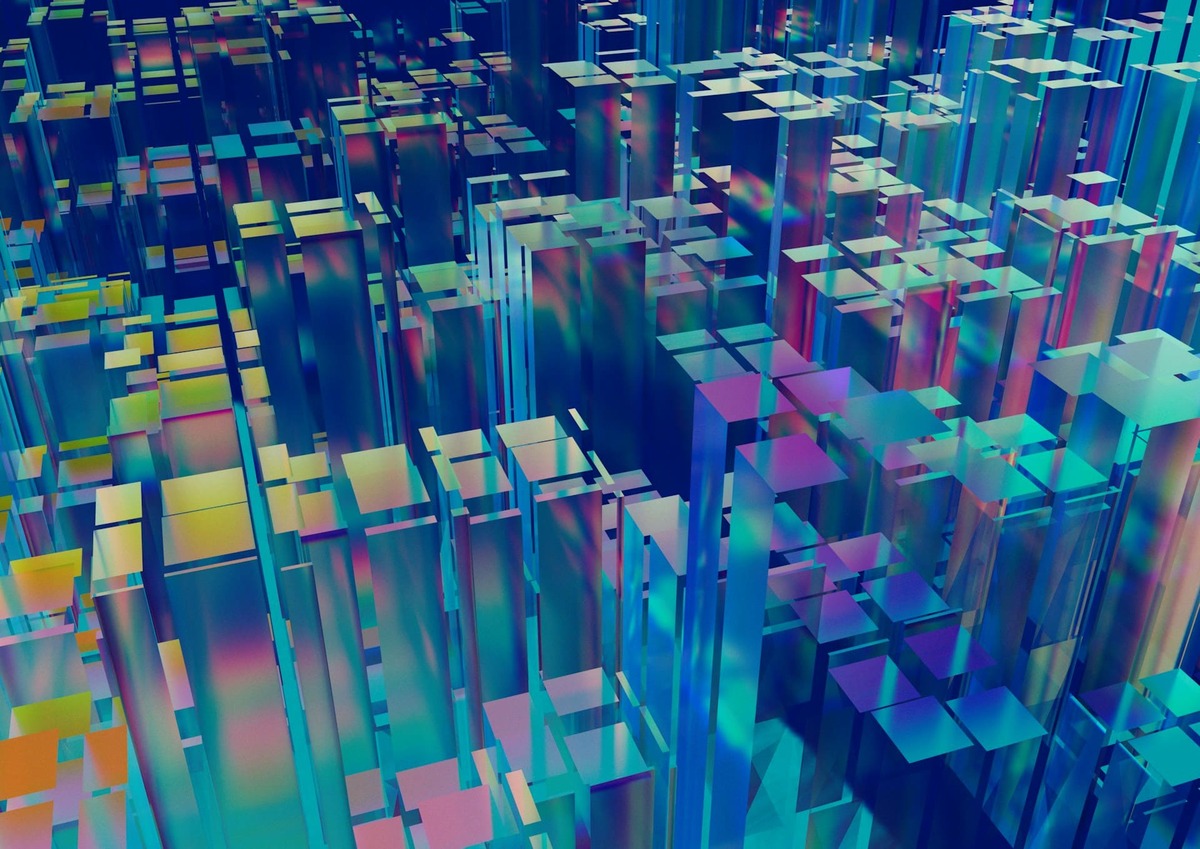Every time you go online—whether from your home computer, work laptop, or smartphone in a café—you interact with hundreds of external servers. Some of them are harmless, others are not. To avoid becoming a victim of spyware, hackers, or simply suspicious traffic, your device is protected by a special mechanism called a firewall.
What is a firewall in reality? It is a digital filter that decides which traffic to allow and which to block. It is used by both ordinary users and large companies to protect confidential information, prevent attacks, and control internal traffic.
In this article, we will figure out what a firewall is for, how it works, what its functions are, how its types differ, and how to configure it correctly — both on Windows and in a corporate network.
Firewall — what is it in simple terms
When we hear the word “firewall,” we often imagine a complex security system in a data center. But what is a firewall in simple terms? It is a digital “customs officer” at the border between your network and the Internet. It checks all incoming and outgoing connections: who, where, why, and whether it can be trusted.
Modern firewalls can filter by IP addresses, ports, protocols, applications, and even traffic behavior. It is the first line of defense, and disabling it means leaving the door to your house wide open.
Why do you need a firewall in home and corporate networks?
Why do you need a firewall if you already have antivirus software? It’s simple: antivirus software works after infection, while a firewall works before it. It prevents suspicious connections from entering the system or applications from going “off plan.”
At home, a firewall helps block unwanted outgoing connections, which are often initiated by viruses. In the office, it regulates which resources are available to employees, protects against DDoS attacks, and controls the handling of sensitive data.
How a firewall works
How does a firewall work technically? It analyzes each data packet, compares it to predefined rules, and decides whether to allow it, reject it, or send it for additional verification. It’s like a strict security guard at the entrance who checks against white and black lists.
There are simple firewalls that only check the IP address and port. There are more advanced ones that take into account applications, content, and even analyze behavior.
What a firewall blocks: examples
To make it clearer what a firewall blocks, here are a few situations:
- an attempt by a Trojan to contact the control server;
- the browser accessing a phishing site;
- a suspicious program sending data;
- mass mailing from an infected PC;
- opening an unsecure port from the Internet.
Even if a user accidentally clicks on a malicious link, the firewall is able to intercept the connection at the request stage.
What happens if you turn off the firewall?
A firewall is not just additional protection. It is your personal filter. And if you are wondering what will happen if you turn off the firewall, the answer is simple: you will instantly start getting “tapped” by port scanners, bots, and malicious IPs.
The threat increases significantly, especially if you have weak passwords, remote access enabled, or poorly configured proxy solutions. Without a firewall, no antivirus can cope with the avalanche of malicious traffic.

Main Functions of Firewall
To understand what a firewall is fully for, it is important to understand its key tasks. Today it is not just IP filtering, but a whole arsenal of defense mechanisms:
- Access control. Setting rules: who can enter the network and what is allowed.
- Filtering by ports and protocols. This allows you to cut off suspicious connections even before malicious code is downloaded.
- Packet content analysis. Modern firewalls are able to check not only the “shell” but also the content of traffic – for example, attachments in emails or commands in Telegram bots.
- Track application activity. You’ll know who’s knocking on your door and where.
- Logging and alerts. All events can be logged to understand when and from where a hack was attempted.
All of these are firewall features that keep your device or network under control. This is especially true when connecting through third-party networks, including VPNs, hotel Wi-Fi, or mobile proxies, where the risk level is higher.
Types and kinds of firewalls
Like any security system, firewalls are not “all the same”. What kind of firewalls there are depends on the task, budget and threat level. The following types of firewalls are commonly recognized:
Hardware. These are devices installed at the edge of the network. They are used in large organizations, have high performance and the possibility of centralized management.
Software-based. They run as applications on a PC, laptop or server. An example is the built-in firewall on Windows, which can be configured manually or through a security policy.
Cloud-based. Function outside of your infrastructure – on the provider side. Often used in conjunction with SaaS solutions or remote workstations.
Combined (UTM/NGFW). Integrates traffic filtering, antivirus, VPN and even DPI (deep packet analysis) capabilities. This is enterprise level and above.
Proxy firewalls. A separate category when traffic does not go directly, but through an intermediary. This is applicable, for example, when you need to understand how to change proxy connections from HTTP(S) to SOCKS5 and vice versa to ensure full compatibility and security.
Thus, choosing a firewall is not just a matter of buying “something” but a strategic decision. Especially when it comes to vulnerable points such as remote workers, VPN tunnels or OpenVPN on PCs where traffic control is critical.
Setting up and using a firewall
Having a firewall is a good thing. But without proper configuration, it can work either insufficiently efficiently or, on the contrary, interfere with the normal operation of applications. Therefore, configuring a firewall requires an understanding of the basic principles of filtering and the specifics of the services used.
Firewall on Windows: how to enable and configure it
One of the most accessible tools is the built-in firewall on Windows. It is already in the system and works “out of the box”, but its capabilities can be extended. How to enable firewall:
- Go to “Control Panel” → “System and Security” → “Windows Firewall.”
- Click “Enable or Disable Firewall”.
- In the “Advanced Settings” section, you can set the rules for incoming and outgoing traffic: specify the allowed ports, applications, and IP addresses.
If you use VPN or proxy solutions, make sure they are added to the exclusion list, otherwise connections may be blocked automatically.
How to check if the firewall is working
There are several ways to check if your firewall is working:
- In Windows – Open “Windows Security” and check the status of the firewall.
- Use third-party utilities like ShieldsUP or Port Checker to test open ports.
- Monitor logs – most modern firewalls keep an activity log that shows which connections have been blocked or allowed.
Checking it regularly helps you understand how effectively the firewall is doing its job.
Best practices for customization
Here are a few recommendations to consider:
- Always create whitelists: only allow what you really need.
- Use country or region blocking if your system doesn’t allow global connections.
- Update rules regularly, especially if you add new software, change proxy type, or switch from HTTP(S) to SOCKS5, for example.
- Set up notifications for suspicious activity.
- Use in conjunction with antivirus and IDS/IPS systems (intrusion detection and prevention systems).
These measures will avoid false positives and reduce the risk of real threats.
Conclusion: why you need a firewall and whether you should use it or not
A firewall is not an abstract concept from a network security textbook, but a real tool that protects millions of devices every day. Whether you are working on an ordinary laptop, administering a server or connecting via mobile proxies and VPNs, there is no need to explain why you need a firewall: it filters traffic, controls access and prevents threats before they enter the system.
We have looked at what a firewall is, how it works, what are its functions, types and how to configure it. And if you’ve been thinking of it as an “optional extra”, it’s time to re-prioritize. No defense is complete without network traffic filtering. This means that everyone who wants to keep their data, devices and business safe should use a firewall.