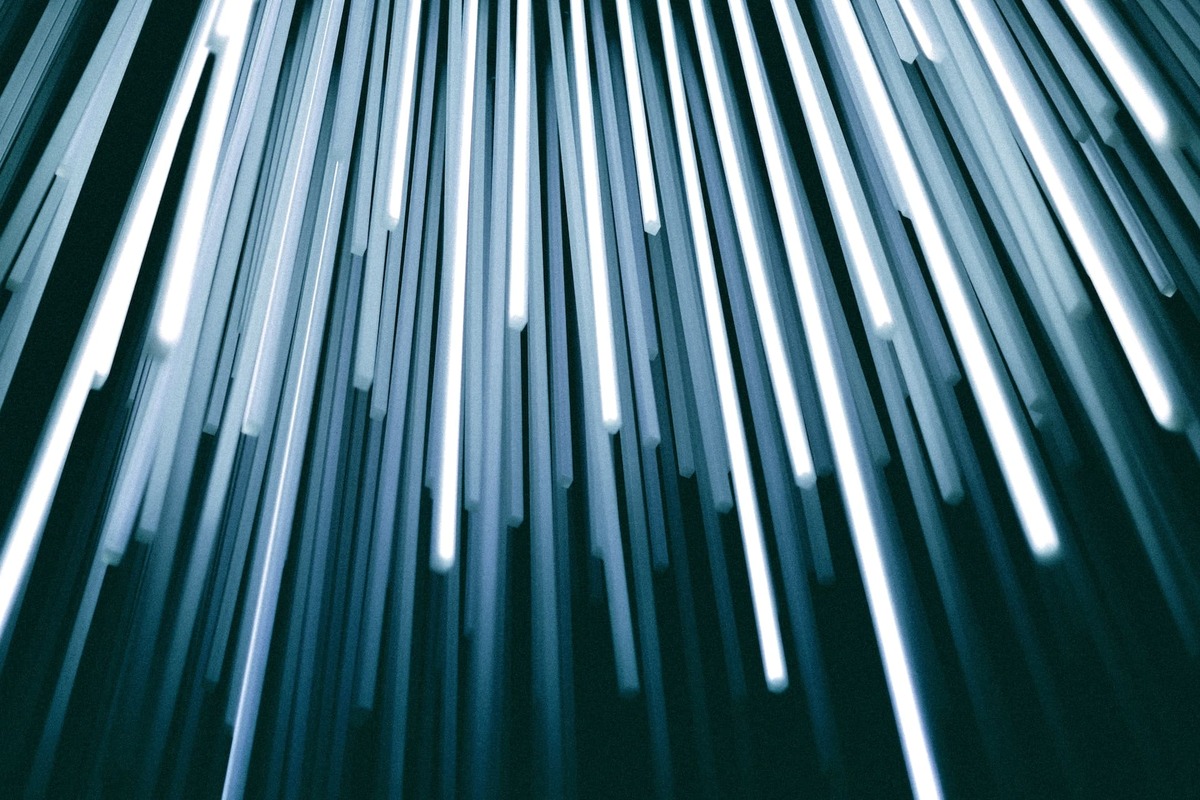HTTP(S) and SOCKS5 proxies are the most popular methods of creating an anonymous and secure environment for surfing the Internet. Today you can learn more about each of them, get an insight into the process of setting up and switching, and find answers to the most common questions about proxies. Welcome to a great overview of SOCKS and HTTP.
Proxy Overview: What is HTTP(S) and SOCKS5?
A proxy acts as an intermediary between the user and an endpoint in the internet space. It intercepts your request, changes its address and sends it to its destination. It’s important to choose the right proxy that spans the entire virtual web.
HTTP(S) and SOCKS5 are proxies that have different types of action. Each of them has a different area of influence. You should not consider HTTP(S) and SOCKS5 as competitors. These systems complement each other and work in tandem. By using both types of proxies you will get the best results.
Differences between HTTP(S) and SOCKS5 proxies
Changing from HTTP(S) proxy to SOCKS5 proxy will give you more freedom when performing work tasks or when using the network for personal use. These two systems have differences inherent in them. It is worth studying them in detail before making a choice. Often, after familiarizing with the features of each product, the user chooses a synchronous connection of the two systems. Further, they can be switched, which provides a significant advantage.
HTTP(S) proxy
HTTP (HyperText Transfer Protocol) is a protocol that transfers hypertext of HTML documents, including images, video, text and other graphic materials. According to the OSI model, it meets the 7th level of application layer protocol demand. Thanks to this protocol we can exchange data on the network, and receive information in different formats from sites on the Internet.
This type of proxy is used to control access to web resources, as well as for caching web pages. It is also used to filter content and restrict access to certain sites.
How HTTP(S) proxies work
This encryption method works on the basis of SSL/TLS certificates. This allows for secrecy, because even if a request is intercepted, it cannot be read. Only the server or browser that sent the request can decrypt it.
HTTP/HTTPS always uses only TCP as a transport protocol. A new session is opened each time to exchange data. The user can save it to avoid repeating the procedure many times.
Advantages and limitations of HTTP(S) proxy
HTTP(S) proxy setup has a number of advantages, including:
Increased security. The system will protect your data from distribution and third-party use. This is especially important for corporate accounts.
Create a confidential environment. Leave no trace online while surfing different sites.
Complete anonymity. Online, you get anonymity while you work.
Content access control. Malicious content will not enter your field, keeping your data safe.
Filtering of transmitted data.
Bypassing limits.
The HTTPS version is not much different from HTTP, except for support for SSL and TLS encryption, which provides additional security. This is indicated by the added “S” at the end, which stands for “secure”.
Proxies have few drawbacks, but they are also worth evaluating before connecting:
1. Compatibility with one type of device.
2. It is possible to get locked out of an account.
Suitable use cases for HTTP(S)
You can use this protocol to create a secure environment for using Internet resources. The server caches data and filters content received from the web browser.
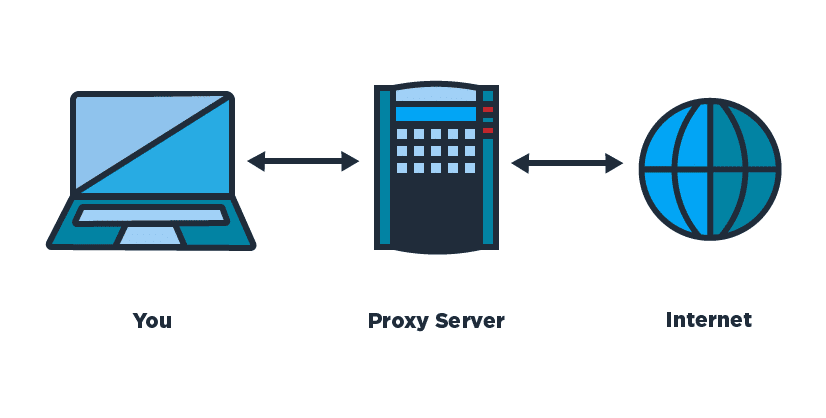
SOCKS5 proxy
SOCKS (SOCKet Secure), which stands for Secure Socket, is a session layer data protection protocol that belongs to Layer 5 of the OSI model. It creates a kind of tunnel that allows you to bypass brownmans (firewalls).
How SOCKS5 proxies work
Socks5 proxy configuration and operation of which leads to security in the network, works as an intermediary. Unlike the previous variant, it is able to manage TCP and UDP connections independently. This makes it independent of protocols 6 and 7 on the OSI model.
A SOCKS session goes unnoticed. When encrypting information, the protocol does not add any additions to the header or body of requests.
Advantages and features of SOCKS5 proxy
Setting up a SOCKS5 proxy provides a number of advantages, among which it is worth noting:
Provides seamless circumvention of geopolitical restrictions on content. You will be able to access content using the address of other countries.
To use the protocol, you only need SSH access to the edge node or cluster gateway. This makes installation simple and affordable.
Higher performance, with a low rate of possible errors.
Enabling fast and stable Internet access by maintaining UDP and TCP.
High speed and efficiency of data transmission. Proxy packets are easier to process due to the absence of heavy encryption.
Cost-effectiveness. When you examine the cost of different encryption methods, you will note that SOCKS5 server services are cheaper than VPNs.
Easy customization. You will be able to configure the systems yourself for efficient operation.
After learning the advantages, you can identify the features of this proxy system. Now you know the features of both types of proxies. As you can see, they complement each other.
When it is better to use SOCKS5
SOCKS5 is used for content streaming, file sharing using peer-to-peer methodologies. This system does not depend on a single protocol, which makes it possible to access targets behind a firewall. It is best used for work tasks, as SOCKS5 stands out for its high security and resistance to blocking and inspection.
Preparing to change proxies
Currently, private mobile proxies come with the HTTP protocol. Server proxies can be switched. This is to enhance your ability to create anonymity and access blocked content. To get started, you need to access two types of proxies. You will need login credentials.
Steps to change proxy connections from HTTP(S) to SOCKS5 and vice versa
To change proxy connections from HTTP(S) to SOCKS5 and vice versa, you need to log in to your account and follow simple steps. Even a beginner with no experience can cope with them. If you find it difficult to find the corresponding functions on your own, you should ask managers for help.
Change from HTTP(S) to SOCKS5
Log in to your account by entering your login and password. You received them when you signed a contract with the supplier company. If you can’t find your details, contact support.
- Step 1. Open my proxies. In your personal cabinet, find the “My Proxies” section. Here you will find different sections, including mobile proxies, resident proxies and public proxies. We are interested in the server proxies section.
- Step 2. Go to the “Server Proxies” section. Open the section. It contains all the information about the connected proxies with the country, speed and other nuances. You can study the information about the connected servers in detail and proceed to the configuration.
- Step 3. Check the checkbox next to the required proxy. Among other information, you will see a list of proxies in the checkbox. Before proceeding to the final step, you need to activate the proxies that will have their connection type changed. You can select all the available options in the list, or you can select some of them. Confirm your choice by checking the boxes next to the names.
- Step 4: Switch from HTTP(S) to SOCKS5. To finish the switching procedure, you should activate from HTTP(S) to SOCKS5 on the toolbar. The proxy connection setup is complete.
Important! You should wait 1-3 minutes for the changes to become active. If at the end of the period changes have not occurred or they did not help to realize the task, contact the support service. Perhaps you need to perform some other actions or connect other types of data encryption.
Changing from SOCKS5 to HTTP(S)
Switching between the systems should be done depending on the type of tasks to be performed. Reverse switching of proxy protocols is performed according to the same scheme.
- Step 1. Go to the “My Proxies” section.
- Step 2. Select a proxy category in the “Server Proxies” section.
- Step 3. Check the required proxy in the checkbox or check all connected proxies.
- Step 4. On the toolbar, switch the slider from SOCKS5 to HTTP(S).
- Step 5. Wait up to 3 minutes for the changes to take effect.
If you couldn’t manage the functionality of the site, contact the online support chat. Specialists will help you to cope with your tasks.
Common errors and how to fix them
In some cases, the server does not work, and changing the proxy connection does not help to solve this problem. This is often due to the dynamic structure of the IP address. In such situations, it is necessary to use OpenVPN for PC. It will make the original address static, and allow other systems to actively work to create a secure environment.

When and why you should change the proxy type
You’ve learned how to change proxy connections, but in what situations is it even necessary to do so? Each of these systems has a great potential for accomplishing their tasks. You can realize your need to create anonymity, privacy, security when using web resources. However, in some cases it is crucial to use one or another network.
- SOCKS5 is better to use when creating an anonymous environment while surfing the web. Proxies of this type are more secure and stable. It is suitable for working with any resources and programs.
- HTTPS is more suitable for working with social networks, SEO-promotion, analytics, etc.
Depending on your current needs, you should choose the type of proxy server. This will help in the realization of the set tasks, the exact compliance with the necessary conditions. You can contact the specialists of the company, who will help you choose the most suitable proxy server for parsing, web surfing and other purposes. Remember, the more tools you use, the higher your potential.
Recommendations for using the right type of proxy for maximum performance and security
SOCKS and HTTP have different structures and operating principles. They do not compete with each other, but complement each other. It is difficult to compare them to each other because they are mechanisms that solve different problems.
For example, HTTP will be ideal for working with various web resources. This will help to bring analytics, promotion of pages or goods, performance of other work tasks on the Internet, to a whole new level. In turn, SOCKS systems create reliable tunnels similar to VPN.
When choosing a type of proxy, pay attention to a number of indicators:
Product Intent. By familiarizing yourself with the information above, you can determine the most appropriate option.
If possible, connect both systems to create an efficient working environment.
Explore how LTE proxies are priced. Pleasant prices will make you happy and give you the opportunity to use modern systems without damaging your wallet.
Before connecting, find out what the connection speed, ping, whether the system is stable, where the servers are located.
Contact the company’s managers to start using the services of servers located all over the world today. Learn about guarantees, the process of maintaining your account, access to different features and current pricing. Stay ahead of the curve with access to content around the world.