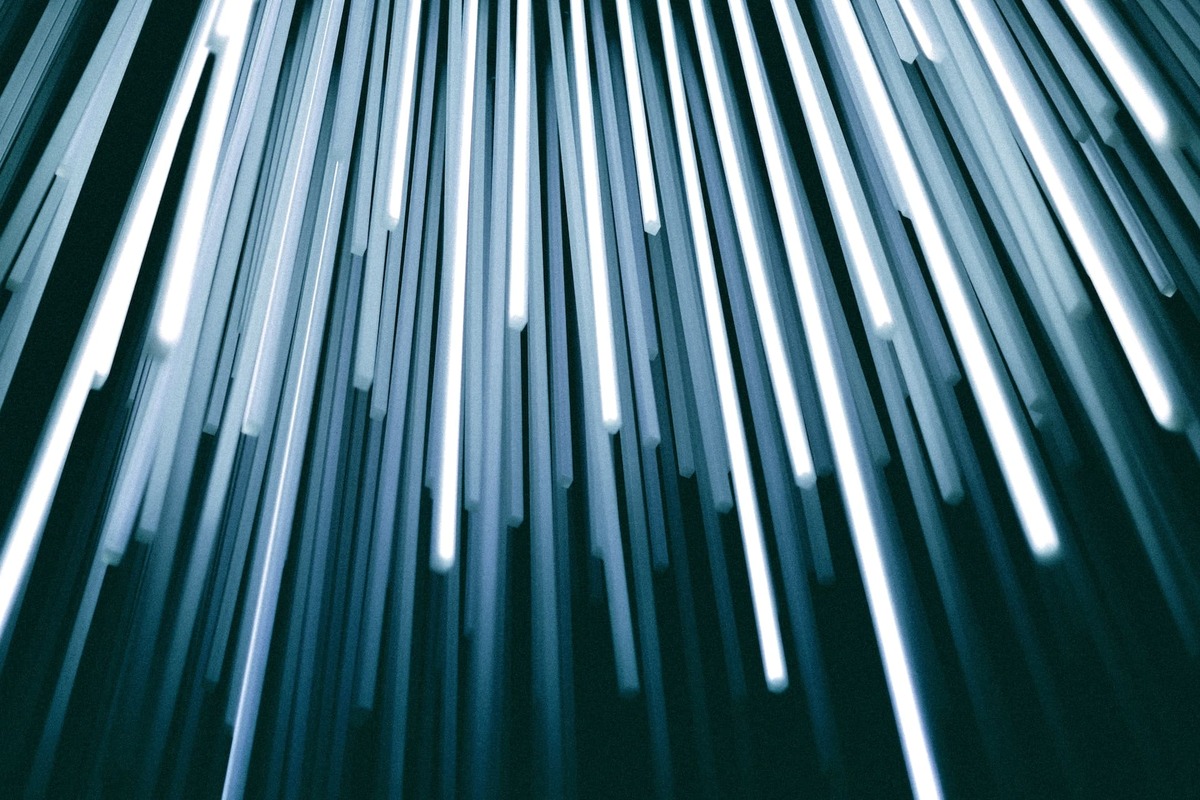In today’s world, a large half of humanity uses the World Wide Web. And at the same time, it is absolutely obvious that most users have no idea what MTU is in the router settings. In this publication we will try to understand it.
By and large, the MTU number is the maximum number of data packets that are sent from the server to the device. It is used in Internet connections and directly affects their speed. How to configure it and why change it? This will be discussed below.
Why change the MTU?
To understand what MTU is, you first need to understand how the maximum number of data packets works. To make the connection fast and efficient, information is sent in whole packets rather than one byte at a time. The computer unpacks the packet and downloads the information. This could be, say, a website or an Internet game.
Why check and change this setting? When users connect to the Internet, it often happens that the browser loads websites or games slowly or does not try to access some pages at all, although the stated connection speed should be high. In this case, the Internet does not disappear completely, but slow loading concerns individual sites or applications.
To solve this problem, it is recommended to change the DNS settings. This can be done from the control panel. Open the “Internet Connection” section, select “Network” and display its properties. In it, select the Internet Protocol TCP/IP component and manually enter the DNS addresses 8.8.8.8.8 and 8.8.4.4 in the second line.
If you’ve tried to change the DNS value and didn’t get any results, check your data packet size settings. If your ISP has set it to one value and your router has set it to another, you will experience slower speeds and unstable connections. In recent versions of Windows, the system itself determines the best value for networking, for this reason there is no need to change it on your PC.

How to change MTU in router settings by yourself?
So how to understand what MTU setting should be set on the router? The router has a default value for this parameter. MTU is a basic default value that is used for dynamic and static IP addresses.
For L2TP connections, you should select a value of 1460, and for PPPoE, you should select a value of 1420. You should also try the combination 1476 – this is the default setting for 3G networks.
Another way to find out the correct combination of numbers is to contact the appropriate service center. Here you should be given accurate information, but perhaps they will not be able to answer your question, so you will have to learn to understand how to configure the MTU in the modem yourself.
It is noted in the router configuration that the MTU cannot be changed manually. As mentioned above, improper configuration can cause serious data transmission problems. However, you should check the MTU if the connection is still unstable after you have tried other methods of solving the problem such as rebooting the router, changing DHCP settings, or contacting support.
You can do this by checking the MTU settings of your computer and modem. If they don’t match, this could be the cause of the slow connection. To check the combination of devices, do the following:
In Total Commander, type PING -f -l 1472 xxx.xxx.xxx.xxx.xxx.xxx.xxx.xxx. Your IP address should be written in place of the crosses.
If you see the message “Reply from …” in response, the correct MTU number is 1500 (this is the default number). But why did we dial 1472 before? It’s because the remaining kilobytes come from the system and are automatically added to this number to get 1500.
If the command response is “Packet needs to be fragmented, but DFisset”, followed by the line “Reply from…” you must manually reduce 1472 by tens to find the correct value. Then add 28 system kilobytes to the final value to get the correct number.
This is how you can configure the MTU yourself.
But how to correctly configure MTU on different routers?
If you have a TP-LINK router, you should go to the Network – WAN menu and specify the required value in the MTU Size line. Then you should save the settings and then reboot the device.
If you are dealing with an Asus router, you should go to the menu Advanced Settings – WAN, or Internet. Note that the MTU field appears only when selecting certain connections. For this reason, if such a box does not appear, MTU should be written in the “Advanced settings pppd” menu. Enter the line – MTU 1460 MRU 1460, and do not forget to change the indicator.
You are using a router from other manufacturers, say, Extreme Networks, Cisco, Juniper or HP, then you should look for the MTU value in the menu where the settings for connecting to the network were previously set. This is usually the WAN line. It may also be worthwhile to seek the help of openvpn MTU configuration.

Increasing Internet speed by changing MTU size
So, we have figured out how to change the MTU size. Now we can also talk about how it affects the increase in traffic speed.
Using the wrong MTU size can be done because some websites won’t open in your browser, VoIP telephony won’t work or there will be problems with receiving or transferring files over the network. To solve this situation, you need to check your current MTU value and find the optimal size. Using the optimal MTU size will significantly improve network performance. The highest speeds will be achieved when the length of all packets in a stream matches the maximum data packet size – MTU.
And to avoid being tracked, use private mobile proxies. This way you will be able to ensure maximum privacy in the “global web”.