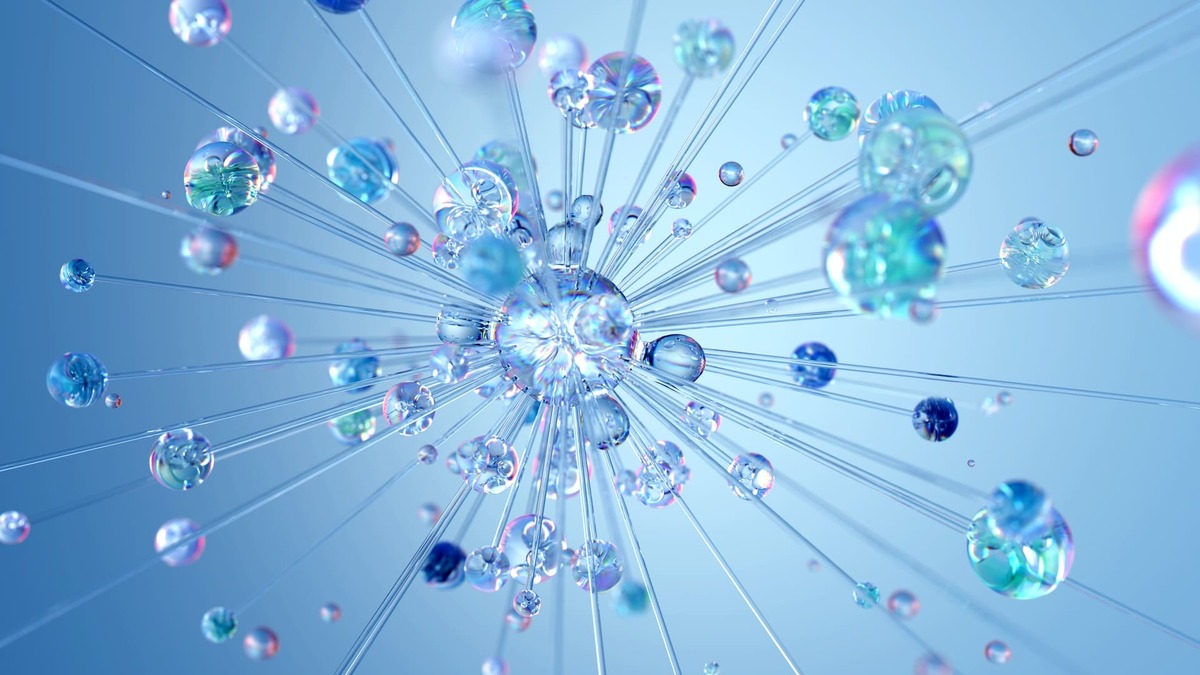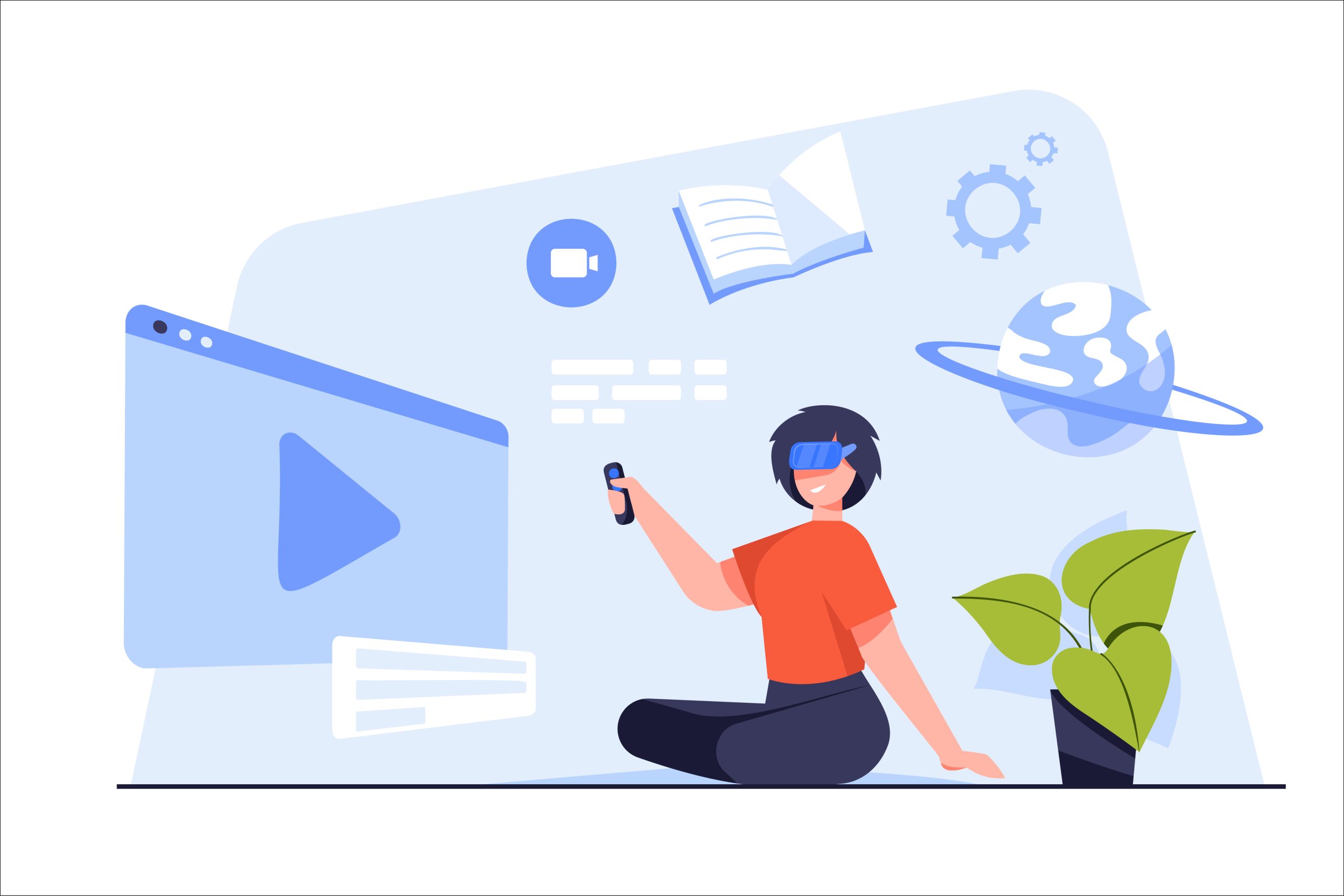Anti-detect browser is one of the key tools that are used in traffic arbitrage by media buyers. In this article you can learn what functions the anti-detect browser performs and how to choose the right browser to make your work easier.
We will also tell you about the tools that will help you protect your confidential information while you are online.
What is an anti-detect browser for multi-accounting?
An anti-detection browser for multi-accounting is an effective tool that allows you to manage several profiles at once on any platform you like, avoiding restrictions and bans. For example, such browsers can be used to manage two or more Facebook accounts simultaneously for marketing agency clients. Only a special tool can help in such work, because active accounts on remote sites are often blocked or permanently banned.
How do anti-detect browsers help with multi-accounts?
A multi-account browser is designed to create and run multiple digital identities that are not recognized by digital platforms. Creating them is very extensive and painstaking work, so in most cases the tools are only available on a paid basis. Since the main category of anti-detection users are teams calculating the ROI of all software costs, the fee for using multi-accounting is well justified.
Over the past few years, a multi-account browser has become an essential part of the toolkit in digital professions that face the need to use multiple accounts at once to realize workflows (digital agencies, marketers, dropshippers and others). Anti-Detect is valued for providing a single dashboard for a large number of accounts, preventing all bans and restrictors provided by the platform. They will be the best solution for a team that uses accounts together.
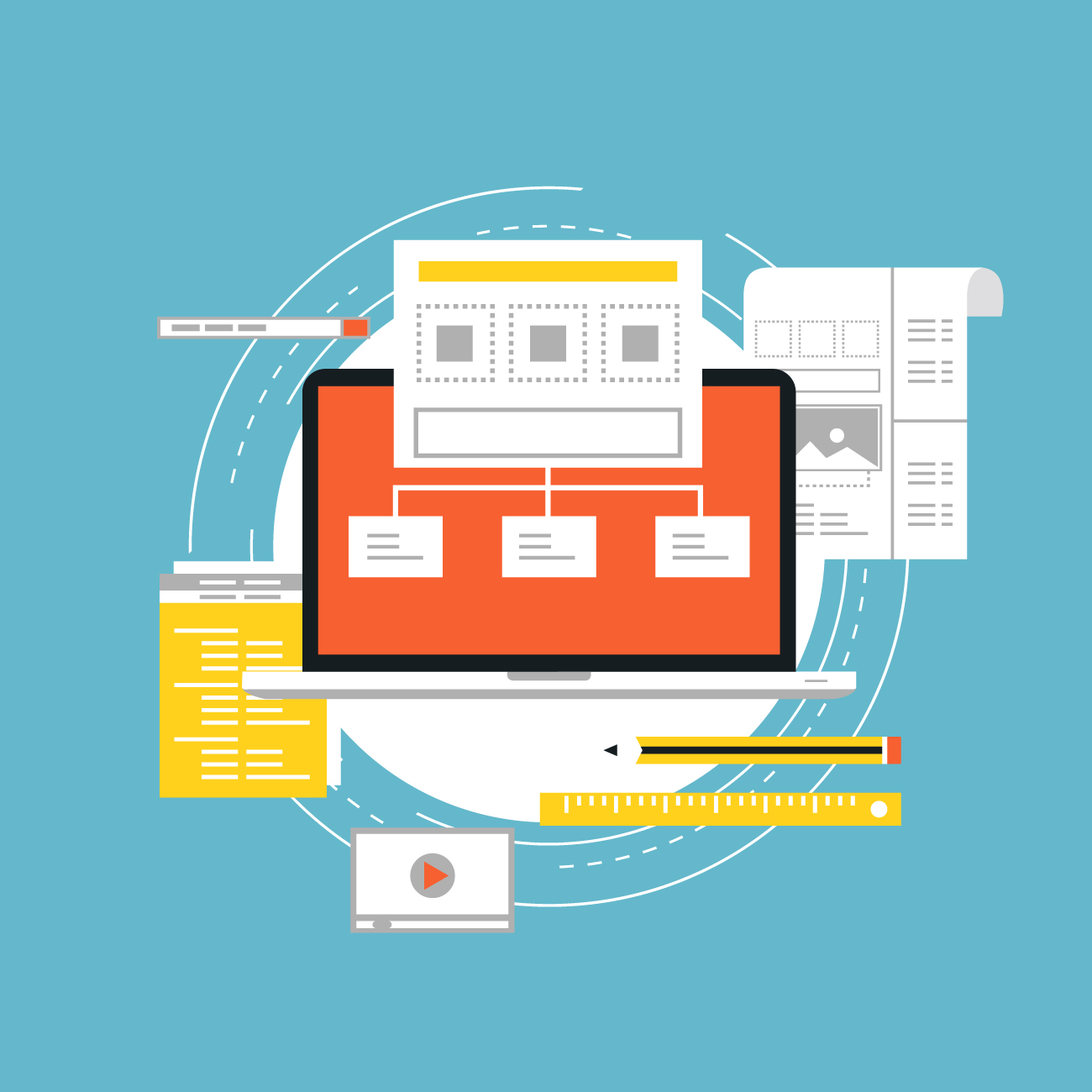
The best browser anti-detection for dealing with multi-accounts
Multi-account browser is a daily choice of a huge number of people. If you are still not familiar with this tool and are thinking which antidetect is better to choose, we suggest you to familiarize yourself with our top browsers in 2023.
The top anti-detect browsers among users are presented in seven positions.
Multilogin. Advanced functionality for speed, reliability and efficiency.
AdsPower. Attracts users with its functionality, favorable tariffs and the possibility of personal customization.
Incogniton. Requires technical knowledge for proper configuration. Browser interface is outdated.
Ghost Browser. A tool more for beginners than for experienced users. It has limited functionality.
Kameleo. The browser offers unlimited local profiles. It works only on a paid basis.
Indigo Browser. It is considered to be one of the most secure anti-detection browsers. It has its own fingerprint database and two browsers to choose from when registering.
SessionBox. Allows you to use multiple profiles in the browser at once without risk of detection.
In order to choose the best free anti-detection browser, it is recommended that you study reviews from other users and base your selection on the features you need.

Proxy for anti-detection browser
To make the use of anti-detect browsers even more secure, you can apply modern effective methods of masking your IP address. Among them is installing a proxy on your PC or cell phone. This tool has long been popular among online users, as it provides maximum security of personal data. In addition, proxies do not create suspicious activity, due to which they prevent the user from being blocked on a website. In order to order a proxy, it is enough to choose a suitable service and tariff, and then make an application. There are also programs that allow you to check proxy servers to determine their performance.
Conclusion
An anti-detect browser for multi-accounting is a great solution for professionals who need to use multiple profiles on the same platform. In order to choose the right anti-detect, you need to consider key factors.
Functionality. Check if the features you need are available, and make sure that user security measures are sufficient.
Cost. There are both free and paid options online. Focus on your budget to optimize your project costs.
Compatibility. Check if the selected browser supports working with the platforms you are using. It should run on different devices.
Use an account browser and optimize your web experience.