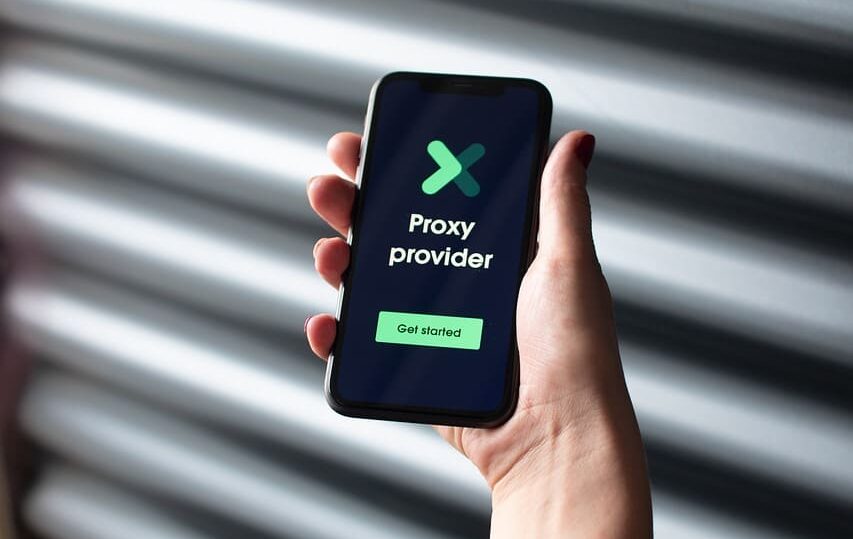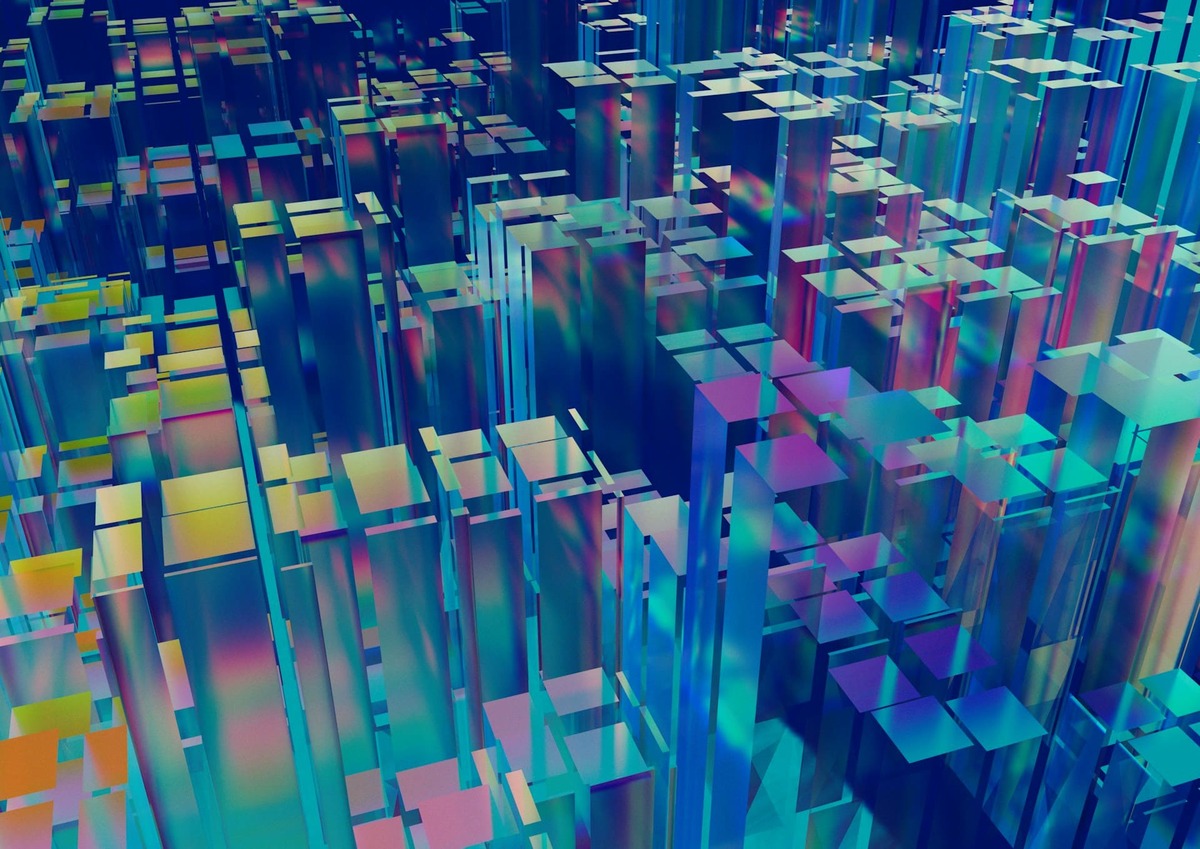The events of 2014 in Ukraine led to the blocking of many websites and social networks from the Russian Federation. Odnoklassniki, everyone’s favorite social network, was on this list.
Relatives, friends, work colleagues and just interesting people with whom we communicated became inaccessible. But do not despair! After all, today, we will consider five options to bypass the blocking of Odnoklassniki in Ukraine.
VPN services: unblocking Odnoklassniki
Unblocking Odnoklassniki is possible thanks to a special application such as VPN. It encrypts your information and forwards it through a remote server, hiding your real IP address and masking your location. This helps to keep your privacy and security online, and also allows you to bypass geographical blocking.
Proxy servers to bypass blocking
Your virtual assistants that will give you the opportunity to log in to Odnoklassniki bypassing blocking.
Here are some of them:
- Proxymesh
- LTESocks
- Spys.one
You can learn how to use mobile proxies with the help of detailed instructions provided by the developers.
Unblocking Odnoklassniki via anonymizer program
How to unblock Odnoklassniki if the site is blocked? It’s simple, use anonymizer!
These are online services that allow users to browse Internet resources anonymously and safely, hiding their real IP addresses and personal information. These services can be useful for bypassing blockages, protecting your privacy, or staying safe online.
To your attention, extensions for Chrome, in which unblocking Odnoklassniki is available:
- HotspotShield.
- Betternet.
- Browsec.
TOR Browser – unblocking for the site
Tor Browser is a web browser based on the Tor project (The Onion Router), which provides anonymous and secure web browsing and allows you to log in to Classmates through blocking. It uses the Tor network to route Internet traffic through various nodes, providing a high level of anonymity for the user.
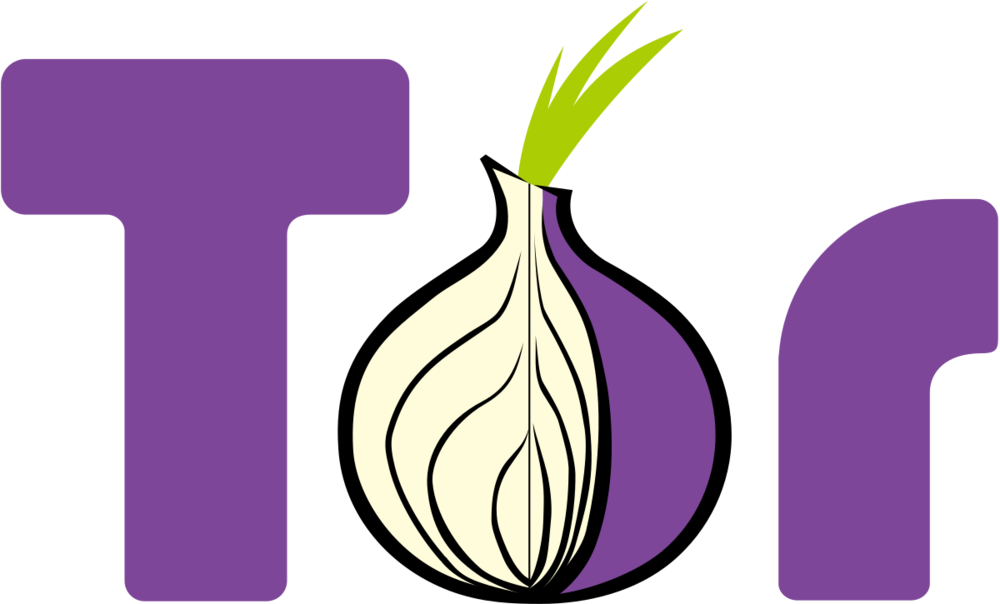
The main features of the Tor browser:
Anonymity: Tor Browser allows you to hide your real IP address and location, routes your traffic through multiple nodes in the Tor network, making it difficult to track your online activity.
Privacy: The browser includes features designed to protect your privacy, including automatically deleting cookies, browser history, and other session data after you close the browser.
Security: Tor Browser provides traffic encryption to help protect your data from eavesdropping and eavesdropping. It also includes additional security features such as blocking JavaScript and disabling plug-ins to reduce the risk of exploiting vulnerabilities.
Censorship Bypass: With the Tor browser, users can bypass Internet censorship and filtering by accessing blocked or restricted web resources.
Multi-platform support: Tor Browser is available for a variety of operating systems including Windows, macOS, Linux and Android, making it accessible to a wide range of users.
Overall, the Tor browser provides a powerful tool for providing anonymous, private and secure internet browsing, which can be useful for users who value their privacy and security online.
Based on all of the above, this browser, a great program to bypass Odnoklassniki blocking.
Download and install Tor for computer and smartphone, you can from the official website.
Changing DNS – a way to enter without obstacles
To change DNS on your computer or mobile device, follow these steps:
Network settings: Open your device’s network settings.
Wi-Fi or Ethernet: If you are connected to Wi-Fi, find your Wi-Fi network in the list and tap on it. If you are using a cable connection, select the appropriate connection.
Change DNS: Find the option to change DNS. This could be something like “Static IP and DNS” or “DNS Settings”.
Enter the new DNS: Enter the DNS addresses you want to use. For example, for Google DNS, enter 8.8.8.8.8 and 8.8.4.4.
Save changes: Click “Save” or “Apply” to save your changes.
On mobile devices, the procedure may be slightly different depending on the operating system (Android or iOS), but the basic steps will be similar.
How to bypass Odnoklassniki blocking on your phone

The problem with access to social networks has naturally affected mobile gadgets as well.
The inoperability of both the application and the browser makes you look for ways to bypass the blocking: private mobile proxies, mobile VPN applications (TurboVPN, MasterVPN, TunnelBearVPN), as well as instructions on how to unblock the Odnoklassniki site.