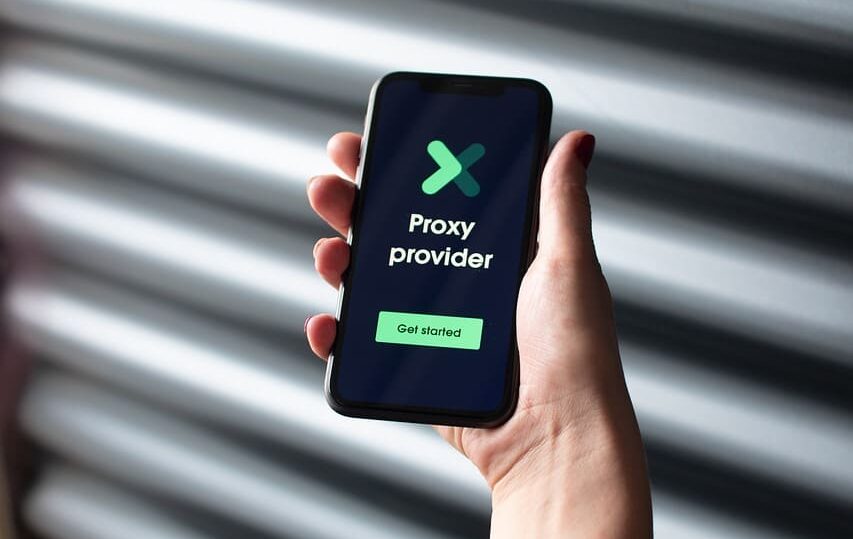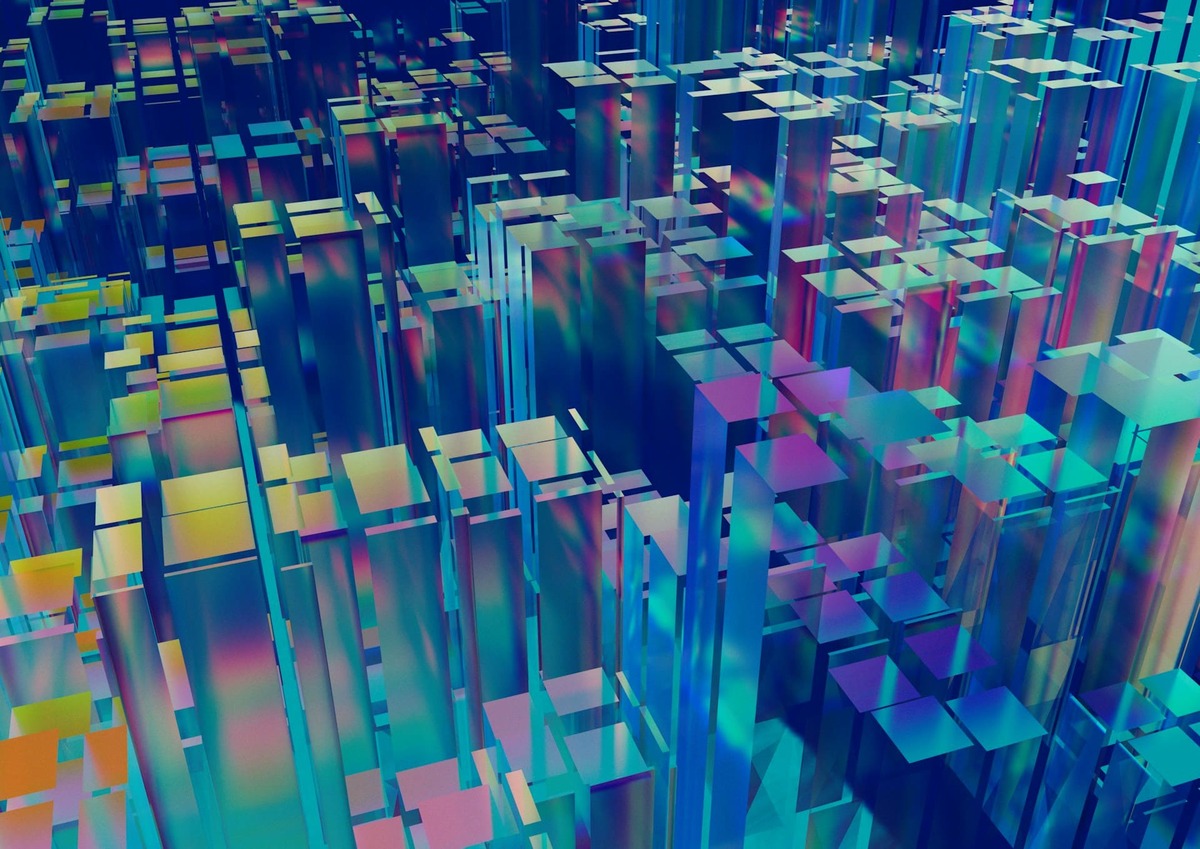IP address tracking has become an important tool in the digital age. Like any technology, IP address monitoring has both benefits and risks. On the one hand, it helps companies ensure security and analyze traffic, but on the other hand, it raises privacy concerns. Let’s find out why and when IP address tracking is required and what methods are available even to the average user.
Why and when do I need IP address tracking?
Network IP address tracking serves three key purposes: legal compliance, cybersecurity, and business intelligence. Below is a brief overview of when and why IP address monitoring is used.
Legal and technical purposes
Law enforcers request IP logs to link a specific connection to illegal activity. Without a court order, the ISP only reveals the city and company, but not the identity. On the IT side, IP monitoring helps diagnose the network: identify overloaded or suspicious nodes, block uninvited guests, and maintain whitelists/blacklists of addresses.
Anti-fraud and DDoS protection
Antifraud systems analyze IP, detecting anomalies such as mass account registration or sudden change of login country, and instantly block suspicious sessions. During DDoS attacks, IP filtering cuts off traffic from malicious bots. This is effective for services with a static address, which are more likely to be targeted.
Marketing analysis and geolocation
The IP address indicates the region of the user. Websites automatically pick up language and currency, advertising platforms – local ads. Analyzing the geography of visits tells you where to expand the product. In e-commerce, comparing IP with the specified delivery address helps to detect fraud in time. Of course, this accuracy is not up to the street, but aggregated data by city and provider is valuable for marketing decisions.
Tools and programs for monitoring IP addresses
How to monitor someone else’s computer via IP address? There are many ways to do this, from simple web services to professional utilities. The choice of a tool depends on what task you are trying to accomplish: to find out your own address, to determine someone else’s address, or to monitor an entire network.
Online services and web utilities
Online services (2ip.ru, WhatIsMyIP.com, etc.) instantly show your external IP, ISP and city. For someone else’s IP use links-loggers like IP Logger. Clicking on such a link fixes the address of the interlocutor, but the technique should be used legally and ethically, because it only confirms the real location. Whois utilities complete the picture by showing the owner of the IP range and allowing you to distinguish a home address from a proxy or cloud data center.
Specialized applications for the network
A number of utilities are used for professional IP monitoring. Wireshark IP monitoring software captures all traffic and displays the sender/receiver IP to help diagnose problems and investigate incidents. Nmap and Angry IP Scanner scan ranges, find active hosts, open ports and free addresses.
In companies they are supplemented by Zabbix and Nagios, where server availability is monitored by IP and automatic notifications of failures are sent. Firewalls record all connections, mark suspicious IPs, use geolocation and, if necessary, block traffic from risky regions.
Desktop programs and scripts
For home networks, utilities like Advanced IP Scanner or LAN Scanner are enough: one click and you can see all active devices and their IPs. Advanced users automate the task with scripts – check the external IP via API, monitor its change or parse logs, checking new addresses against bot blacklists. Built-in OS commands are always at hand: ping checks node availability, traceroute shows the route of packets, netstat shows current connections, and ipconfig/ifconfig display interface parameters.
Practical examples of tracking by IP address
To understand how the theoretical possibilities translate into practice, let’s look at a few real-world scenarios. In each case, the IP address is the key to solving the problem, whether it’s locating, analyzing activity, or monitoring devices without an external connection.
Location by IP
The only things you can determine by IP are country, city, and ISP. This is enough to verify the veracity of an e-mail or advertisement. IP in the e-mail header or on the geolocation site will immediately show where the sender is really located. The exact home address is given only by the provider at the request of law enforcers. Forum and website admins use the same geolocation: they identify suspicious accounts from “uncharacteristic” countries and automatically show the user a localized version of the page.
Checking server activity and logs
Sites log IP and time of each session, so the administrator can see how many times and from what addresses the user has visited. This is how clones, vandals and brute-forces are found. Mass login errors from one IP are immediately blocked, and whois distinguishes the home address from the proxy. If a hacker accidentally goes out without a VPN, the log will reveal his ISP and city. For company security, analyzing IP logs is routine, confirming that no action on the Internet goes unnoticed.
Monitoring a network without public IPs
Home and office devices are more often hidden behind a router: one external IP is visible to the outside, and inside there are private addresses 192.168.x.x. So how are computers without real IPs monitored? IP monitoring is helped by:
- Router – keeps a NAT table: you can see which internal IP and port went outside.
- Network scanners – quickly show all online devices; notify if an unfamiliar IP appears.
- Corporate monitoring systems (Zabbix, PRTG) – compare internal IP and MAC, record traffic and switch port.
Without a public IP address, network monitoring shifts “inward”, but the administrator can still see who sits behind IP 10.0.0.123 and what he is doing, while the outside world can only access the common IP of the router.

How to find out if your IP is being tracked?
Many users are concerned with the question: How can I find out if my IP is being followed? It is not so easy to “spy” on surveillance directly, but there are indirect signs and protection measures. Attackers usually do not notify the victim of their actions, but you can notice some symptoms of interference. Most importantly, there are ways to hide your real IP using modern anonymization tools.
Signs of tampering and surveillance
The following signs will tell you that your computer is being tracked by IP:
- Messages mentioning your IP. If a stranger writes that he “figured you out by IP”, it means that the address has already fallen into the wrong hands.
- Sudden speed drops or DDoS attacks after online conflicts. This is often a sign that the attacker has obtained your IP and “floods” with traffic.
- Alien devices in the router’s connection list. Unknown internal IP – possible hacking of Wi-Fi. A strong password and WPA2/3 saves you from this.
- Notifications about logging in from a new IP in your accounts. If it’s not you, the login is intercepted, and someone else’s IP is specified in the letter of the service.
- Your IP is in spam databases. Check via an online checker: being blacklisted hints at PC infection and botnet control.
Usually they do not target a specific person, but collect data en masse, but at the first such signals you should check the network, change IP and strengthen protection.
IP protection and masking methods
The best way to feel safe is to hide your real IP address from prying eyes. Then, even if you click on the wrong link, the attacker will not get your real data. Modern methods allow you to use “intermediaries” to access the Internet, thus hiding your identifier:
VPN. Encrypts traffic and spoofs your IP server address. One click and sites see a different region. OpenVPN allows you to manually configure the connection.
Proxy. Forwards requests through an intermediary, showing its IP. Mobile paid proxies are more reliable than free ones and are suitable for working with multiple accounts.
Tor. Redirects traffic through a chain of nodes, completely hiding the source, but speed is reduced.
Firewall. Blocks unwanted incoming connections and closes open ports, most routers filter external traffic by default.
Regularly check your ISP-issued IP and the list of active connections: an unfamiliar address in the logs is a reason to change your password or reboot the router. We also recommend using mobile proxies for secure access to sites from LTESocks service.
Using proxies and anti-deact browsers
Proxy solutions combined with special anti-detect browsers are increasingly being used to maximize protection and enhance capabilities at the same time.
The anti-detect browser masks a digital fingerprint. In addition to IP, sites collect browser type and version, language, fonts, time zone, screen resolution and so on. Even with a proxy you can be detected with this data, so the anti-detect creates virtual profiles where it substitutes all the characteristics: in one you are “Chrome on Windows”, in another – “Safari on iPhone”. In conjunction with different proxies, it allows you to discreetly manage dozens of accounts and bypass anti-fraud systems, which is in demand in traffic arbitrage, SMM, parsing. A VPN or proxy is enough for an ordinary user, but to work with a lot of “personalities” you can’t do without a special browser. Popular paid solutions (Linken Sphere, Dolphin{anty}, Indigo) or free plugins partially hide the footprint, providing a high level of anonymity in combination with a quality proxy.
FAQ
1. What are the best programs for tracking IP addresses?
- For address verification, online services or ping/tracert commands will suffice. For in-depth analysis you need Wireshark or Zabbix IP address tracking software, for searching devices in the network – Angry IP Scanner.
2. Is it possible to determine the user’s location by IP address down to the street?
- No. Public IP shows at most the city and ISP. The home address is known only by the ISP and is only disclosed to the police upon official request. In an internal corporate network, the administrator can tie the local IP to a specific workplace. For this purpose, a program for monitoring the specified IP addresses is used.
3. How to monitor network IP addresses without real public addresses?
- To monitor the network behind NAT helps the router/switch itself – in their tables you can see MAC- and internal IP-addresses. Supplement this with a LAN scanner to see all active hosts, and a proxy server or log collector inside the network – it will record which internal IP went where through the common gateway.
4. What signs indicate that my IP address is being tracked?
- There are indirect signals of surveillance: threatening messages “calculated by IP”, sharp DDoS sags, unknown devices in Wi-Fi and notifications about logging in from your address without your participation. Individual monitoring of network IP addresses is rare, but at such signs it is worth strengthening your defenses.
5. How can you protect your IP address from unauthorized tracking?
- Hide your real IP and filter your traffic: go out via VPN or proxy, keep your firewall on, don’t share your address and don’t open suspicious links. If you need complete anonymity – use Tor, if you work with multiple profiles – install an anti-detection browser with a proxy.