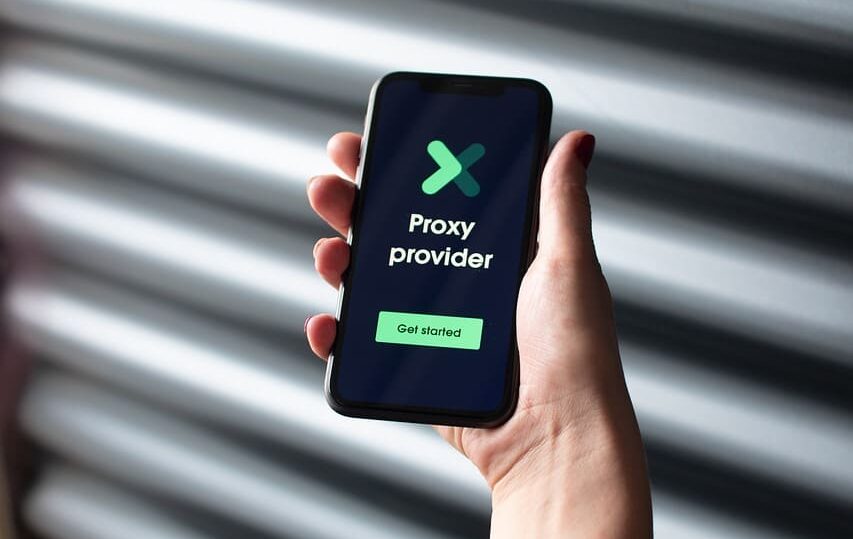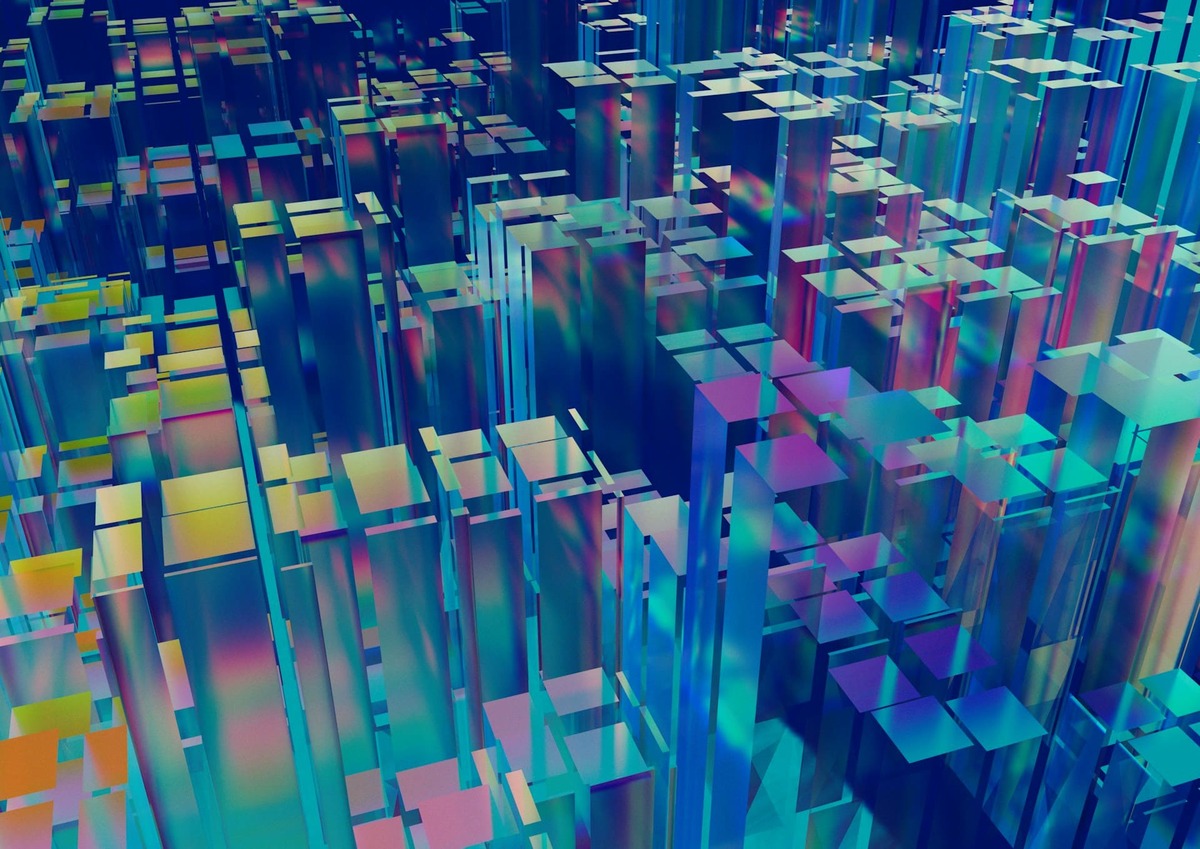Online anonymity is a popular feature for every user who wants to hide their activities and personal information. Since privacy is an important factor these days, you need to find a browser that allows you to stay incognito. Incogniton browser is an excellent option for users who want to hide their internet searches, so now we will understand how to use this program, how to ensure anonymity when using Proxy.
Incogniton browser – overview of features and settings
Incogniton browser is a multifunctional platform that allows you to create a unique security code based on the computer’s IP address data. This allows you to protect the user’s search information, as well as the flow of information that is transferred from one account to another. Also with the help of this system, the client can create several personal pages even on those sites where it is forbidden.
Another advantage of using Incognito is that everyone can change their local location by selecting any point on the world map. This way you will be able to access resources, access to which is limited in your region.
Browser Incognito allows you to configure access to various proxy servers (both paid and those that are freely available). However, to ensure 100% anonymity and protection of confidential information, it is better to choose certified proxies with advanced functionality.
Incogniton anti-detect-browser Incogniton tariffs and prices
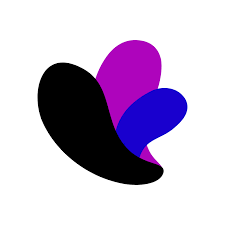
Incogniton anti-detect browser has a wide range of functionality, so it is popular among customers around the world. However, to ensure safe data transfer, to be able to enter blocked sites, it is worth first familiarizing yourself with the prices and tariffs offered by the site:
- ENTREPRENEUR Access. In this tariff 50 profiles are available, and its cost is 29.99 dollars monthly.
- PROFESSIONAL tariff. The cost of the tariff with 150 profiles is 79.99 dollars. It is also possible to connect additional three users.
- MULTINATIONAL. Team tariff allows you to connect up to 10 clients and create 500 profiles. The price of such access is 149.99 dollars per month.
Each of the available plans assumes Selenium/Puppeteer support. By paying for a subscription for 6 months or more, the user gets a 30% discount on the total cost of the tariff. You can also use Incogniton browser for free by choosing a starter subscription (however, the functionality of such a server will be limited). When buying a subscription on the official website, you also need to take into account the 20% tax, so if the cost of the tariff for example 29.99$, you will pay an additional 5.99$ tax.
Payment methods for Incogniton anti-deact browser
You can pay for Incogniton browser in several available ways:
- by credit or debit card;
- using an e-wallet;
- cryptocurrency via Coinbase service.
Free version of Incogniton
In addition to paid subscriptions, Incogniton also offers a starter version, which has fewer features, but also allows you to set the necessary settings and work in small amounts. You can download the trial version with unlimited time of use on the official website of the company https://incogniton.com/ru/.
Starting Incogniton
Incogniton anti-detect browser is a versatile program that is easy not only to use but also to install. To launch the browser, you need to follow a few simple steps:
Download the program from the official website to your device and Windows or MacOS operating system. It is necessary to make sure that the PC complies with such parameters as 1 GB of free memory and a minimum of 4 GB of RAM.
You need to start the system by clicking on a special icon on your desktop.
After that, an authorization window appears, where you need to enter your login and password (if you have one) or create a new account (you can do it on the official website of the developer).
During authorization, you need to select which type of subscription you are interested in (Starter, Entrepreneur, Professional, or Team), and then register an account by entering your personal data. If you have chosen a paid subscription, you must also specify the payment method to transfer money to the company’s account.
After authorization you can take full advantage of the browser functionality and start working immediately.
How to set up a proxy in Incogniton anti-deact browser?
To set up a free browser proxy, you need to:
Open the main page of the browser.
Go to settings and select the “New Profile” function.
Click on the “Proxy Server” option and select the type of proxy: LTE/4G/5G or other popular options.
In the line that appears, enter the server address for further connection.
Specify account details (user login, password).
Enable the test to evaluate the connection (if everything is functioning normally, the inscriptions will be displayed in green).
After verification, you need to click on the “Change Profile” option and go to the proxy settings.
Possible errors when configuring Incogniton proxy and tips on how to fix them
Despite the fact that Incogniton proxy is a modern browser with advanced functionality, sometimes there are some troubles with settings. Now we will tell you how to fix the problems:
- if blocked sites are not opened, disable automatic time zone detection and select the IP corresponding to the required region;
- disable the function that assumes automatic filling of WebRTC and enter manually the necessary IP address;
- uncheck the geolocation option to be able to specify the necessary server data.
These are the main solutions to possible errors that may occur during browser operation, however, if you encounter global malfunctions, you can always contact the company’s support team.
Conclusions
In conclusion, it should be noted that Incogniton is a universal browser with profiles that is able to provide 100% anonymity and protect the confidentiality of data transfer. Also, this service is able to open access to sites, even if they are blocked in your country by changing the IP address of the proxy server.
To use the browser freely, you need to download the program from the official website and choose a tariff that meets your requirements (you can also choose a starter version with limited functionality). By setting up proxies and creating several profiles, you can do the necessary work from anywhere in the world and access sites regardless of your geolocation.