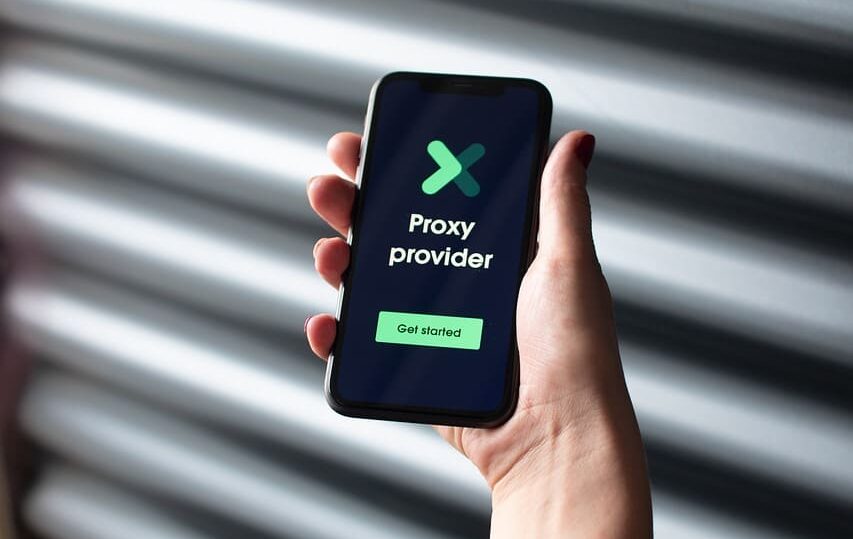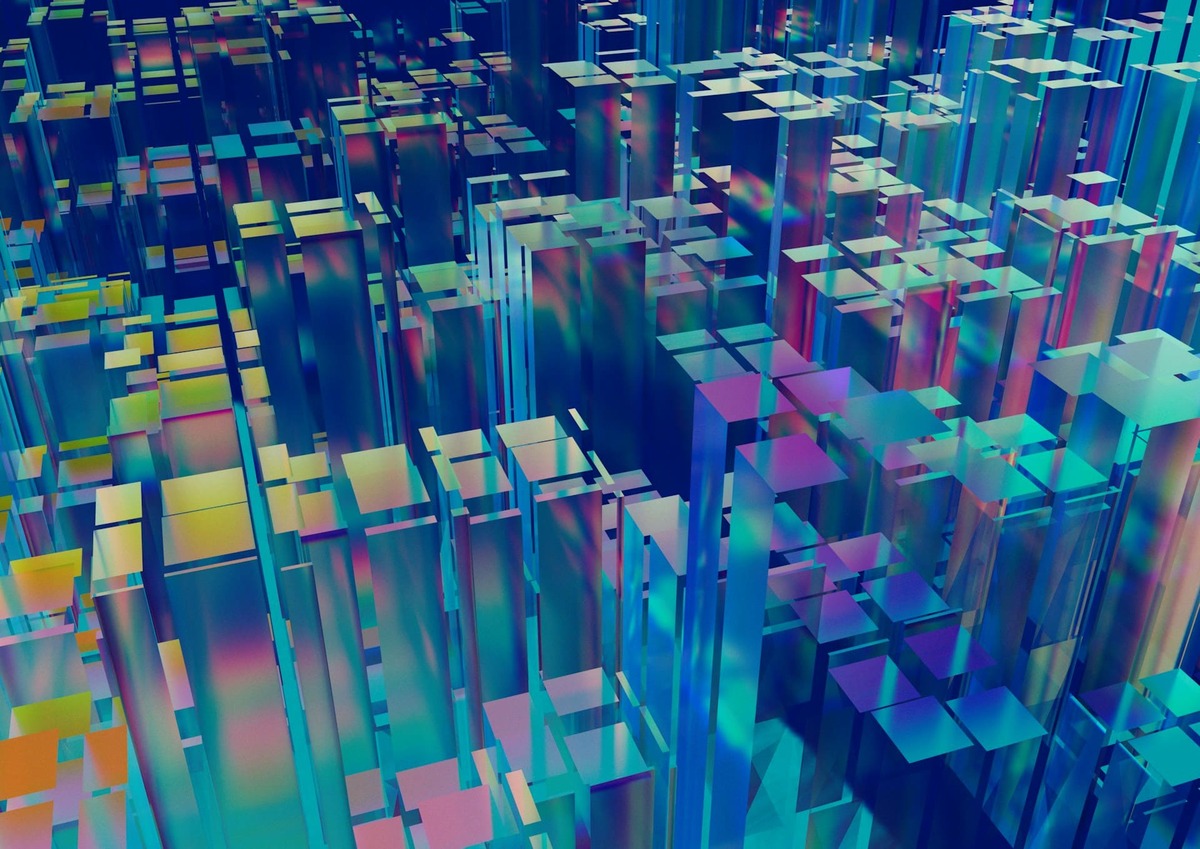In today’s world, there are almost no people who do not have a device with Internet access. Everyday life, and even more so traveling to other countries, is simply impossible without the use of a smartphone, tablet or laptop. Gadgets replace the travel guide and tour guide, and also allows you to keep in touch with relatives and friends. Every traveler or even an ordinary user from time to time wonder where to find free wi fi. In this article, we will tell you about the most effective methods and give proven tips.
Search for publicly available networks
The easiest option both in our country and in Europe is free wifi points in public places. Many cities provide free internet access both in establishments and on the street. Such a move allows to provide comfort to residents and tourists who use open wi-fi to quickly move around the city and get the necessary information. Therefore, if you are going to visit another city or country, it is recommended to research free Wi Fi hotspots on the internet beforehand. For a long time there are online maps with capital cities and popular tourist places, where actual hot spots in public places are marked. As a rule, even if the network is password-protected, employees provide login details.
- cafes and restaurants;
- Libraries and universities;
- shopping malls and train stations.
If you visit a new city and do not know how to orient yourself, try to find a city free internet wi fi. Many large settlements are equipped with Internet access points. In most cases, they are located in the city center, but may be in other areas.

Using mobile apps to find WiFi
An effective solution for people who don’t know how to get internet for free are special mobile apps. They are designed to quickly find public WiFi sources. Moreover, some of them provide a login in case you need it. We offer to familiarize with the most popular mobile apps for finding free internet.
Wi-Fi Map. There are many access points available in this app. The big advantage is the provision of a login to connect. It is supported by Android and iOS devices.
Fast Wi-Fi. The app is mainly for Android users who need free Wi-Fi hotspots. In addition to displaying free internet sources, information about the most vulnerable ones is available here. It also displays information about the network speed and has an option to share a hotspot.
Wyman. This application is gaining popularity worldwide due to the huge number of available spots. In the database, you can find Wi-Fi sources from anywhere in the world. Users can access the statistics of connection quality to simplify point selection.
WiFiMapper. A handy application for finding the nearest access points. Among its advantages are a simple interface and detailed information about Internet sources. The Wi-Fi password sharing function is planned to be added in the future.
WiFi Finder. The application provides a quick search for available WiFi spots. For added convenience, there is a function to upload the places you visit so that the list is ready in advance. Users are shown only verified and reliable networks.
Instabridge. The app searches for available Wi-Fi for free and connects to points automatically. All you need to do is to check the accuracy of your location beforehand.
Despite the claimed reliability of these apps, it is recommended to use them with a VPN or changing proxy settings.
Turn your phone into a Wi-Fi hotspot
You can connect Wi Fi for free using your cell phone – to do this, you just need to turn it into a hotspot. An important criterion for such a connection is the presence of a valid 3G or 4G connection. This option will be the most reliable when traveling, if you avoid connecting to public Wi-Fi networks in order to protect confidential information. Turning it on is simple enough.
If you have Android.
- Open the menu with settings.
- Go to wireless networks.
- Select the item “Modem and portable hotspot”.
- Tap on “Portable Wi-Fi hotspot”.
- Make up a password and open access for other users.
If you have iOS.
- Open the menu with settings.
- Go to Personal hotspot.
- Make up a password and open access for other users.
Now you can connect to the internet from other devices.
Use a portable router
Portable routers function on the principle of charm. This option is not bad if you are looking for how to get free Wi Fi being in another city or country. It will work similar to a home router, but the cable will replace the 3G or 4G network. You will only need to invest in its purchase to ensure a quality internet connection anywhere. Also, using in router is more secure than public hotspots.
Finding and connecting to a hidden Wi-Fi network
When you open the list of available Wi-Fi networks, you don’t always see all of them. There are quite a few hidden networks that are a bit more difficult to connect to.
How to connect for free to a Wi Fi network if it is hidden? Android users need to go to the list of Wi-Fi networks and click on the “Add Network” button. Next, you need to enter the data and the type of encryption. Most often it is WPA-2 Personal encryption, but if this option is not suitable, you can choose another by experimentation. After specifying the parameters you need to save the network.
In the case of an iPhone or iPad, you need to go to the settings, then click on “Wi-Fi”, “Other” and enter the network data.
That is, to connect to the hidden network, you will need to know the name and password.

Caution and safety when using open Wai Fai
Modern users have found many ways to get free internet, but it is worth remembering that connecting to public Wi-Fi networks is associated with risks. Attackers can intercept transmitted data, spoof website pages and even request personal information. To protect yourself, it’s important to take care of security in advance.
First, you should use VPN services. They create an encrypted channel, protecting your data from prying eyes. When choosing a VPN, it is important to pay attention to the connection speed, lack of data logging and support for secure protocols (OpenVPN, WireGuard).
Secondly, you should check the security of the network before connecting to it. Suspicious signs:
- A strange or uncharacteristic network name, such as “Free_WiFi_Secure” instead of the standard establishment name.
- Requiring you to enter personal information or a phone number before connecting.
- Slow connection speed when access is open (data interception may be taking place).
You can also use network analysis tools to understand how to find a free Wifi channel and avoid congested or unsafe access points. For example, WiFi Analyzer or NetSpot can help you determine the level of congestion and possible threats.
Additionally, you should create temporary accounts to log in to social networks, email and other services you use in public places. For this purpose, you can create a separate e-mail, use temporary passwords or use disposable mailbox services such as Temp Mail.
In conclusion, remember: free Wi-Fi is convenient, but security should always be a priority!
Use a proxy when connecting to a public Wi-Fi connection
The most effective method to avoid unexpected data leaks is to change your proxy settings. Thus, you can redirect the network and protect all confidential information from unauthorized persons. Developers offer convenient mobile proxies to work with unprotected Wi-Fi access points. At the same time, proxy prices are quite loyal and affordable for every user.
Frequently Asked Questions
1. Where can I find free Wi-Fi hotspots?
Free Wi-Fi hotspots can be found in public places such as:
- Cafes and restaurants (often require a password, which you can ask the staff for).
- Libraries and universities (provide access for visitors).
- Shopping centers, train stations and airports (usually have areas with free internet).
- City Wi-Fi hotspots (some countries have open-access areas).
2. How to find a free Wi-Fi channel for the best connection?
You can use apps like WiFi Analyzer or NetSpot to find the least busy channel. They help you choose the most stable connection among the available networks.
3. What apps can help me find free internet?
Popular mobile apps for finding Wi-Fi:
- Wi-Fi Map – shows access points and sometimes provides passwords.
- WiFi Finder – allows you to download a map of available networks in advance.
- Instabridge – automatically connects to verified Wi-Fi hotspots.
- WiFiMapper – provides detailed information about available networks.
4. Can I turn my phone into a Wi-Fi hotspot?
Yes, just enable “Hotspot” mode in Android or iOS settings. However, a stable 3G/4G/5G connection will be required, and the operator may restrict internet distribution.
5. How safe is it to use free Wi-Fi?
Public networks may not be safe as attackers can intercept data. To protect yourself:
- Use a VPN.
- Only connect to sites with HTTPS.
- Avoid password entry, online banking and payment transactions.
- Use antivirus and temporary accounts to log into social media and email.
6. How to get free internet while traveling?
In addition to finding free Wi-Fi hotspots, you can:
- Use a local SIM card with internet – more cost-effective than roaming.
- Buy a portable router – works via 3G/4G and distributes internet to multiple devices.
- Connect to hidden Wi-Fi networks, if their data is known (for example, in hotels or offices).
7. How do I know if a Wi-Fi network is unsafe?
Signs of an unsafe network:
- Requires entering personal data (phone number, e-mail) before connecting.
- No encryption (no “lock” icon next to the network name).
- Slow internet or unstable connection – data interception may be taking place.
- Same name as a known network, but slightly changed (for example, “Starbucks_FreeWiFi” instead of “Starbucks WiFi”).
8. What should I do if there is no free WiFi nearby?
If there are no open hotspots nearby:
- Use apps to find Wi-Fi.
- Check mobile plans – your carrier may be offering bonus traffic.
- Connect via a mobile router or internet giveaway from your phone.
Try to find hidden networks in your Wi-Fi settings.