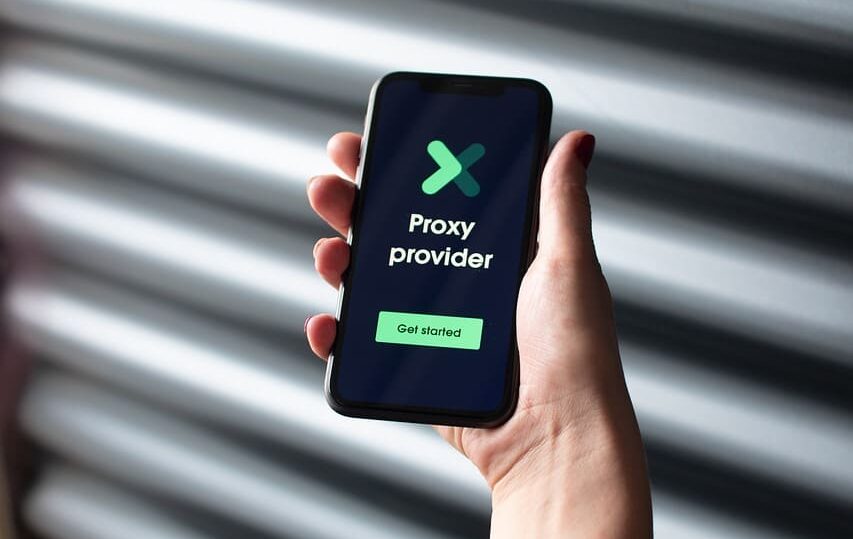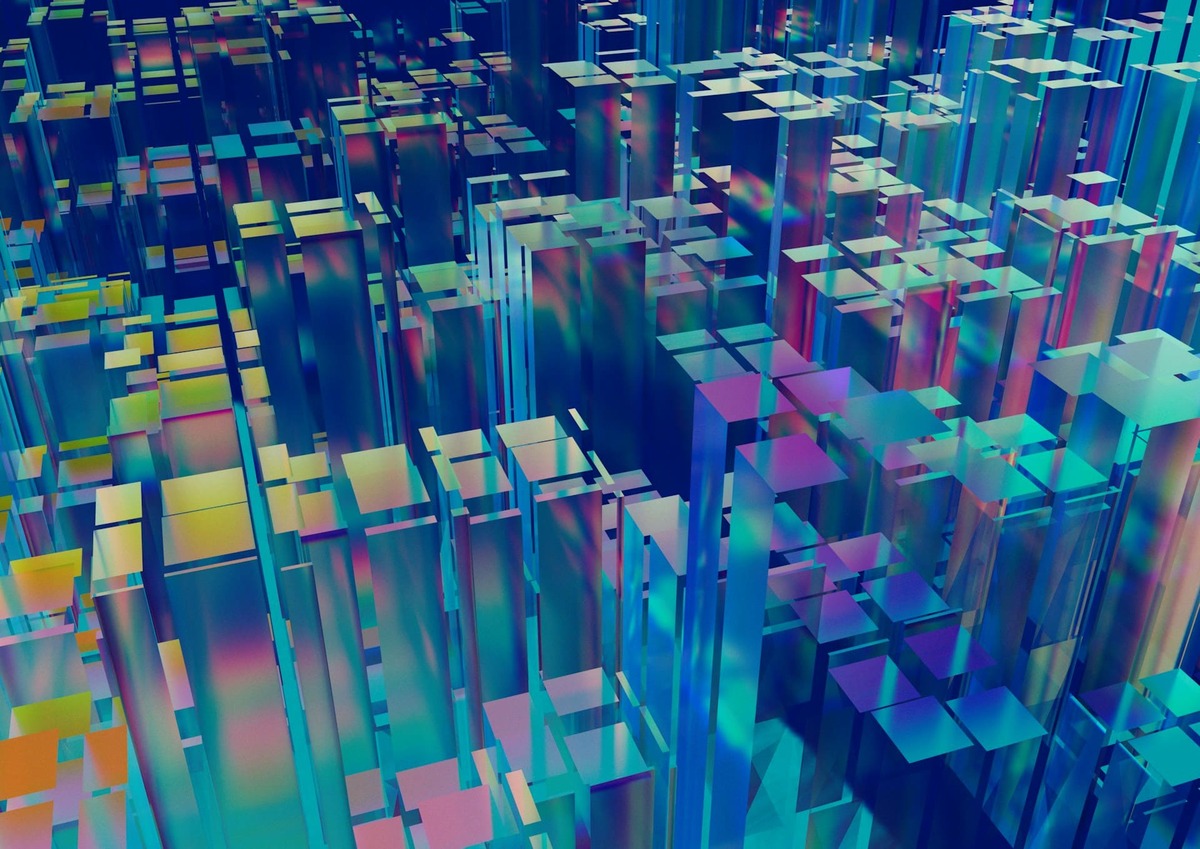Web parsing is a tool for collecting data from various websites, but its use carries a risk of blocking. Many web resources install security mechanisms to prevent mass data extraction, which can lead to temporary or permanent blocking of an IP address, account, or even the entire domain.
If a parser encounters problems, it is important to understand the causes of blocking and know the methods of prevention. Let’s take a look at the main reasons for the ban, ways of how to bypass parsing protection. We will also answer the question what is proxy verification and what actions are necessary for safe web parsing.
Why does web parsing ban occur?
Websites implement various defense mechanisms to prevent mass data collection and preserve server performance. When suspicious activity is detected, they can temporarily restrict access or completely block an IP address. The reasons for data parsing blocking are varied – too frequent requests, violation of site usage rules, or use of non-standard headers. Understanding these factors will help minimize risks, making the parsing process more stable.
Main causes of blocking
To understand how to protect yourself from a ban in web scraping, you need to understand its causes. Sites can block access for a variety of reasons, and if you don’t take their rules into account, you can quickly lose the ability to collect data.
Common reasons for blocking:
- If the server sees that too many requests are coming from one IP address, regards it as a DDoS attack, block the source.
- An equally important factor is the request headers. If they are missing or look suspicious, the site may suspect that there is a bot in front of it, especially the User-Agent field, which helps the server determine which device and browser is making the request.
- Fixed time intervals between requests are also suspicious. When the system sees that requests are coming in at the same intervals, it realizes that the interaction is not natural, but automated. This is another reason for blocking.
- Some sites strictly regulate bot behavior with the robots.txt file. If the parser ignores its requirements and accesses forbidden pages, it risks being blacklisted.
- Also, blocking happens if you use the same IP address. Modern sites track visitor activity, and if they see too many suspicious activities from one IP, they take protective measures.
- Sites may provide official APIs to retrieve data. If such access is available, but the parser ignores it and takes information directly from pages, it can lead to sanctions from the server.
- There are other signs of automated behavior, for example, too fast navigation or constant failed attempts to pass captcha. All of these can signal suspicious activity and cause restrictions.
To avoid being blocked, it pays to understand what activities are suspicious and adjust your parsing strategy.
Signs that your request is blocked
When a site notices suspicious activity, it may start applying various defense mechanisms. This can take the form of slowdowns, errors, or a complete denial of access.
The main signs of a blocked request are:
- Error 403 (Forbidden) – the server rejects the request due to violation of rules. This can happen if requests do not contain correct headers or access forbidden pages.
- Error 429 (Too Many Requests) – the limit of requests has been exceeded. Sites limit the frequency of requests from one IP address. If the limit is exceeded, access may be temporarily or permanently blocked.
- A sharp increase in response time – possible temporary blocking. Sometimes the server does not block access immediately, but first slows down the processing of requests to reduce the load or scare away bots.
- Captcha or redirection to the login page – additional protection of the site from bots. If a captcha appears after several requests or the site requires authorization, it may indicate the implementation of an anti-bot system.
- Requests stop returning data – a possible change in the structure of the site or the introduction of new protection mechanisms. If a previously working parser suddenly stops receiving the necessary information, the site may have updated its HTML code or added hidden security features.
- Changes in the content of the response – instead of the expected data, the server may return a stub, a blank page or an error. Sometimes sites intentionally send incorrect information to bots to confuse them.
- Blacklisted IP address – If the same IP too often encounters errors or unexpected behavior, there is a chance that it has been added to the database of blocked addresses. In such a case, access may be restricted not only on one site, but also on other resources of the same network.
If the parser started facing the above problems, it is likely that an IP address or method of operation has been detected and blocked. To get an antiban technique in parsing, try changing IP, using proxies, varying request headers or reducing intensity.

Methods to prevent web parsing bans
Using too frequent accesses, missing required headers or ignoring site rules can lead to IP blocking. There are effective methods to avoid a web parsing ban.
The answer to the question of how to avoid bans in web parsing is the following – it is necessary to apply advanced methods of masking, imitating user behavior.
Using proxy servers
Proxy servers allow you to change the IP address, thus masking the source of requests, making parsing less visible to site security systems. Using rotating or resident proxies helps to distribute the load evenly and avoid limits on the number of requests from one IP. This is useful for mass parsing, where a large number of requests can arouse suspicion and lead to blocking. In addition, proxy servers allow you to hide the user’s location, which reduces the probability of blocking, especially if parsing is performed from different geographical regions.
If you want to ensure a stable parsing experience, you can buy 4G proxies – they provide dynamic IP changes and are ideal for handling large amounts of data without the risk of being blocked.
Properly manage the request rate
Controlling how often requests are sent is an important element in the web parsing process, as sending data too quickly can make a site suspicious. Observe pauses between requests to mimic user behavior and avoid massive loads on the server. You should also avoid uniform time intervals between requests to avoid creating a pattern that can be easily recognized as an automated process.
Simulate actions of a real user
To avoid blocking, the parser must behave like a human. Adding random delays between queries, moving around the site, clicking links and scrolling pages helps to create the appearance of natural behavior. It is important that the parser’s actions be random and unpredictable, as fixed query patterns can easily be recognized as automated activity. It is also useful to add random clicks on different page elements to mimic the user.
Using User-Agent rotation
Changing User-Agent headers hides automated activity and reduces the likelihood of a ban. When requests are sent with the same User-Agent, the server may suspect that the requests are coming from a bot and block them. User-Agent rotation helps bypass this defense, as each request looks like a request from a different browser or device. It is important to keep the headers random and varied to mimic user behavior.
Anti-captcha services
Automated captcha solving services help bypass security mechanisms to ensure smooth parsing. Websites use captcha to protect themselves from bots. Solving it manually can slow down the parsing process. Using anti-captcha services allows you to automatically solve such tasks, speeding up data collection. This can be useful when working with sites that use captcha, as such services can bypass complex types of protection.

How to choose the right proxy for web parsing?
Choosing the right proxy for web parsing depends on speed, reliability, anonymity, price. Free proxies are often unstable, easily detected. Paid services offer a high degree of protection.
Tips for optimizing the web parsing process
When parsing, it is important to collect data in a way that avoids blocking and minimizes the impact on site resources. Keep in mind several approaches that can improve parser performance and reduce risks.
Optimization Tips:
Use multiple IP addresses to avoid IP blocking. Switching networks can reduce the likelihood of being blocked for excessive activity from one address. You can also use OpenVPN for parsing to easily switch IP addresses and hide location.
Change request headers – mimicking browsers reduces suspiciousness. Rotating headers, including User-Agent, helps make it appear that requests come from multiple users.
Follow the rules of the site – studying robots.txt will help avoid unnecessary risks. Compliance with the rules specified on the site helps to avoid unwanted consequences and blocking for violation of the terms of use.
Store data locally – so you don’t have to send repeated queries. Local storage of already collected data eliminates unnecessary requests to a single resource. This reduces the load on the server.
Caching reduces the load on the server, reduces the probability of blocking. It allows you to store data in memory, preventing the need for repeated requests for the same information.
Optimizing parsing minimizes the likelihood of blocking.
Conclusion: how to protect yourself and increase the effectiveness of web parsing
So, why do web sites ban parsers? It is because of the desire to protect resources and data. Blocking in web parsing is a common problem, but the right approach and the use of various protection methods help minimize the risks. Proxies, request frequency management, imitation of user actions, use of anti-captcha services – tools for successful and safe data collection. By adhering to these principles, you can avoid bans and increase the efficiency of web parsing while complying with legal regulations.