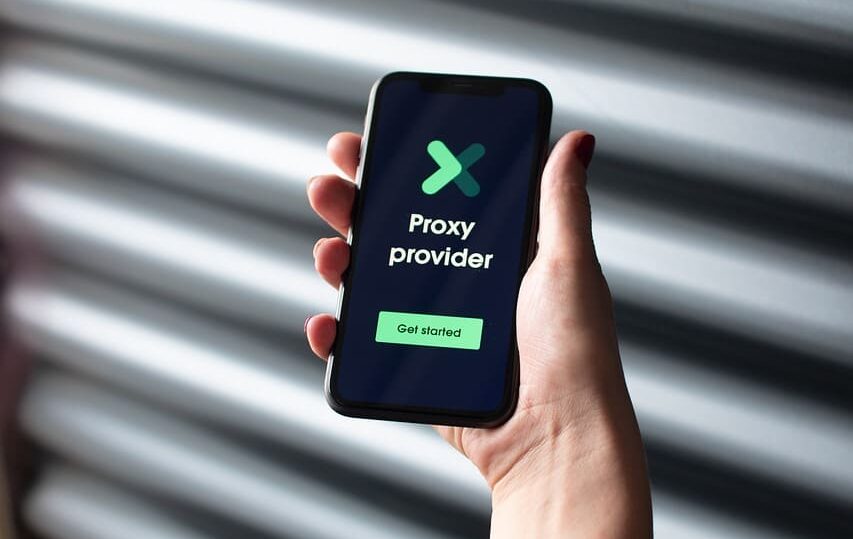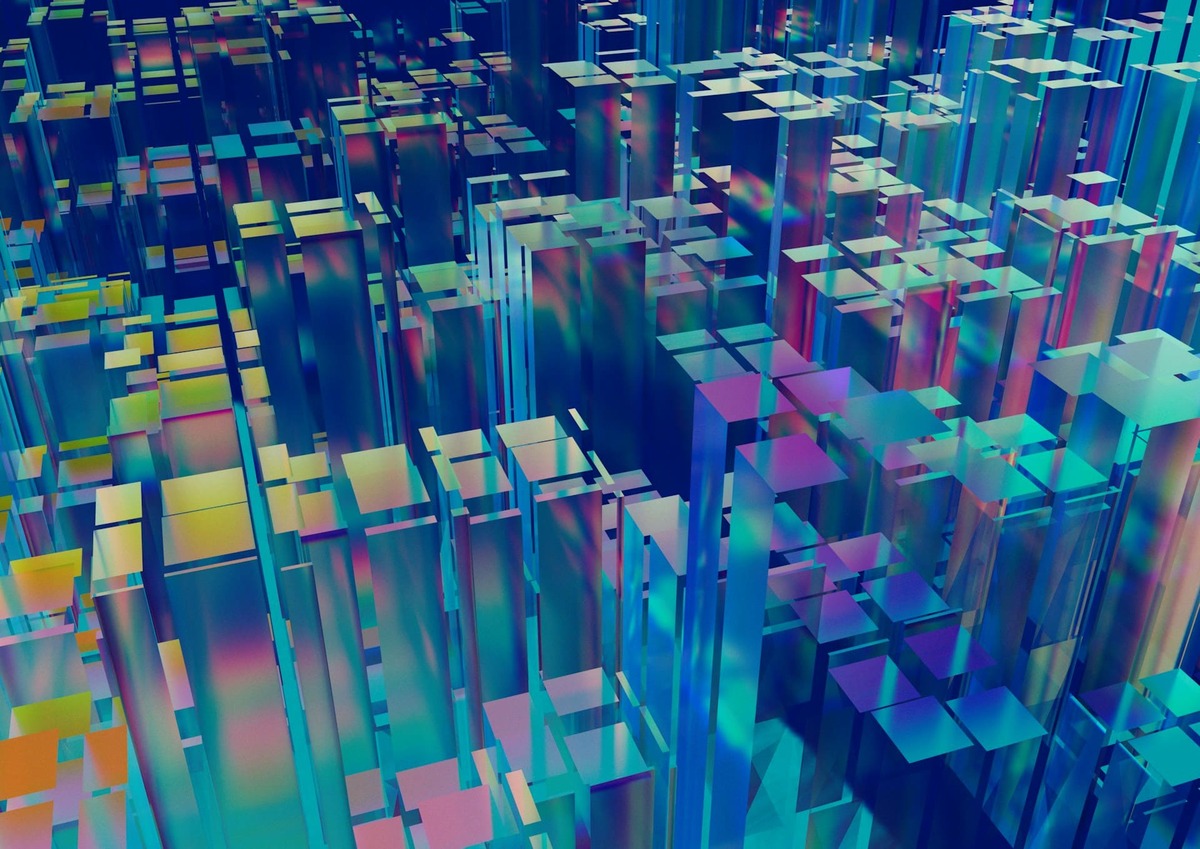In today’s world, where digital technology has become an integral part of everyday life, access to online platforms and services is becoming an important aspect for people. However, meeting with the blocking of certain resources, users are often faced with the need to find ways to bypass the restrictions. Let’s take a look at how to log into SoundCloud, as well as provide detailed instructions on how to use various methods to achieve this goal.
What is SoundCloud?
SoundCloud is an innovative web platform that acts as a music social network that connects millions of talented musicians and audio enthusiasts around the world. Launched in 2007 in Germany’s cultural capital, Berlin, SoundCloud has revolutionized the way music is shared and listened to, providing a unique opportunity for each user to share their creativity and enjoy the works of others.
What makes SoundCloud so appealing to musicians and music lovers? First, it’s its ease of use and intuitive interface. Users can easily create their accounts, upload songs, and find new music that matches their tastes and preferences.
An important feature of this platform is its active community of users who actively discuss music, share their experiences and support each other. It’s not just a platform for downloading and listening to music, it’s a whole music world where everyone can find something special.
Why is SoundCloud blocked in some countries?
SoundCloud can be blocked for a variety of reasons, including restrictions imposed by governments, copyright infringement, and content censorship. Some countries may block access to the resource due to inappropriate content or as part of their Internet control policies. By analyzing information from local sources, you can find out more precisely why SoundCloud is not working in your area. However, it is possible to bypass the blocking in SoundCloud using several methods.
How to unblock SoundCloud using a VPN
 When SoundCloud is not working, one of the most effective solutions is to use a virtual private network (VPN). VPN provides an opportunity to change the user’s location on the Internet, bypass geographical restrictions and access blocked resources. To log in to SoundCloud you need to choose a suitable VPN provider, which will provide a stable connection and offer a choice of servers.
When SoundCloud is not working, one of the most effective solutions is to use a virtual private network (VPN). VPN provides an opportunity to change the user’s location on the Internet, bypass geographical restrictions and access blocked resources. To log in to SoundCloud you need to choose a suitable VPN provider, which will provide a stable connection and offer a choice of servers.
First, download and install the openvpn app on your device. Launch the app and select a server in a country where SoundCloud is not blocked. Connect to the selected server and open SoundCloud in your browser or app. Now you can enjoy your favorite music despite being blocked.
How to bypass SoundCloud blocking using a VPN browser extension?
If there is a question “why SoundCloud doesn’t work?” or you are looking for a solution “how to get into SoundCloud?”, a special VPN extension can help. This method allows you to bypass restrictions and blockages, providing free access to the resource without the need to download additional software to your smartphone.
To log in to SoundCloud, take advantage of VPN extensions:
The process of installation and connection to the VPN server takes a short period of time, which makes it accessible to users with any level of technical expertise.
You don’t have to worry about whether your device meets the minimum requirements to use a VPN. It’s a simple and easy-to-use solution that fits almost any smartphone or computer.
Since the VPN extension integrates directly into your browser or mobile device, it doesn’t take up additional memory space on your device.
At any time, you can disable the VPN with just one click if you don’t need it, ensuring ease of use.
The VPN extension provides a stable and secure connection to the servers, ensuring a smooth music stream without unwanted interruptions or delays.
SoundCloud platform doesn’t work in your country due to license restrictions or geographical blockages? Then download the VPN extension for your browser. This solution is suitable for both personal computers and mobile devices, providing flexibility and accessibility.
To ensure reliable protection from viruses and scammers, it is important to download the VPN extension exclusively from the official app store or the developer’s official website.
After installing the extension in your browser, you should select a server and connect to it. We recommend choosing any available location according to your preferences. It is important to avoid using servers from different countries to avoid attracting the attention of SoundCloud administration. Violation of this rule can lead to account blocking.
Why use proxy servers to bypass blocking?
Another way if SoundCloud is not working is proxy servers. They also provide an effective way to bypass SoundCloud blocking. These servers act as intermediaries between your device and the target resource, redirecting traffic through their own IP address. By using proxies, you can hide your location and access blocked sites.
Customized mobile proxies for SoundCloud
Mobile Proxies. LTESocks for SoundCloud is a combination of stability, security and speed. The proxy network includes thousands of LTE/5G devices to ensure availability and reliable connectivity.
Advantages of LTESocks proxies:
- privacy remains inviolate thanks to the security algorithms used in proxy servers;
- availability – a clustered fault-tolerant core managed by artificial intelligence guarantees availability at 99.9% and above;
- single point of entry – a single interface is available to connect to the proxy network, ensuring ease of use and accessibility;
- connection to proxy servers is available through different ip protocols to meet the needs of each client;
- in case of device failure, the broken connection is automatically transferred to another available one, ensuring uninterrupted operation.
Want to listen to music on SoundCloud without restrictions? Connect to a VPN or buy a proxy from LTESocks — 99.9% availability, complete anonymity, and high-speed access! By choosing LTESocks mobile proxies for SoundCloud, the client gets reliable access to the service and confidence in the security and stability of the Internet connection.
Final conclusions
Thanks to technologies such as VPNs, special browser extensions and proxy servers, users can bypass SoundCloud blocking and no longer wonder, “Why can’t I access SoundCloud?”. It is important to remember that when using such methods, it is necessary to follow security rules and turn only to reliable and trusted services to protect personal data and remain anonymous online.
FAQ
1. What is SoundCloud and why is it needed?
SoundCloud is a global music platform and social network where users can listen to, upload, and share audio content. It is popular among independent musicians and enthusiasts due to its ease of use, active community, and access to unique music.
2. Why doesn’t SoundCloud work in my country?
SoundCloud may be unavailable due to:
- government restrictions;
- censorship;
- copyright violations;
- local internet regulation policies.
In such cases, access to the platform can be restored using a VPN or proxy.
3. How to bypass SoundCloud blocking with a VPN?
To access SoundCloud via VPN:
- Download and install OpenVPN or another VPN app.
- Select a server in a country where SoundCloud is not blocked.
- Connect and open the SoundCloud website or app.
You will get a secure and anonymous connection with access to your favorite music.
4. Is there a way to unblock SoundCloud without installing any software?
Yes, use a VPN extension for your browser:
- Installs in a couple of clicks;
- Suitable for any device;
- Doesn’t take up much space;
- Provides stable and secure operation;
- Easy to disable when necessary.
5. Why should you use a proxy to access SoundCloud?
Proxy servers allow you to:
- hide your real location;
- bypass geo-blocks;
- remain anonymous
Get a stable connection even when your provider imposes restrictions.
6. Which method should you choose to bypass SoundCloud blocking — VPN or proxy?
A VPN is better if you want a secure connection and access to all online resources. Proxies are convenient for working with individual services, including SoundCloud, and provide a stable connection without installing additional software.
7. What precautions should be taken when working with SoundCloud?
- Only use trusted VPN and proxy services.
- Do not enter personal data on unreliable websites.
- Download applications and extensions only from official sources.