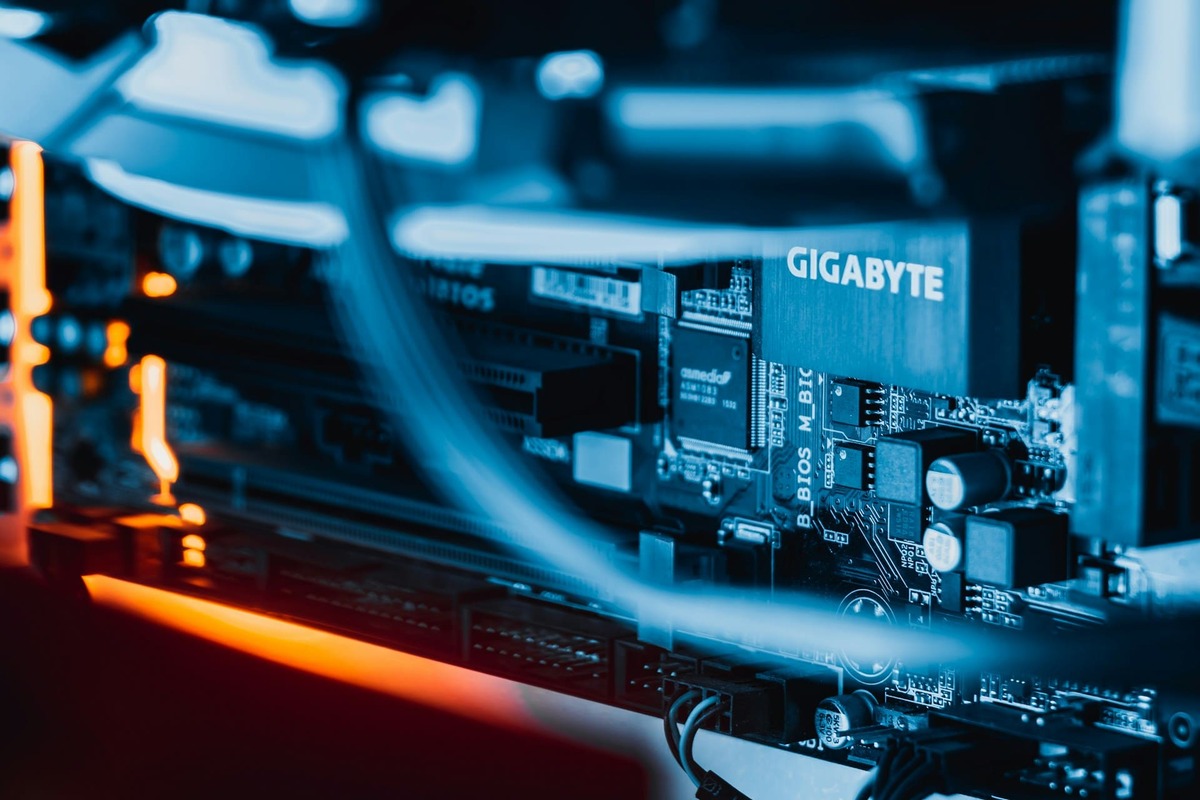In the world of collaboration and data exchange technologies, you need a powerful and flexible tool to handle network requests, ideally with an edge. A feature rich, command line interface friendly tool is one such tool. Its ability to work with proxy servers makes it an even more versatile and sought-after tool for developers and system administrators. In this article, we will cover the basics of how to use curl proxy server to assist you in confidently interacting with remote resources on the network.
When you understand how to use curl via proxy, a world of possibilities opens up for automating, optimizing, and managing network requests. It becomes especially important in the areas of software development, QA application validation, and server administration. With curl proxy you can send requests to external resources, process responses and interact with remote APIs, all with minimal effort and maximum efficiency.
What is cURL?
It is a control string option through which you can send and receive data through various data transfer protocols using URLs. It is one of the most widely used tools for interacting with network requests on the command line due to its simplicity, flexibility and powerful features.
Protocols that the tool supports:
- HTTP and HTTPS for exchanging information with web servers;
- FTP and FTPS for transferring files over the network;
- SCP and SFTP for secure file transfer via SSH;
- TFTP for easy file transfer via UDP;
- LDAP for accessing directory service directories;
- Telnet for interactive interaction with remote systems.
Users can perform a variety of actions such as uploading files, submitting forms, retrieving web page content, checking resource availability, and performing other types of requests to external servers.
Its simplicity and rich functionality present it as an important tool for software developers, system administrators, and QA specialists. It is widely used for automating network tasks, interacting with APIs, debugging network issues, and many other scenarios that require communication over a network.
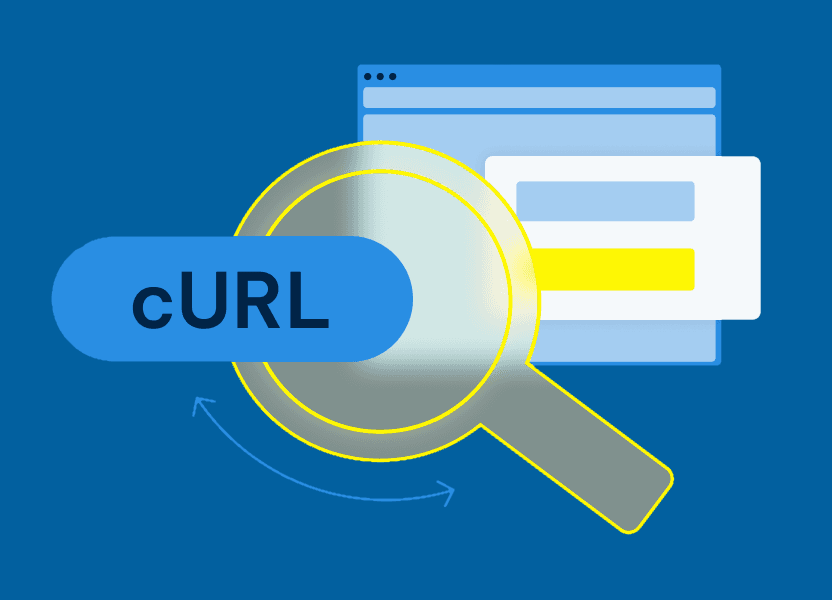
Why work in cURL through a proxy?
Using a curl proxy allows for many benefits. First, it provides anonymity and pumps security in data exchange by anonymizing the actual IP address of the sender. Second, proxies allow you to evade access restrictions set by network administrators or ISPs. In addition, they can improve performance by caching data and reducing response times.
How do I install cURL to work with a proxy server?
Before running cURL to work with a proxy it’s worth making sure you have the latest version of the utility installed. You can use a package manager to install it on most popular operating systems. Let’s understand how cURL with proxy works.
On Linux:

On macOS (through Homebrew):

On Windows:

You can download the installer from the developer’s website.
Defining proxy server settings
Before you start, you need to get information about the proxy server, including its address (hostname or IP address) and port.
Configuring cURL to apply the proxy
Let’s take a look at how to use cURL with a proxy. Apply the -x or –proxy parameter to configure everything you need:
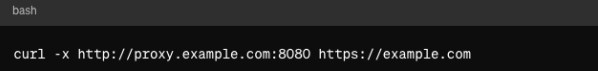
For example:
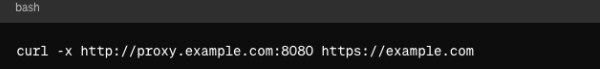
Example of using cURL with a proxy server without authentication
In order to generate a curl request with a proxy without authentication, it is enough to specify its address and port using the -x parameter.
![]()
Example of using cURL with a proxy server with authentication
If your server requires authorization (object authentication), select the –proxy-user and –proxy-password parameters:
Advanced Parameters
There is support for many additional parameters to customize requests, such as headers, request methods, etc. You can see the full list of parameters in the official documentation.
Testing and troubleshooting
After configuration, you should test and quickly check the proxy speed to make sure that everything works correctly. In case of problems, it is recommended to check the correctness of the specified address and port of the Socks5-enabled proxy, as well as the credentials (if the proxy requires authentication).
Which proxy servers are best for cURL?
How to choose a cURL with a proxy depends on the specific requirements of the project, such as speed, security, geographic location, etc. Common services include ProxyMesh, Luminati, ProxyRack, and others.
Bottom line
When using, be aware of possible limitations and configuration peculiarities to avoid potential problems and ensure your application or system runs smoothly. Also remember to update and keep an eye out for new features and recommendations so that you can use with maximum efficiency and security.
This guide provides basic information about working through proxy servers and provides an understanding of the fundamentals of configuring this functionality. For more detailed information and additional customizations, it is recommended that you refer to the official documentation and additional resources.
FAQs
1. Why does cURL not always use the same proxy?
- When multiple proxies are used, you can automatically select the most appropriate one for a particular request based on various factors, including availability, speed, etc.
2. Can cURL be used with HTTPS proxy?
- Yes, it supports working with HTTPS proxy servers. Just specify the https protocol when configuring it.
3. How can I configure cURL to use multiple proxy servers at the same time?
- It does not directly support running multiple servers at the same time. However, you can chain using SOCKS or other methods.
4. Is it necessary for cURL to use fixed proxy servers?
- Running fixed servers can be useful in some cases, especially if you are working with certain resources or services that require constant proxy access.