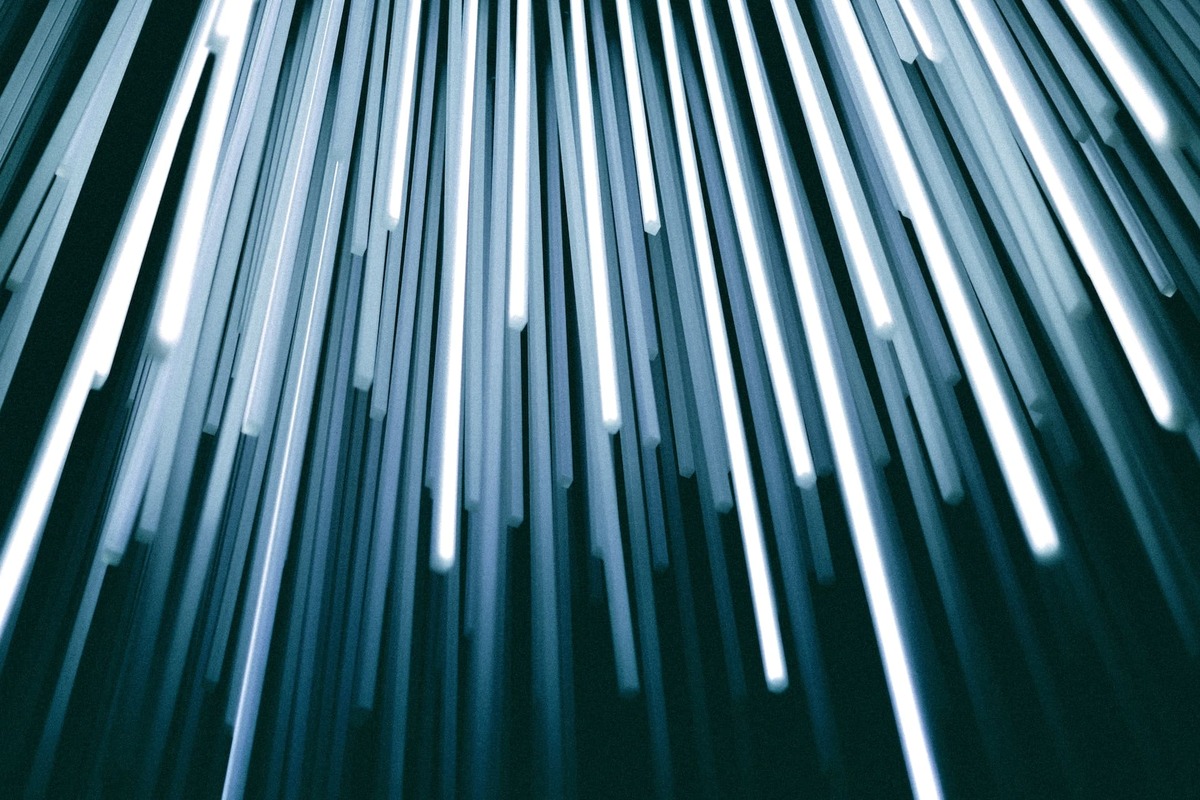For many people it is important to ensure anonymity on the network, and this can be achieved by using a proxy server. To use it in a smartphone with Android system, you need to perform certain actions depending on whether you have root rights or not. In this article we will understand how to set up a proxy server on Android in both cases, as well as offer an alternative option – buy mobile proxies, which are characterized by greater reliability of anonymity in the network.
Why set up a proxy server on Android?
The main reason for setting up a proxy server on Android is to ensure online privacy. A proxy server changes the IP address of the user’s electronic device, so it will be almost impossible to determine geolocation. Let’s list the cases for which you will need to configure a proxy server on Android:
-
- mass e-mail distribution;
- there is a need to create many profiles from one resource;
- you need to bypass regional blocking of your account by IP-address in various social networks and platforms;
- if you need to view or download content with restrictions;
- there is no other way to get online.
On many platforms, there is no way to use more than one account, so using a proxy is a necessity. In addition, setting up a proxy on Android will ensure that the traffic is reduced, which will increase the speed of the gadget.
In order to perform proxy setup 2 methods are used. Both of these methods are excellent, but which one to choose, each user determines for himself.
How to set up a proxy server on your phone with root access
Let’s consider how to connect proxy on Android if the user has root rights. This type of configuration is one of the easiest. This is due to the fact that root rights make the configuration process very easy and will save you time. Let’s list the steps to be done on the gadget:
open the application and click on “Address”, where you need to enter the IP address;
then go to “Port”, where you should enter the port number and click “Next”;
check the “automatic connection” setting – when the network is detected, the connection via proxy will be made automatically;
go to the “Connected network” section and check the boxes next to those Wi-Fi points that will be used for connection;
When all settings have been made, click OK.
This is how to set up a proxy server on an Android phone when superuser mode is active. Then the connection to the network will happen automatically.

Setting up a proxy server on Android without root rights
Now let’s consider the way when you need to set up a proxy on your phone, but you don’t have superuser rights. This happens often, but it doesn’t mean that you won’t be able to set up a proxy. Let’s list the actions required for this purpose:
go to the Wi-Fi settings and find your network;
go to other settings and select “Proxy”;
Select the settings manually and then enter the number of IP address, port and exception;
check the information and click OK.
If the device uses 3G network, you should download another browser. Once the browser is installed on the gadget, you need to go to the browser settings and then proxy settings. Then again you need to specify the IP address and port. Now you know how to set up a proxy server on Android when you don’t have superuser rights.
How to choose the right proxy server for Android
Choosing the right proxy server for your Android smartphone depends on several key factors that will help ensure stable operation and a high degree of anonymity on the network. It is important to consider such parameters as speed, reliability, and compatibility with target sites and applications.
Before buying a proxy server, it is recommended to find out what tasks it should perform. For example, basic proxies are suitable for simple bypassing of geographical restrictions, while for active work in social networks, mass mailings or automated actions it is preferable to use mobile proxies with dynamic IP addresses. It is also worth paying attention to the pool of IP addresses provided by the service to avoid blocking and to prevent matching with already used IPs.
To choose a reliable proxy server, contact trusted providers that provide a stable connection and guarantee data confidentiality. Most reliable services offer a test period, which allows you to test the proxy’s performance and make sure it is effective before you buy it.
How to make mobile proxies from Android phone?
In this subsection, we will understand how to make mobile proxies for your Android gadget. You need to install Android Debud Bridge (ADB) on your computer, thanks to which you will be able to control your gadget remotely through your computer. You will need the developer mode here.
Next, you need to connect the gadget to the computer and the developer mode is automatically enabled. Then the necessary drivers are installed, and the monitor will display a suggestion that you need to remember something after installation, then you need to agree with it. Then open the console on your computer and find where ADB is located and enter the command adb devides. You will get a list of connected devices and their IDs.
Now you need to decide whether to use 3G or 4G. If 3G, the IP address will be changed by disabling/enabling mobile data transmission. If 4G, then you need to enable “airplane mode” to change the IP address. The network is selected in the settings on the smartphone. Knowing how to make mobile proxies, there will be no problems with changing the IP address.

Where to get valid proxies for Android phone
Sometimes the best way out is to buy proxy servers. They are more reliable and stable. Free proxies are not of such high quality and cannot be used for all platforms. Valid proxies can only be purchased on specialized platforms, where the user will also receive instructions on how to set them up. When the user gets the IP address of the proxy and the number of the port, you need to enter them into the settings and you can start logging into the network.
Now you know how to set up a proxy server on your phone to use the Internet anonymously. You can choose any method that best suits your case.
FAQ
1. Can I make a mobile proxy from an Android phone?
- Yes, you can create a mobile proxy with an Android phone if you configure it to work through the Android Debug Bridge (ADB) from a computer. This allows you to manage connections and change the IP address using developer mode on the device.
2. What programs are needed to create a proxy from the phone?
- You will need to install Android Debug Bridge (ADB) on your computer. This will allow you to remotely manage your device, change connection settings, and restart the data transfer to change the IP address.
3. How do I switch between IP addresses on a mobile proxy?
- On Android smartphone, you can switch IP address by turning on and off the Airplane mode (for 4G networks) or disabling and re-enabling data transmission (for 3G). This helps to get a new dynamic IP from the mobile operator.
4. Do I need root permissions to create a proxy on my phone?
- No, root rights are not required. With ADB, you can set up a proxy and manage the connection without root rights. However, root rights can make it easier to access some settings on your device.
5. How are mobile proxies better than standard proxies?
- Mobile proxies are more reliable for mass actions and bypassing blocking. They provide dynamic IP addresses and mimic the natural behavior of mobile network users, which helps to avoid blocking on popular sites and platforms.