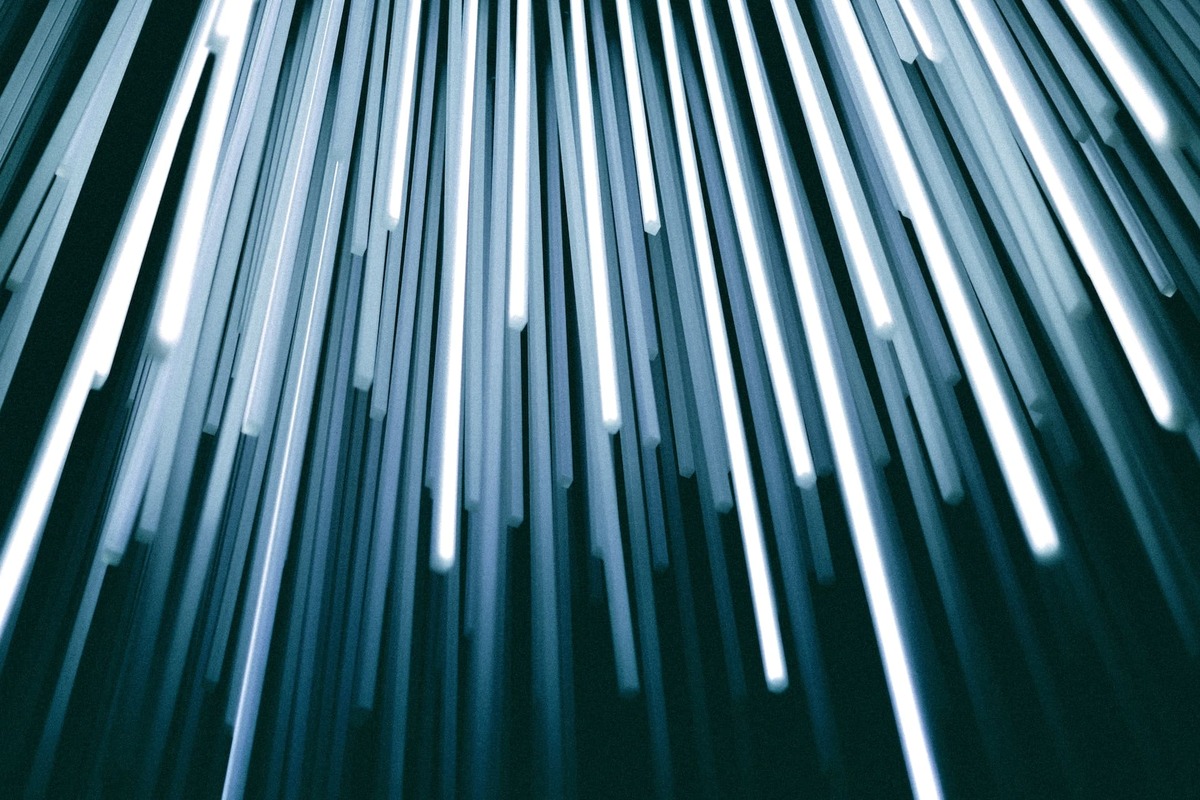A proxy server is an intermediary (computer, program, device) on a network that redirects traffic between clients (users) and the servers being accessed. It hides the user’s real IP address, providing anonymity and security.
The functionality and level of privacy of proxy servers often differ between them. They are used to bypass blocked sites, protect against network attacks, access content restricted to a specific region. Often proxies are used to save traffic. Not all servers are equally secure. Free proxy servers can be unreliable and may contain malware. Be sure to read reviews and privacy policies before using them.
How are mobile proxies and internet speed related?
Let’s consider whether a proxy affects the speed of connection to the network. Here it is important to remember that the use of proxy servers can have a variety of applications. Among the main scenarios stand out:
Privacy and anonymity: hides IP address, providing anonymity when accessing web resources. This is useful if you want to bypass territorial restrictions.
Speed improvement: they cache resources, which allows pages to load faster.
Content filter: block access to certain sites or types of content. For example, filters malicious or unwanted content.
Optimization: Use proxies to compress traffic or perform other optimizations to reduce the amount of information transmitted. This is useful when using mobile Internet or in bandwidth-constrained environments.
High-speed proxies own a high-speed communication channel, which allows you to quickly retrieve information from web sites. When a server retrieves information from a web site, it stores it on its hard disk. When a second request is made to the same resource, it can return the result from the cache, bypassing the need to resend the request to the server. This reduces latency, improves performance when accessing web resources.
Factors affecting the speed of mobile proxies
Responsiveness is crucial when using proxy servers. The waiting period for a connection can be critical, especially when surfing the web. When you need to gain access to sites or services that are not available, fast connection becomes a key factor.
The pace is determined by the responsiveness of the Internet on your Android device. It will also depend on both the incoming and outgoing speed on the Android device. Inbound speed affects how quickly websites load, while outbound speed affects the rate at which data is transferred from the phone to the iProxy server.
Theoretically, the proxy speed limit can be half as fast as the incoming minimum or outgoing speed on an Android device. This is due to the fact that the cell phone loads websites simultaneously, immediately sending the received information to the Proxy server. In practice, the proxy reduces the speed up to 20% of the incoming minimum and outgoing speed.

Traffic limit and its dependence on various factors
A traffic limit is a restriction on the amount of information that can be transmitted through a proxy server during a specific period of time (usually a month). Controlling traffic through a proxy is very convenient.
Factors affecting the limit:
Type of proxy server:
- free – have a limited limit;
- paid – offer unlimited traffic or higher limits.
Rate plan:
- Some mobile operators may limit the traffic available for use with proxy servers.
Usage:
- The amount of data transferred depends on what you do online;
- browsing the web consumes less than downloading files or watching videos.
To find out the traffic limit, you can check the speed of mobile proxies on the proxy provider’s website. To do this, just contact the support service or view the server settings.
Recommendations for speeding up the Proxy and using the traffic limit efficiently
Internet connection can slow down when traffic is heavily utilized, as it is literally swamped with advertising elements. This slows down the loading of web pages and degrades the user experience. Therefore, the question of how to increase internet speed via proxy often arises. In order to avoid a drop in pace and in order to increase speed via proxy, some proven methods are used.
Disabling the loading of unnecessary elements
To improve performance and speed up the loading of web pages, you can install browser extensions that block ads. Among them, AdBlock stands out. This will help to speed up the loading of pages, make them clean. It is necessary to regularly delete temporary files and clear the history of visits. This will help to improve performance and avoid accumulation of garbage. Additionally, in the browser settings, you can disable the automatic launch of video, audio on web pages. This will also save traffic and help to figure out how to speed up the proxy.
Disabling unnecessary browser add-ons
Browser add-ons (extensions) increase the functionality of the browser, but they also sometimes slow things down. It is recommended to disable unnecessary add-ons to speed up page loading and improve browser performance. To disable them, go to the browser menu, select the “Add-ons” or “Extensions” section, and view the list of installed add-ons. The sections that are not used, we disable and thus speed up the work.
Choosing a Proxy for fast work on the Internet
Proxy servers are useful tools for providing anonymity, bypassing blocking, improving online security. Here are tips for choosing a server:
- Type. Choose between HTTP and SOCKS protocols. HTTP only handle network traffic, while SOCKS support the ability to run a wide range of applications.
- Geolocation. Make sure that proxies provide servers to work in the right regions. This is important if you want to bypass geographical restrictions.
- Speed and reliability. Use proven and reliable proxy services. A low-quality proxy cuts the speed and slows down the connection.
- Cost. Compare costs. Find a balance between quality and value proposition.
Conclusions
It is very important to choose mobile proxies with good quality. This will play a key role in ensuring anonymity and efficient browsing. It is always possible to find the perfect option for yourself and your needs.
FAQs
1. What device specifications affect the speed of mobile proxies?
- First and foremost, the phone settings. For example, blocking ads and unwanted content. This also includes the speed of the mobile carrier.
2. How can user settings change the traffic limit and speed of mobile proxies?
- Blocking additional files on websites will increase the speed of page loading. Additionally, no traffic will be used to load ads.
3. Where to get working proxies to increase speed?
- To increase the speed, working proxies can be purchased on the Internet, where there is a wide range of optimal options available