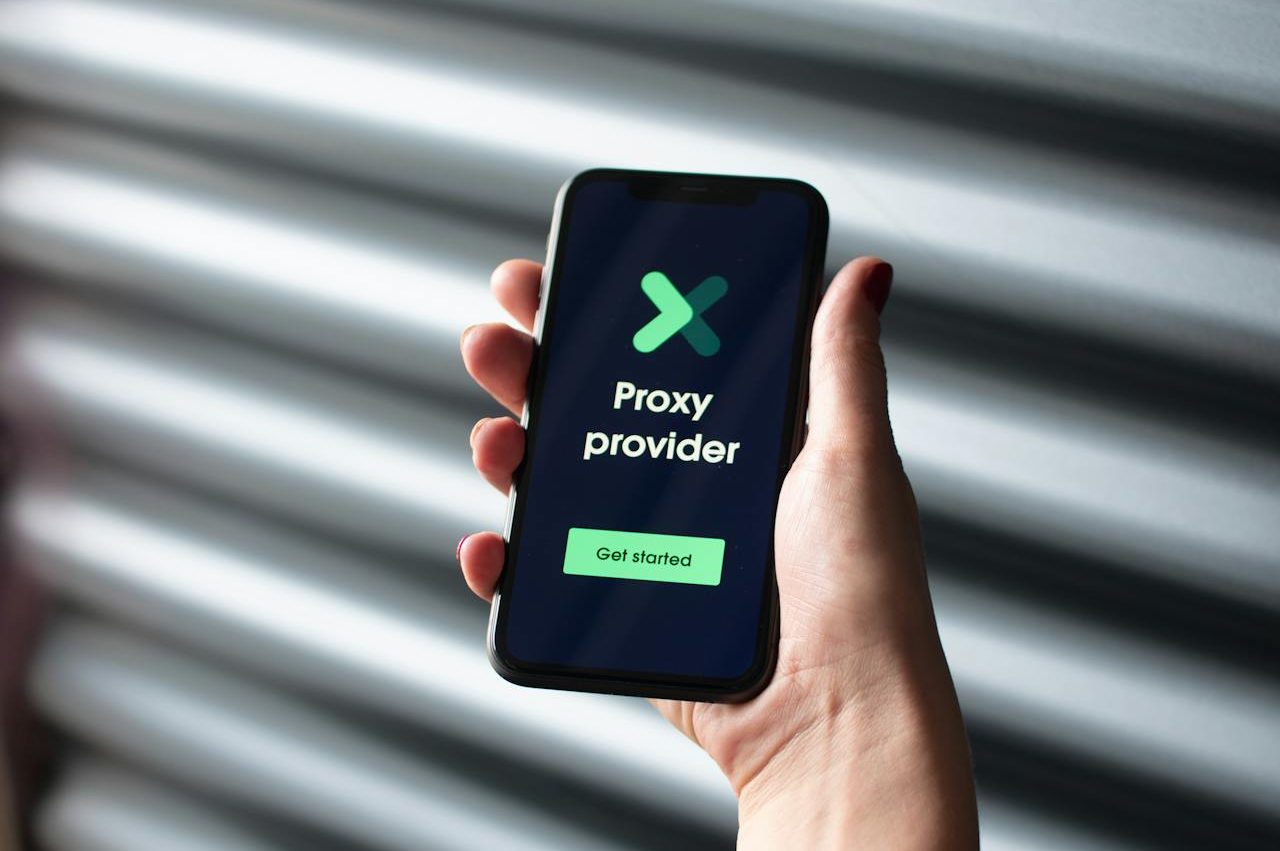Among the important rules of surfing on web pages is to maintain complete anonymity with accessibility to all resources. Often, various blockages and restrictions block access to common resources that were previously used. To be able to get the former use of websites, a proper Windows 10 proxy server setup must be performed.
What are proxies in Windows for?
Before you connect a Windows 10 proxy, it is important to familiarize yourself with the purpose for which you need to perform this action. Most often, the connection is due to the following reasons:
- bypassing blockages and restrictions;
- preserving complete anonymity when streaming information;
- the need to enhance security;
- control over the use of specific web resources;
- saving bandwidth with increasing speed indicators.
It is the above reasons that lead to the need for installation on devices with the Windows 10 operating system.
Proxy server setup guide
In the event that the computer is connected to a company division or server, you need to do a manual installation. To do this on the part of the person who regulates a particular local network, you need to get a “script address” before setting up a proxy on Windows 10. Next, it is worthwhile to use a step-by-step guide.
1. Go to the “Configuration” section.
2. Open the “Internet” category.
3. Selects “Proxy” from the list.
4. Next, you must enable the “Use installation script” feature.
5. In the next step, you can copy the script address, paste it and save it.
After performing all the above steps, you can close the window, as the installation is complete.
Step-by-step instructions for automatic setup
Let’s consider how to enable proxy on Windows 10 with automatic installation. To do this, there is a sequence of simple actions.
1. On the desktop, click “Start”.
2. Go to “Settings”.
3. Select the “Internet” section.
4. Look for a category called “Automatic Installation”.
5. Turn on the automatic detection features.
At this point, the installation for the operating system is considered complete.
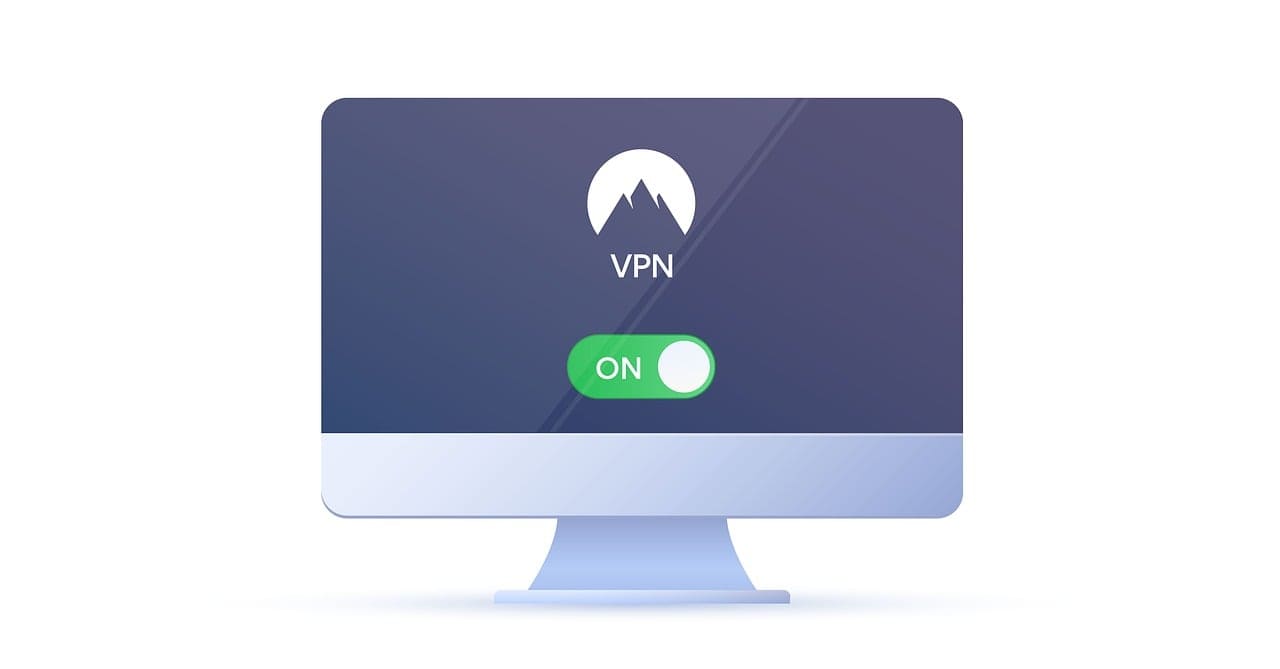
Exploitation for VPN connection
You can use private mobile proxies to make a VPN connection. To configure Windows 10 proxy, follow the algorithm below.
1. Click “Start” on the desktop.
2. Go to “Settings”.
3. Select “Internet”.
4. Look for the “VPN” category.
5. On the next step you need to select the necessary VPN connection, then head to advanced settings.
6. Next, you need to select the specific type of configuration to be used and specify the specific data about the Proxy server to be used.
After entering all the necessary information, it is important not to forget to click on the button labeled “Confirm”.
Configuring with a script
On Windows 10, proxy configuration can be accomplished through the use of a script.
1. Click on “Start”.
2. Select the “Settings” section.
3. Open “Internet”.
4. Open the “Proxy” section.
5. Enable “Use installation script” if the company uses ready-made scripts.
6. Enter the address of the script in the special field.
After performing all manipulations, it is important to click on the button labeled “Save”.
Tips for choosing the right proxy
Identify your needs: If you need a proxy to bypass geo-blocking, choose servers located in the right regions. For increased security and anonymity, choose proxies that support HTTPS and anonymous protocols.
Speed and stability: Pay attention to the speed and stability of the proxy server. High speed is important for streaming video and online games, and stability is important for constant access to resources.
Proxy type:
- HTTP Proxy: Suitable for normal surfing and web browsing.
- HTTPS Proxy: Provides data encryption and higher security.
- SOCKS Proxy: More versatile, suitable for all Internet traffic, including video calls and torrents.
Paid vs free proxies: Free proxies may be less reliable and slow, but they are suitable for short-term and occasional tasks.
Paid proxies usually offer higher speed, reliability and additional support.
Testimonials and reputation: Check other users’ reviews of the proxy server you are going to use. The reputation of the provider can tell you a lot about the quality and reliability of its services.
Offer to buy reliable proxies
To purchase high-quality, reliable and tested proxies for the Windows 10 operating system, you can go to the official website of our company. Here for every customer there is a large assortment of different options at an affordable cost.