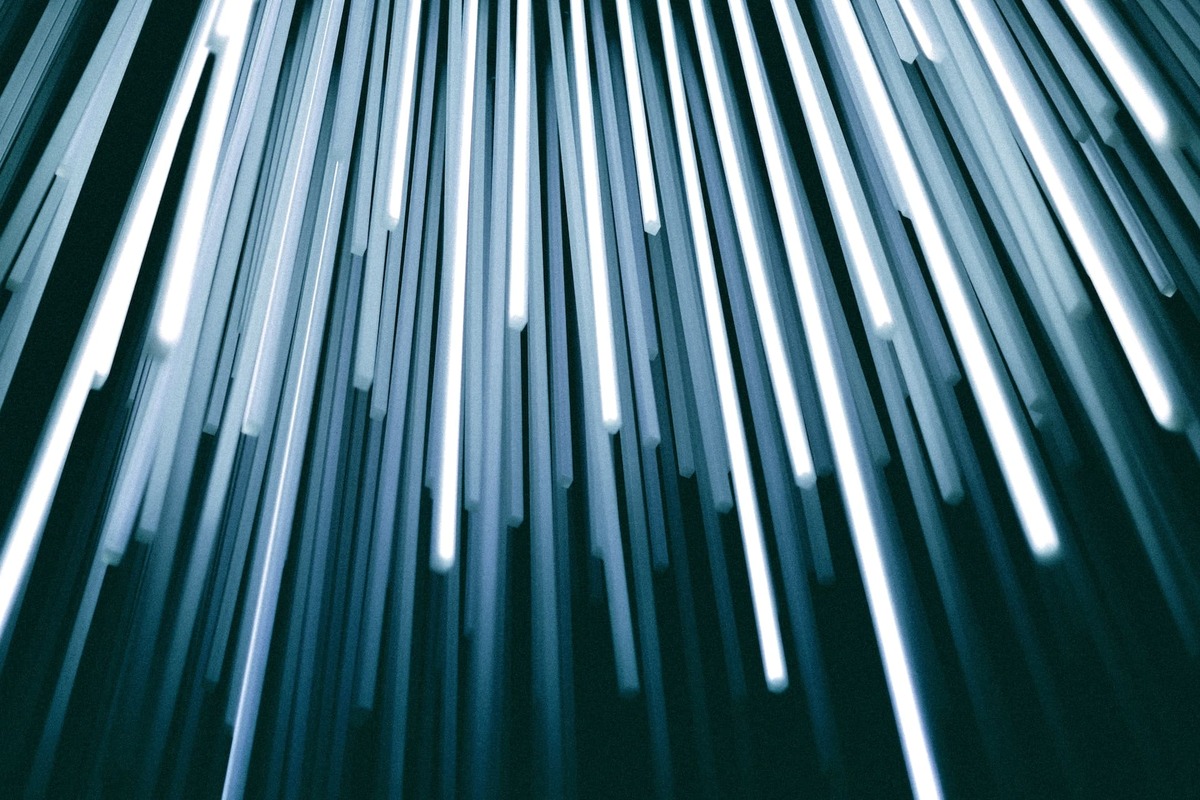Working with Python requests through the requests library is an essential tool for developers. Working with Python requests is an essential tool in a developer’s arsenal. It is used to solve various tasks ranging from web scraping to API testing. Let’s break down how to send a request to a Python server, make a Python get-request, how to use proxies for anonymous access in Python, their use with the Requests library, and methods for optimizing usage to achieve tested results.
Why use proxies in python requests?
Using proxies with requests has its advantages. First, Python implements sending requests anonymously, hiding your personal information. This is useful for parsing web pages when it is important to avoid blocking or restrictions to certain resources. Secondly, the use of these servers increases the security performance of applications by preventing IP hacking. Additionally, working with get Python queries is applied to change geolocation. This is useful when testing applications or analyzing the global availability of web resources. To learn in detail how requests Python works, you can try a free service: mobile proxy network.
How to choose a suitable proxy server for Python requests?
Choosing the right proxy server is an important step when creating applications that use Python to send network tasks. Choosing the right site directly affects the functioning of the program. There are many factors to consider when selecting a suitable agent:
Connection speed and stability – One of the most important criteria is server speed and stability. Slow or unstable connections can degrade application performance and affect the user experience;
Anonymity level – systems offer different levels of anonymity. Depending on the type of security and anonymity requirements, you should choose a proxy with the appropriate level, which can be high, medium or low;
Geolocation – location can have an impact on connection speed and quality. If a particular program communicates with resources located in a particular region, it is recommended to select a geographically close proxy;
Protocols and Ports – Ensure that the selected proxy server supports the protocols and ports required by your project. If the selected application uses HTTPS requirements, you must select a server that supports the HTTPS protocol;
Usage policies and restrictions – it is important to consider the usage policies and restrictions set by a particular provider. Bandwidth or access to different types of resources may be restricted for a small period of use;
Cost – an equally important factor is the cost of using the right platform. When choosing the right vendor, consider your budget and possible costs, namely mobile proxy prices;
Reviews and Ratings – Explore server vendor reviews and ratings to assess their reputation, reliability and quality of service.
Choosing the right proxy server depends on the specific needs and requirements of the application. Careful analysis and comparison of different options will help you choose the best solution to ensure reliable program operation.
How to use a proxy in Python: implementation and examples
Proper processing of Python requests takes place with the help of the requests library when making HTTP requests. Note that some proxies do not require authentication, so you can omit the username and password from the proxy address. But how do you use proxies in Python requests? To do so, pass the proxies parameter to the request function.
Examples of sending requests in Python:
- How to make a GET request Python: requests.get(url, proxies=proxies)
- How to get a POST request Python: requests.post(url, data=data, proxies=proxies)
- How to use proxies in Python requests: { “http”: “http://user:pass@proxy.com:port” }
In Python, sending requests is done through the requests library. For example, requests.get(url) is used for a GET request and requests.post(url, data=data) is used for a POST request.
How to make a Python get-request with proxy rotation using the Requests library

Proxy rotation is the ability to control the use of a proxy server in an application. Handling a large number of requests or the need to remove restrictions will answer the question: “How to make a Python get request correctly?”. It is important to remember that rotation can be the main mechanism for organizing continuous operation and maintaining anonymity.
Using the requests library, it is possible to implement rotation by selecting a new proxy for each new request. This is useful when collecting data from different sites to avoid IP blocking or restrictions.
There are many ways to implement this action. The first is to create a list of servers and select random or sequential proxies for each task. Another approach is to automatically switch to the next server when the command execution fails or when the waiting time expires. This can be done by processing the information and re-executing the requirement using a new site.
Effective rotation requires careful monitoring and management of the list of available sites. You should regularly check the availability and performance of the platform. If necessary, supplement the list with new addresses or remove inaccessible addresses. It is also important to consider the speed and stability of the site when making your selection.
Recommendations for effective use of a proxy server with Python requests
The following recommendations should be followed when using a proxy server with Python:
- use proven and reliable networks with high speed and stability;
- regularly check availability and performance of selected servers and update their list if necessary;
- avoid excessive load on one platform by using a rotation mechanism, distributing requests across several sites;
- correct possible errors and make exceptions when submitting tasks to ensure smooth operation of the application.
Conclusion
Engaging proxies with Python requests through the requests library is a powerful tool for developers. It helps to solve many tasks in the field of parsing web pages, automation and anonymous access to various resources. In general, if you need to figure out how to send a Python site request or how to get a Python post request, these actions will become much easier.
It is important to remember that the proper use of certain platforms is the main aspect of application development, which ensures security, anonymity, and flexibility when dealing with network requests. By following all of the guidelines, developers can create efficient and reliable applications that work successfully in a variety of network environments and usage scenarios.
FAQs
1. What does the Requests library do?
- The Requests library is a tool for sending HTTP requests from Python. It provides a simple interface for interacting with web resources, including the ability to send GET and POST requests, manage request headers and parameters, and handle responses.
2. What is a proxy request?
- A proxy request is a request that is sent through a proxy server that acts as an intermediary between the client (for example, your browser and the server). This allows you to hide your real IP address and provide anonymity online, as well as bypass blockers or filters.
3. How do I install the Requests module in Python?
- To install the Requests module in Python, you can use the pip package management tool. Just open a terminal or command prompt and run the command “pip install requests”.