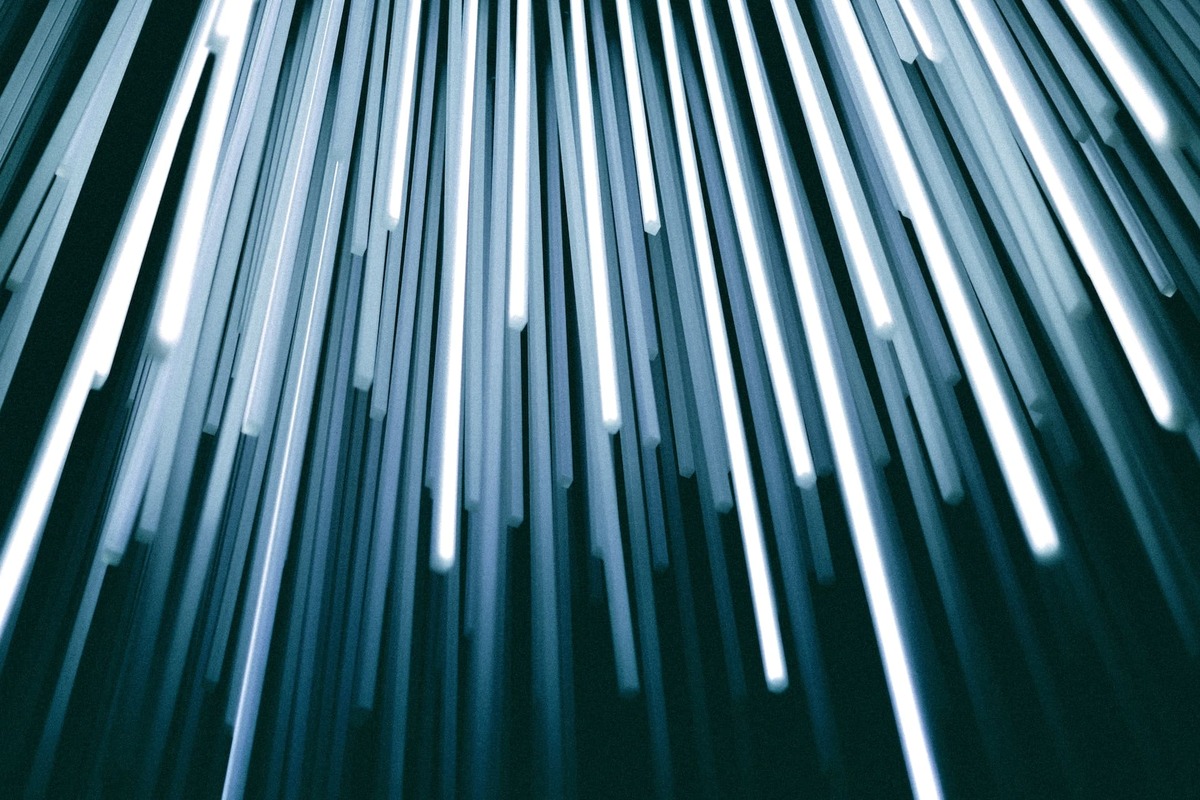What is DNS? DNS stands for Domain Name System and is a domain name system. It is much easier for a person to recognize a domain name when it looks like this, for example: www.***.com. But the computer does not understand such a system, so with the help of DNS, it converts a simple domain name to a code, for example: 192.0.2.44.
The whole Internet and the resources contained in it are created on the basis of numbers, but it would be inconvenient for users to use the sites and distinguish them. Therefore, each code combination (aka IP address) is assigned a domain name. What means DNS – the system with which the browser finds the desired site by domain name.
The principle of DNS
A DNS server is a technology or software that has several functions:
- has access to the existing domain name system;
- contains information about each site name and its numeric decoding (IP address);
- performs regular caching of data.
DNS is a physical server, not a virtual program or space.
The principle of operation is a simple chain of actions. The client, aka Internet user, enters a domain name into a search box to visit a website. The system sends the domain name to the DNS servers, where the alphabetic designation is decoded into a numeric one. From the IP address, the system quickly finds the desired site and gives the result back to the user. This is an instantaneous process, so we do not think about how the site is searched and what other servers are involved.
You can specify several DNS-servers for one domain. If one server is unavailable, queries are automatically forwarded to the others, ensuring higher availability of the web resource for all users.
What role does DNS play when working with proxies?
It is worth emphasizing the importance of DNS in using proxies. When a user tries to access a website through a proxy server, his device first sends a DNS query to determine the IP address of the requested site.
The proxy server performs a slightly different function – it hides the user’s IP address. When may I need to use a proxy? If the user wants to remain anonymous when visiting sites, or wants to access blocked, restricted pages.
The procedure involves the following chain of steps:
- the user enters the domain name into the search box;
- IP address information is transmitted to the proxy server;
- the data is changed and sent to the requested web resource.
Thus, the user changes his real numerical address and can visit any resource anonymously or unhindered. Figuratively, this process resembles the work of a post office. The client transmits data, but does not name his true address.
It is important to note that the Proxy system functions separately. DNS proxy what is it? It is an intermediate server that separates the user from the Internet. A proxy server uses DNS to translate a domain name into a corresponding IP address. In this way the client can remain hidden and safely use the Internet resources.
What are DNS-servers and what are they for?
DNS-server what is it? If you simplify the meaning – it is an ordinary device or a computer. It stores data on domain names, which are processed and issued at the request of the system. The system performs another important function – caching.
What is the complexity of the caching process: one taken server with domain names is not able to store existing site names. They are local devices, and first a request for a site is checked in them. If the domain name was not found, the search continues and spans more servers – for example, ISP servers.
A local DNS server has a connection to all such devices in the same region. And accordingly can easily find IP addresses located within its boundaries. Recognizing a new numeric code, the device stores data about it, writing in the so-called cell and when you revisit the site – gives much faster. This is how the information is recorded and stored on the server. It should be noted that the storage period of IP addresses is not infinite and depends on individual settings.
And what if the domain name and its numeric code have been changed? The server will still start processing the information, but in this case it will update it – overwrite it in its system. This usually takes a little more time, but at least a day later the user will be able to get to the site at the new address.
There is also the concept of DNS-zone. Above considered exclusively cases where one domain name has one IP-address. However, it can be different, when one site may have several addresses or a whole hierarchy. In this case, each server stores in itself a file DNS-zone, where one site is written several numerical addresses.

Why is it important to specify DNS-servers for domains?
New sites that regularly appear on the Internet are first unknown to anyone. Therefore, it is important to tell DNS-servers about them, put data so that users can quickly open sites, and systems can easily find numerical decryptions in their cells.
Such responsibilities are handled by the administration of the hosting provider or domain provider. The domain name will be activated when it appears on the servers and can be identified each time it is accessed.
Certain DNS servers provide additional security features, such as filtering malicious sites or protection against DDoS attacks. Properly configured DNS records help protect the site and users from potential threats.
It will also help regulate traffic and distribute it equally
Selecting DNS servers
Choosing the right DNS server is an important step to ensure stable and secure access to the Internet. Here are a few types of DNS servers and recommendations on how to choose one:
Provider DNS servers:
Advantages: High speed and reliability because the servers are close to the user. Disadvantages: The possibility of tracking user activity by the ISP. When to use: If the speed of access to sites is critical and you are satisfied with the privacy policy of your ISP.
Public DNS servers:
Google Public DNS:
- IP addresses: 8.8.8.8.8 and 8.8.8.4.4.
- Advantages: High speed, high reliability, protection from phishing sites.
- Disadvantages: Google can track user activity.
- When to use: For general use with high speed and reliability.
Cloudflare DNS:
- IP addresses: 1.1.1.1.1 and 1.0.0.1.
- Advantages: High speed, high privacy, protection from DDoS attacks.
- Disadvantages: Limited security features compared to some other DNS servers.
- When to use: For those who value privacy and speed.
Secure DNS servers:
OpenDNS:
- IP addresses: 208.67.222.222 and 208.67.220.220.
- Advantages: Protection from phishing, malware, parental controls.
- Disadvantages: May be slower than other DNS servers.
- When to use: For additional security and content control.
Quad9:
- IP address: 9.9.9.9.9.
- Advantages: Focuses on security and privacy, blocks malicious sites.
- Disadvantages: May be slower in some regions.
- When to use: For security and to block malicious content.
Local DNS servers:
Advantages: Reduces the load on external DNS servers, improves the speed of access to internal resources.
Disadvantages: Requires configuration and administration. When to use: In large organizations and enterprises to optimize access to internal network resources.
Additional tips:
Backup DNS servers: It is recommended to set up several backup DNS servers in case the primary server fails. This will ensure uninterrupted access to the Internet.
Testing speed and reliability: Use tools to test the speed and reliability of different DNS servers to choose the best one for your region and Internet connection.
Privacy and security: Choose DNS servers that offer privacy and anti-malicious site protection features to keep your data and devices safe. Choosing a DNS server depends on your needs for speed, security, and privacy. Considering all these factors will help you make the right choice and ensure a comfortable and safe internet experience.
Step-by-step instructions for setting up a DNS server
Depending on the software and operating system, the method of customization will differ. In most cases, the step-by-step instructions are as follows:
Select the software to install the DNS server if the system has not already been installed. Install and go to the server control panel.
Run DNS server configuration files to specify basic parameters such as zones, records, and security settings. Examples of configuration files: named.conf for BIND, dns.conf for other software.
Create DNS zones (separate files) for domains with multiple addresses.
Make zone entries (A, CNAME, MX, NS, and others) to associate domain names with IP addresses and other settings.
It is recommended to check the records to make sure they are filled out correctly. You can test the operation of the zones by making several different requests for them.
It is important to regularly update the system by adding new domain names. And also to monitor the security of the server.
How to add an existing domain to the server system that it was quickly issued during the search:
- Go to the DNS server control panel.
- Click the “Add domain” button.
- The corresponding window will open and in the field you need to enter the domain name.
- The action is completed by pressing the “Add domain” button.
If necessary, it can be deleted by simple actions. Select the necessary item in the list of domains. Mark it or even several items in the list with checkmarks. Press the “Delete” button.
Conclusion
What is DNS and what is it for? The DNS server is an important part of the entire Internet. The system reads the domain name entered in the search box, searches for it by calculating the IP address and opens it for the user to view.
Any resource has its own domain name, which in turn is located at a certain IP-address. It is easier for users to open and find sites by domain letter name. While the computer gives information based on numerical data. It is possible to purchase private mobile proxies that work more efficiently and ensure user security.
The DNS server functions with the proxy. It is a slightly longer chain of processes to recognize a website. Proxy separates the user from the internet and allows you to remake his IP address for various purposes.
You can add a domain or remove it yourself by having access to the DNS server. The domain name of the new site should definitely be added to this device so that users can open it in the future.
FAQ
Question 1: Why is it important to choose the right DNS server?
Answer: Choosing the right DNS server can significantly affect the speed of access to Internet resources, the security of your data and the level of privacy. An incorrect choice can lead to slow connections, leaked personal information, and increased vulnerability to cyberattacks.
Question 2: What are the benefits of using ISP DNS servers?
Answer: ISP DNS servers provide high speed and reliability because they are close to the user. This can be useful if speed of access to sites is critical. However, you should consider the possibility of the ISP tracking user activity.
Question 3: How do I set up backup DNS servers and why?
Answer: To set up backup DNS servers, specify several DNS servers in the network settings of your device or router in order of priority. This is necessary to ensure uninterrupted access to the Internet in case the primary server fails. If the primary DNS server becomes unavailable, requests will be automatically redirected to the backup servers.
Question 4: How do I test the speed and reliability of DNS servers?
Answer: There are several tools available to test the speed and reliability of DNS servers, such as DNS Benchmark and Namebench. These tools analyze different DNS servers and provide data on response speed and stability to help you choose the best server for your region and Internet connection.
Question 5: What is DNS zone and why is it needed?
Answer: DNS zone is a file that contains information about multiple IP addresses for a single domain. It is useful for large sites that have several servers, as it allows you to distribute the load and ensure high availability of resources.