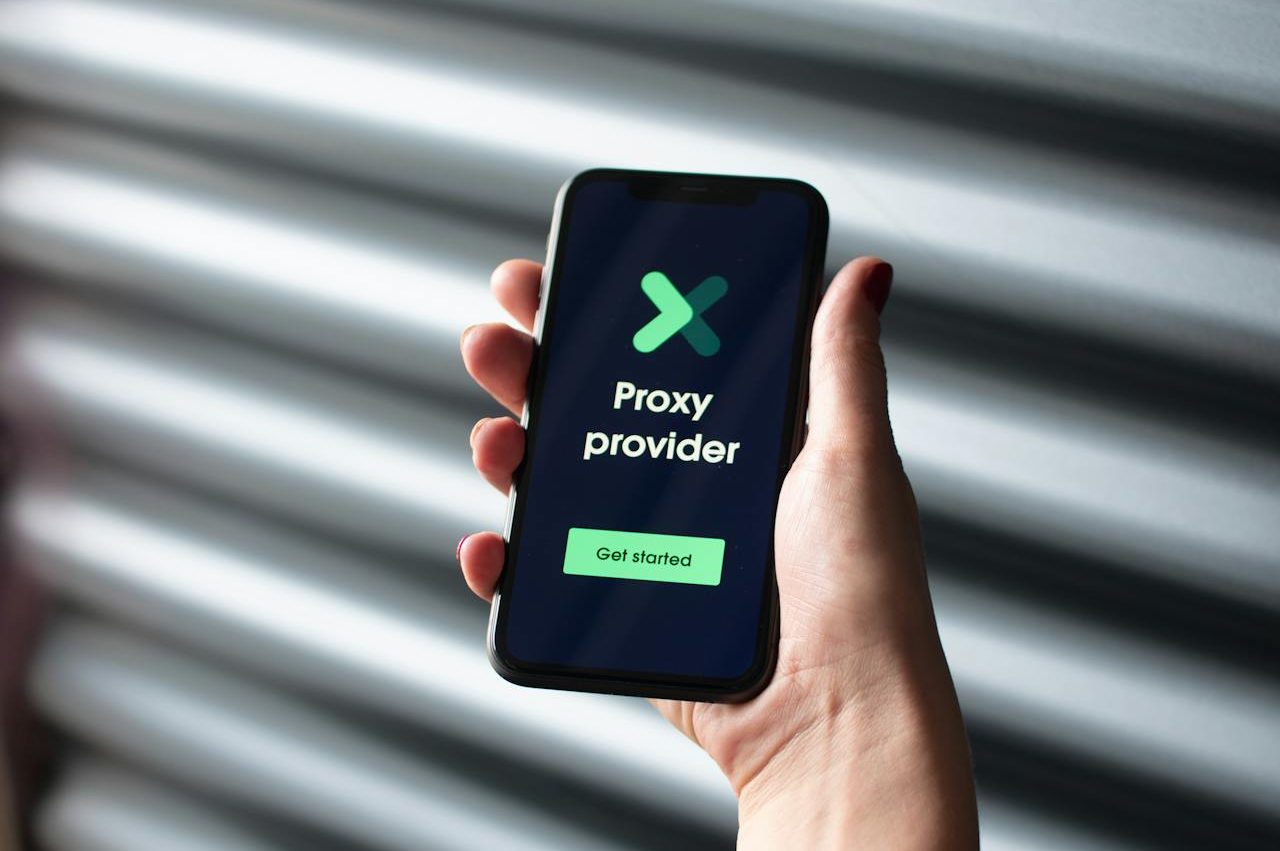Proxifier is a program for redirecting Internet traffic through proxy servers, including SOCKS5, HTTPS, and mobile proxies. If you are looking for how to configure Proxifier with a proxy, how to choose a suitable server, and where to buy a proxy for Proxifier, this guide will help you do everything right.
Proxifier belongs to the category of tools that can be used to make software work with proxy servers that they have not worked with before. The lack of support in Russian language often causes difficulties when making settings. Through the use of this tool there is a chance to get anonymity not only on the Internet, but also on the entire device. It is only worthwhile to properly configure Proxyfire for further use.
How to configure Proxifier — step-by-step proxy instructions
Considering such a tool as Proxifier, what this program is, not everyone knows. Here it is important to understand that through its use it is possible to ensure the smooth operation of various software with those proxies with which the work has not been realized before. But for this purpose it is important to perform the correct configuration, which will consist of a specific algorithm of actions.
In the first step, go to the “Profile” section and open the tab labeled “Proxy Server”.
In the window that opens, click on the “Add” button.
Next, it is important to specify specific data from the proxy in the field labeled “Address”. Be sure to select the supported protocol for HTTPS or SOCKS.
If you use it with password and login authorization, you should check the “Enable” box.
Leave the “Options” section unchanged and click on OK.
If proxy installation has never been performed before, the program will first ask you to do the installation and proxy your personal computer.
A health check will be performed by clicking on the button labeled “Check” before adding the proxy.
Having correctly completed all of the above steps, Proxifier setup is considered complete.

How to choose the best proxy for Proxifier: expert advice
When there is a need to choose private mobile proxies for Proxifier, it is recommended to familiarize yourself with the main selection criteria. Among them, the following are distinguished:
- speed – the higher this indicator will be, the faster the operations will be performed by the user;
- security – it is important to make sure that the proxy uses reliable encryption methods to ensure maximum privacy for users;
- reliability – it is important to make sure that the proxy will not stop working after a certain period of time;
- location – the closer the location is to the user, the faster requests will be processed.
At the last stage, the cost is allocated, which will depend on the presence or absence of the above criteria.
Where to buy proxies for Proxifier — reliable and fast options
It is possible to purchase a high-quality, reliable and safe proxy for Proxyfire on the official website of our company. Here you can find a wide range of different options with an affordable price policy for every potential client who needs an effective tool. Want stable performance and anonymity? Buy a proxy for Proxifier from LTESocks — high speed, reliability, and quick setup. Get access to restricted resources right now!
FAQ
1. What is Proxifier and why is it needed?
Proxifier is a program that allows you to redirect application traffic through proxy servers (SOCKS5, HTTPS), even if they do not initially support proxies. This is useful for ensuring anonymity, bypassing blocks, and working with restricted services.
2. What proxies are suitable for Proxifier?
Suitable:
- SOCKS5 proxies — the most versatile and secure option.
- HTTPS proxies — for simple tasks.
- Proxies — for anonymity, working with social networks, parsing, and bypassing anti-bot protection.
3. Where can I buy proxies for Proxifier?
You can buy proxies for Proxifier on the LTESocks website. They offer mobile, resident, private, and rotating proxies with high speed, encryption, and SOCKS5 protocol support.
4. Why does Proxifier not work with proxies?
Possible reasons:
- The proxy address or port is incorrect.
- The protocol is not supported.
- The proxy is blocked or inactive.
- There is a problem with authorization (incorrect login/password).
We recommend checking the connection using the Check button in the Proxifier settings.
5. Can I use free proxies in Proxifier?
Technically, yes, but free proxies are unreliable: they are often slow, unstable, and may leak your data. It is better to use high-quality proxies.
6. Does Proxifier work with mobile proxies?
Yes, Proxifier works great with mobile proxies from LTESocks. It is an ideal solution for parsing, account registration, social media, and SEO tasks.