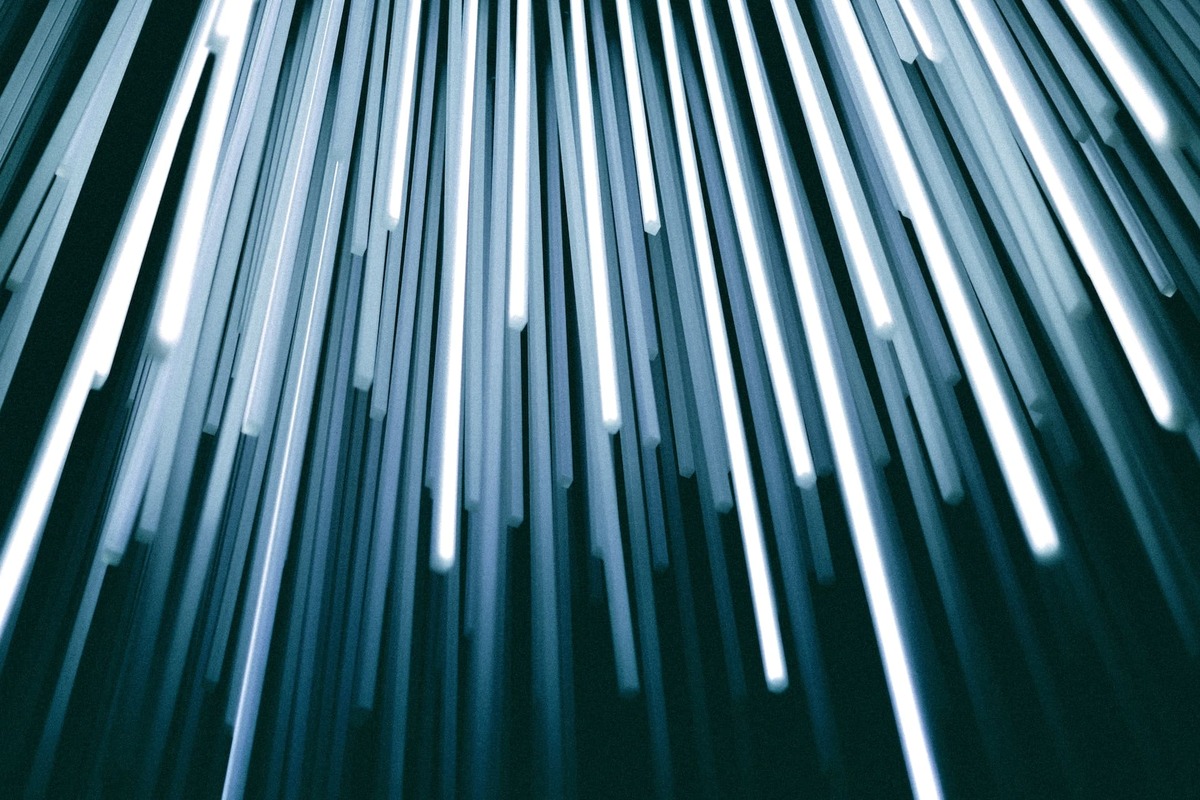Що таке TCP/IP і як працює цей протокол? TCP/IP — це базова модель для обміну даними в Інтернеті, що лежить в основі всієї мережевої взаємодії. У статті ви дізнаєтеся, як працює протокол TCP/IP, його рівні, як змінити TCP/IP відбиток, і чому важливо розуміти цю технологію для підвищення анонімності та безпеки в мережі. Рекомендується більш детально розглянути питання «що таке протокол Інтернету tcp ip?», яке стосується всіх аспектів застосування і функціонування програм за допомогою даного протоколу.
Interaction of computers and programs on the Internet
It can already be understood that tcp ip is an integral part of the functioning of all participants in the network. Initially it is worth knowing that the interaction of computers and programs on the Internet occurs through the use of various protocols and modern technologies. The process is based on the transfer of data and information between computers. There are several basic aspects of interaction. For example:
- protocols for data exchange;
- web browsers;
- clients and servers;
- APIs (Application Programming Interface);
- network protocols;
- cloud technologies;
- WebSocket;
- microservice architecture.
For a deeper understanding of the whole operation process, it is necessary to consider each aspect in detail. The Internet is able to function using different protocols. Now allocate protocol HTTP, HTTPS, FTP, SMTP. Their main task is to define the rules of information exchange between computers.
Every time any user goes to a particular web browser, the main condition is to send a specific protocol. Most often HTTP or HTTPS is used for this purpose. After that, the server is engaged in careful processing of the received request. Next, it sends out the information that we already see on our screen.
Servers and clients are an important part of interaction. As you can already understand, there is a division into two categories – servers and clients. The main task of the server is to store and process the information available to it. He was also engaged in receiving requests that are sent by clients. The latter act as users that are looking for information.
API – a special interface that is necessary for interaction between different programs. It provides developers with an opportunity to integrate their developments and applications with the tools of other platforms.
Network protocols play an important role that helps in maintaining the normal exchange of information between computers and programs. The best known protocol is TCP/IP . Their main role is to provide a normal network connection between multiple devices on the internet.
It is also necessary to highlight cloud technologies. They provide access to storage. It is there that all the information is collected. They help to get access to certain data over the Internet.
WebSocket is a special technology that supports two-way communication between the web browser and the server. This helps to conduct the fastest possible data transfer without the need for constant requests. This approach greatly accelerates the work of all participants.
Many modern web applications are created by their developers using microservice architecture technology. It is in it functionality is divided into separate services that interact with each other through API.
It is very important to understand that the interaction of computers and programs is a rather complex process. It involves working with a huge number of standards, technologies and protocols. But the whole algorithm provides access to quality information.
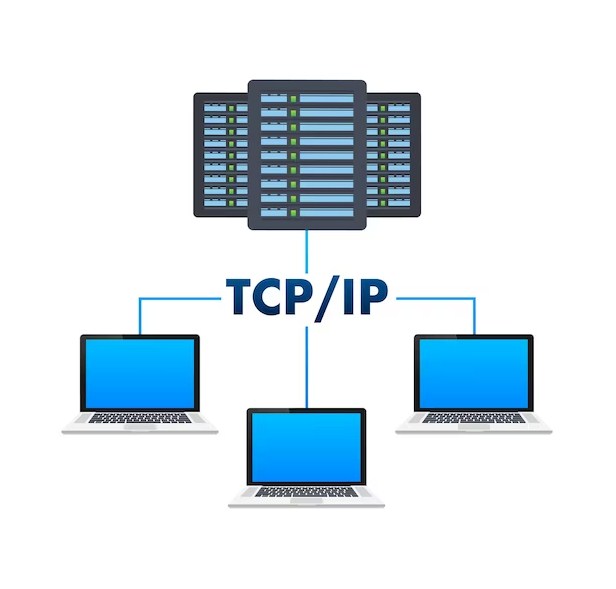
What is the fingerprint used for?
Initially it is necessary to analyze the question of TCP/IP fingerprinting. The process of taking a TCP/IP fingerprint is a special technique that makes it possible to find and analyze unique information. Interestingly, this technique is not just a simple identification of the user’s identity. It is much more complicated than it actually seems. The process is utilized to open up additional opportunities to function on the internet and increase security. The technique includes the TLS confirmation message method and the creation of encrypted traffic. But how does tcp ip work?
The first method is based on a detailed study of the messages between the client and the server. It is based on analyzing the exchange of short greetings between two network subjects. As a rule, thanks to this it is possible to automatically determine the TLS version, cipher type and many other parameters. The first stages use “Client Hello” – a message that is sent by the client. Also this process is often called “TLS/SSL handshake”.
Another technique is based on a careful analysis of the encryption parameters of all traffic. For this purpose, it is important to analyze the speed and length of packet exchange. During the process, statistical load analysis is also performed.
The whole procedure of fingerprinting consists of several main stages. Initially there is the establishment of the contact – in our case, it is the sending of the first narrative. Next, the development of the browser fingerprint takes place. It can be used to identify the client and store information about him. The final stage is analysis. Network administrators are engaged in studying all available administrator classifications. Thus, they get all the necessary information about the types and numbers of clients. Such work is very useful for many tasks. For example, it is very popular in the course of identifying malicious traffic, identifying illegal access of specific entities, or for the usual optimization of the productivity of the entire network.
First of all, fingerprinting is essential to successfully repel DDoS attacks. We can categorize the functions of fingerprinting in more detail. First of all, it makes it easy to detect all threats. This is how dangerous and suspicious traffic becomes immediately visible to the entire system. Client identification is not in the last place. All users have their own unique code. This constant observation of them in the network allows you to track the activity of each user. In other cases, it was possible to determine the presence of unauthorized access. The network is also monitored. Fingerprints help to form a common understanding of the numbers and characteristics of all users in the network, improving overall performance. It is quite common that unauthorized interventions occur. If new and unfamiliar fingerprints appear, they can be immediately recognized as an intrusion attempt and attack. This makes it possible to provide a faster response and find a way to solve the problem.
Structure of TCP/IP stack. Brief characterization of protocols
It is important to realize that the stack tcp ip was created before the development of the model of interaction systems ISO/OSI. Despite its rather complex and multilevel structure, the levels that the protocol stack tcp ip, and OSI literally do not coincide with each other. In general terms, the TCP/IP protocol has 4 levels at once. It will be correct to consider in detail each of them.
The lower level, that is, the fourth, is identical for the link and physical layer of the OSI system. Interesting is that it is not regulated in TCP/IP. But this does not prevent it from meeting and supporting all possible OSI standards. Local networks have such standards as Ethernet, Token Ring, FDDI, and global SLIP, PPP, frame relay. The developers have created a special specification, which means the application of ATM technology itself. If there is a new technology from any network, it automatically passes the stage of inclusion in TCP/IP.
The third level, which has a protocol stack tcp ip, deals with aspects of interaction between networks. At this level, all packets are transmitted using special technologies to implement this process. At this level apply the IP protocol in the role of the main. It can be said that this protocol has shown itself well enough when functioning in different networks.
The second level is the main in the whole system. It uses two main protocols TCP and UDP. The first Internet protocol tcp ip works on the creation of the highest quality virtual channel for the transmission of messages between remote mechanisms. In turn, the second protocol transmits packets using datagrams and plays the role of a link.
The last and upper layer is usually called the application layer. It contains a huge number of different protocols. For example, the main ones are FTP, telnet, SMTP, WWW and others.
How to change the OS version via TCP/IP ?
It should be noted that there are a few basic ways available that could help you change the OS version. The first thing to do is to perform a network stack configuration. This action will take place under different circumstances. If you carry out such work in Linux, it is worth changing certain TCP/IP parameters. For this purpose, TTL, MSS, Window Scaling, Timestamps are most often chosen. Also widely popular are shenanigans with different utilities – this will help to change the footprint.
Aspects of this work in Windows will be slightly different. The first thing to try is to make some changes to the basic TCP/IP settings in the Windows registry. Utilities, such as TCP Optimizer, are also used here.
Specialists emphasize that proxying traffic shows itself quite effectively. They often try to send traffic through a proxy server, which will automatically perform OS spoofing. To achieve this goal, you can simply connect a VPN connection. Alternatively, you should try to change the MAC-address of the network adapter to match the MAC-address range of the required OS. In practice, it is possible to change the OS by installing specific updates for the system.
In spite of all this it is necessary to realize that the process of changing the OS and getting a new version will not guarantee anonymity and security at all. There are also specific methods that are used to determine the real originals.
Using the Control Panel and Network Connection Settings
It is important to consider changing the characteristics of network connections in the context of TCP/IP. This issue includes quite a large number of aspects. But it is necessary to consider it from the side of IP and MAC addresses, other protocol parameters. However, you should understand all the risks before you start implementing this process. Changing addresses has a number of consequences for users. For example, it is very common to experience noticeable network connectivity problems after the change has been implemented. The user’s security and safety on the network is automatically reduced. In this context, tcp ip decryption will become easier, which reduces the protection.
The most appropriate solution would be to consider changing the settings in the Windows aspect. To change the IP address, initially we will need to open the control panel. When we managed to do this, we should go to the “Network and Sharing” section. After that, in the new section, you should open “Change adapter settings”. In this window, click on “Properties” and change the old IP address, subnet, gateway, DNS servers, if these steps are necessary. It is important to fix the obtained result by clicking on the save changes button. Detailed configuration of tcp ip windows 7 or any other version will help to make a different imprint.
Many users are wondering how you can MAC addresses. It is not necessary to know that this process is much more complicated than the previous one. To realize the goal, you should click on the “Customize” button, which is placed near the line “Connect via”. The user will immediately see a new window. It is in it that you need to select the “Advanced” section. A list will appear on the screen – in it you should select “Network address”. Next, a new information window will pop up, where it is important to find the button labeled “Value”. In this line you should write the new address. The last step is to fix the final result.
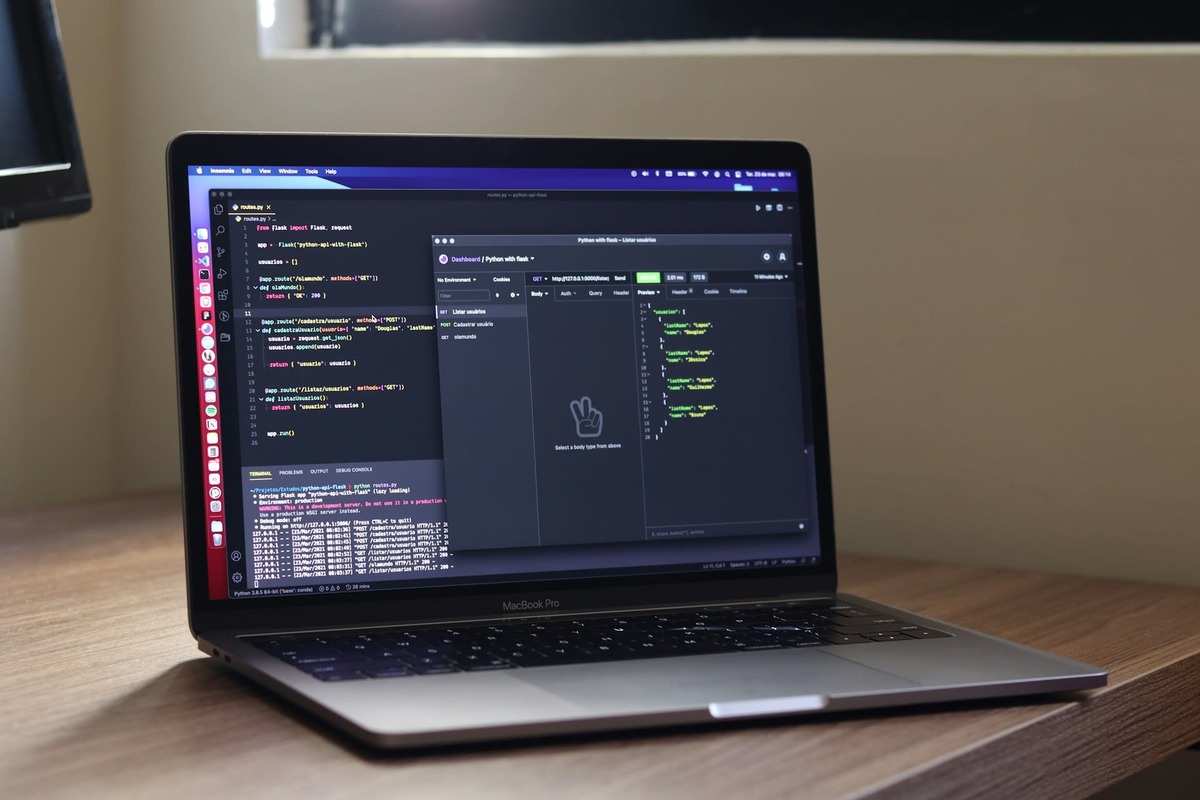
Using the command line and the “ipconfig” command
It is important to note that any version of Windows has command line utilities in the form of ipconfig.exe. They are very popular and high-quality software tools for network diagnostics. But there are certain settings that are not applied in versions that were released before Windows Vista/Windows ⅞.
This command helps to display the settings that are present in the TCP/IP protocol. It is also used to update the characteristics that are generated during the configuration phase of non-DHCP based network interfaces.
The IPCONFIG command to change the settings can be applied to network adapters that are predicted to be configured with DHCP and APIPA. If during the process we enter an adapter name with double spaces, we must enclose it in double quotes. Very often there are names using characters from the Russian alphabet. In this case you should use DOS encoding. There are also several additional options. For example:
- ipconfig /all – thanks to it you can see details: MAC addresses, DHCP status, and other parameters;
- ipconfig /release – use it to release the current IP address;
- ipconfig /renew – makes it easier to get a new address from DHCP server;
- ipconfig /flushdns – clears DNS cache. This function is very useful in case of name resolution problems.
Experts recommend using commands for changing network parameters, such as “ipconfig /release” and “ipconfig /renew”, as carefully as possible. After all, it often leads to temporary loss of connection to the Internet.
Imitating a print using programs
Initially, it is necessary to understand the meaning of imitation. In the context of network security and creating an anonymous profile, this procedure implies creating the effect of “masking” the system.
In order to change the MAC-address, it is necessary to apply Technitium MAC Address Changer or TMAC programs. These programs allow you to use a different physical address of the network card. This approach will significantly complicate the level of identification of your system in the local network.
Also, many users may be interested in changing the User-Agent in a web browser. Browser extensions or programs can be used to create a different User-Agent string, which is what is sent to web sites. Such activities will complicate the selection of ways to identify the network.
The role of VPNs or proxy servers is quite significant, because it is these programs that can change your external IP address. This will make the recognizability of the device lesser in the background with others. Nowadays, everyone can purchase mobile proxies. After all, the price of lte proxies and any other models remains acceptable for many buyers.
You can try to change the TCP/IP parameters. Certain tools, for example, Nmap, make it possible to manipulate TCP/IP parameters in any direction to create various fingerprints when scanning the network.
Anonymizers are also quite relevant right now. Tor is one of the most effective applications. They provide anonymous access to the network and do not show your real address.
Understanding through real-life examples
It is better to look at changing the footprint through concrete examples. To change TCP/IP settings in the Windows registry through the network stack configuration, you need to enter the following combination: regedit
HKEY_LOCAL_MACHINE\SYSTEM\CurrentControlSet\Services\Tcpip\Parameters . If you have chosen the method of proxying network traffic, the command – socks5://127.0.0.1:1080 is required to use SOCKS5 proxy, and for vpn – openvpn –config vpn.conf. All other methods of spoofing the fingerprint will differ from each other depending on system updates and other factors.
Conclusion
As we could see, TCP/IP is an integral part of the entire network infrastructure. Removing and utilizing the tcp/ip fingerprint is necessary to increase protection for all users, and changing it acts as a server client action. It is important to realize that such a step can degrade the security level of the Internet user. It is because of this that the issue of changing the fingerprint on the network should be treated as responsibly as possible. Before starting the change process, the user should be aware of what the Internet protocol tcp/ip is and what role this element plays.
FAQ
1. What is TCP/IP in simple terms?
- TCP/IP is a set of network protocols that allows computers to exchange data over the Internet. It defines how information is broken down into packets, transmitted, and reassembled.
2. What is TCP/IP used for?
- It provides connectivity and information exchange between devices on a local network and the Internet. It is the basis for web browsers, email, FTP, and other Internet services.
3. What levels does the TCP/IP stack consist of?
TCP/IP consists of four levels:
- Application (HTTP, FTP, SMTP),
- Transport (TCP, UDP),
- Network (IP),
- Channel/physical (Ethernet, Wi-Fi, etc.).
4. How can I change my TCP/IP fingerprint?
- To change your TCP/IP fingerprint, you can use a proxy, VPN, change your MAC address, configure TCP settings in your OS, or use special utilities such as Nmap, TMAC, and TCP Optimizer.
5. What is TCP/IP fingerprinting?
- This is the process of analyzing unique network connection parameters (TLS versions, packet lengths, signatures, etc.) to identify a device on the network. It is used for cybersecurity, detecting suspicious traffic, and protecting against DDoS attacks.
6. How do I change TCP/IP settings in Windows?
- Through the Control Panel: Go to Network and Internet → Network Connections → Adapter Properties, where you can change the IP address, gateway, DNS, and other settings.
7. What does the ipconfig command do?
- ipconfig allows you to view and manage TCP/IP settings: update the IP address, clear the DNS cache, check the MAC address of the adapter, and check the network status.
8. Can TCP/IP be used to change the OS version?
- No, but you can mimic the signature of another OS through TCP/IP stack settings, which is used to hide your identity or bypass network filters.