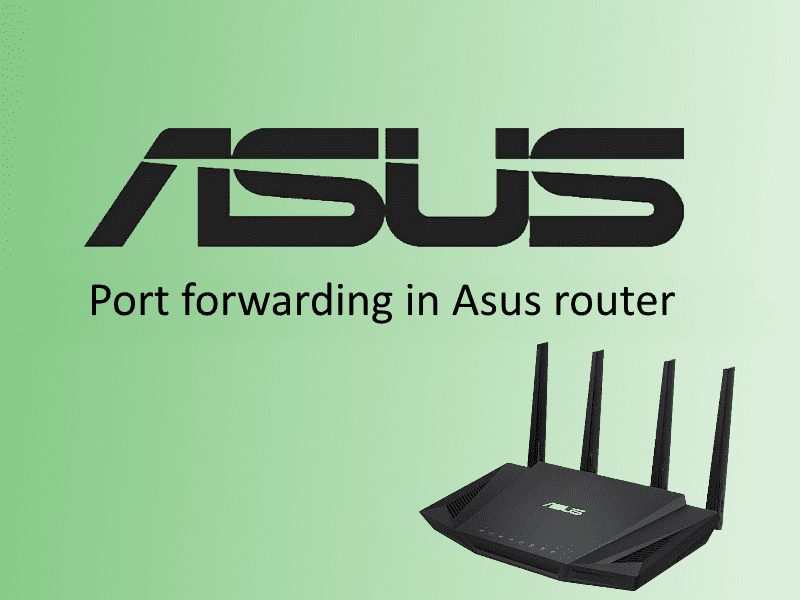The modern web has long ceased to be static. Websites are becoming increasingly complex, integrating with a multitude of external services and adapting to different devices and user networks. In this environment, stable website performance is a key factor in building trust in a brand. That is why testing web services has become a routine part of professional development.
In this review, we will examine why website testing tools are necessary, what factors to consider when choosing them, and briefly review the key solutions used by both individual developers and large teams within CI/CD.
Why are website testing tools necessary?
Testing web services is not just about finding bugs. It is a systematic process that covers the functionality, performance, security, and adaptability of a website. Without regular testing, it is impossible to guarantee that users will have a consistent experience regardless of their device, browser, or location.
Website testing software is a tool that automates this task, saves team resources, and reduces human error. For example, automated tests quickly detect that forms are no longer being submitted after an update or that the shopping cart logic is broken. This is especially important for e-commerce, where even an hour of downtime or a critical error can cost thousands of dollars.
In addition, proxy solutions — in particular, mobile proxies — can be used to test how a website behaves when connected from different regions and to simulate the behavior of users from different devices and networks. This is an indispensable tool for those who work with global markets and want to be sure that their service works equally well in New York, Odessa, or Bangkok.
Website testing tools: how to choose the right one?
Choosing a website testing tool is always a compromise between tasks, budget, and team level. There is no one-size-fits-all solution.
However, there are clear criteria to consider when making your choice:
Testing type. Functional, load, usability, API, security — different tools cover different tasks. For example, Selenium is ideal for UI testing, while Apache JMeter is ideal for simulating high loads.
Level of automation. Some website testing programs are designed for manual control, while others are fully automated. Automated frameworks allow you to integrate tests into CI/CD processes, run them with every update, and quickly identify errors.
Proxy solutions. Their support is especially important for those who test website behavior in different geolocations or check how anti-bot systems respond. Integration with mobile proxies makes it possible to imitate a real user from the desired region, with the desired network and device.
Ease of use and documentation. An intuitive user interface, detailed documentation, and an active community can greatly simplify the implementation of a tool, especially if the team does not have any narrowly focused specialists.
Cost. There are both free open-source solutions and commercial products with advanced features. The choice depends on the tasks and scale of the project, but even small teams now have access to powerful open-source tools.
Choosing the right tool for testing websites and applications is a strategic decision that directly affects product quality.

Basic programs for testing websites
Let’s take a look at the most popular and functional programs for testing websites that are actively used in the industry. They help to cover a wide range of tasks.
Selenium
Selenium is one of the oldest and most well-known tools for automating website and application testing. It allows you to create automated tests that emulate user actions in a browser: clicks, text input, link navigation, etc.
Selenium supports multiple programming languages (Java, Python, C#, Ruby, and others), integration with browsers and CI/CD platforms, and allows for flexible test management. It is an indispensable choice if you need to test front-end logic on different devices and browsers. And when used in conjunction with mobile proxies and SIM hosting, you get a powerful infrastructure for geotesting user experience.
Apache JMeter
Apache JMeter is a powerful tool for load testing websites and applications. Its main task is to check how the system behaves under high load: whether the site can handle 5,000 simultaneous requests, how the database responds, and whether there are any bottlenecks.
JMeter is actively used in testing web services and REST APIs. Thanks to extensions and script support, you can emulate the behavior of users working with the website from different regions — especially effective in conjunction with search engine proxies and mobile proxies.
Postman
Postman is the leading API testing tool. Its simple interface and powerful functionality have made it the de facto standard for teams working with REST and GraphQL.
Postman makes it easy to create requests, test authorization, emulate various server responses, and perform integration checks. It is an important tool for high-quality testing of websites and applications, especially if they actively use external services and microservice architecture.
Katalon Studio
Katalon Studio is a universal platform for test automation that combines the best practices of Selenium and Appium, but offers a more user-friendly interface and pre-configured features.
It is suitable for both UI and API testing. It has built-in capabilities for working with test data, reports, and CI/CD integration. Katalon has proven itself in highly automated projects where it is important to quickly deploy and scale tests.
Ranorex
Ranorex is a commercial solution with powerful functionality for automating UI testing of desktop, mobile, and web applications. It is suitable for teams that need detailed reports, visual test management, and integration with DevOps infrastructure.
Ranorex also supports real devices and can be used in scenarios where mobile proxies and SIM hosting for testing application behavior in real network conditions.
Depending on the project tasks and team structure, you can combine several tools at once.
Test your website online: convenient solutions for quick analysis
You don’t always have the time and resources to deploy a full-fledged automated testing system. In such cases, services that allow you to test your website online — quickly, for free, and without installing additional software — come to the rescue. These website testing tools are ideal for initial audits and tracking key performance metrics.
Google PageSpeed Insights
One of the most popular services from Google, allowing you to test web pages on both mobile devices and desktops. The analysis includes loading, performance, accessibility, and SEO metrics. It is convenient because it immediately offers recommendations for improvement and takes into account real user data (field data).
GTmetrix
GTmetrix is a powerful tool for visualizing website loading. It shows how much time is spent on each page element and allows you to select the test region and device. For web testing of sites targeting the global market, this is one of the best options: you can see in detail what is slowing things down.
Pingdom Tools
A simple and convenient service that allows you to test your website online for loading speed, page weight, number of requests, and server response time. Suitable for quick analysis, especially if you need to track metrics regularly.
BrowserStack
BrowserStack allows you to check how your website displays and performs on different devices, browsers, and operating systems. It’s not just speed analysis — it’s a full-fledged test of your web page in conditions that are as close to reality as possible. This tool is indispensable for UI/UX teams and front-end developers.
WebPageTest
WebPageTest provides a detailed report on all stages of page loading, supports geotesting, and simulates internet speed and mobile devices. It is one of the few free services where you can configure test conditions in as much detail as possible without a local test bench.
Uptrends
Uptrends offers not only performance testing, but also website availability monitoring from different regions of the world. The service analyzes response code, page size, rendering speed, and much more. It is suitable for both one-time runs and regular scheduled monitoring.
These website testing programs are especially useful at the beginning of a project or for regular checks after updates. They help you quickly identify bottlenecks, conduct website testing without setting up complex infrastructure, and take immediate action to improve.
How to choose programs for a tester?
There are dozens of solutions on the market, and it’s easy for a beginner to get lost. Especially if you don’t have a clear understanding of the tasks and stages of testing. To choose the right software for a tester, it’s important to first assess what exactly you want to test: functionality, performance, stability, or security.
Below are some practical guidelines to help you make the right choice.
Web testing: what to look for?
In the early stages, lightweight and simple tools for checking the site are suitable for quickly identifying obvious errors. Later on, you will need a more powerful stack for automation and integration with CI/CD.
A complex SPA on React requires one approach, while a simple landing page requires a completely different one. When testing web pages, it is important to consider the type of content, its dynamism, and the degree of interactivity. If several specialists are involved in the project — developers, DevOps, testers — it is worth choosing website testing programs that can be easily integrated into the overall stack and support collaboration.
When working with users from different countries, it is important to have support for mobile proxies, traffic emulation, and the ability to test the site online from the desired region. The tool should not just point out the problem, but help you understand how to solve it: visualize data, compare results, and offer recommendations.
The choice of suitable solutions depends on the project’s objectives, team resources, and process maturity. However, even with a minimal budget and a basic stack, you can build effective web page testing if you approach the task systematically and leverage the strengths of the available tools.