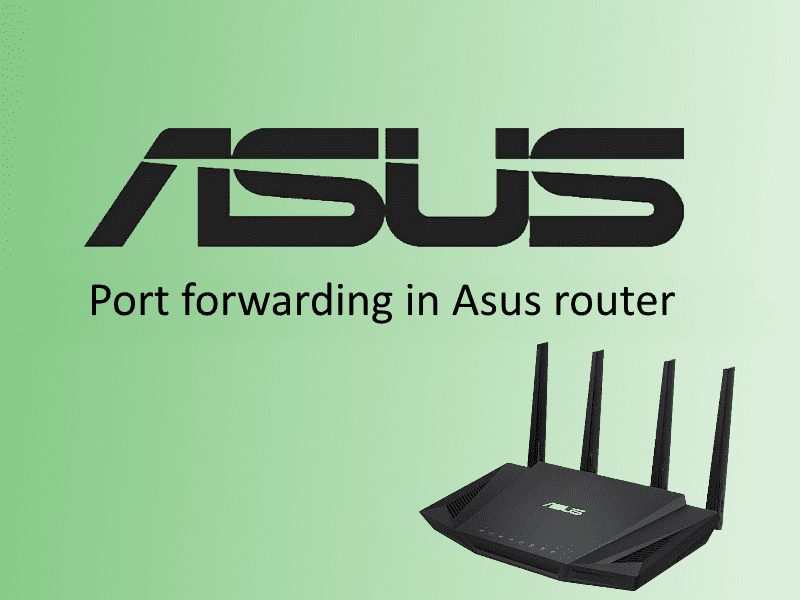Information on the internet is gold. But to get that gold, you need the right tools. One of them is text parsing. It’s not just a buzzword. It’s a way to quickly extract the data you need from huge amounts of information.
This article is a step-by-step guide to text parsing. No fluff. Just clear steps, useful tips, and real-world examples. If you want to understand how to set up text parsing, what tools to use, and where to start, you’ve come to the right place.
What is text parsing and why is it needed?
Text parsing is an automated process of extracting data from web pages, documents, or other sources. In other words, you write or run a program that “reads” a website and extracts the information you need: articles, titles, descriptions, prices, reviews.
Today, a website text parser is one of the main tools in the hands of analysts, marketers, and SEO specialists. It is used for:
- Collecting information about competitors.
- Monitoring prices and product ranges.
- Market research.
- Preparing large text arrays for analysis.
And also for collecting data from forums, product cards, blogs, and even PDF files. This is no longer a luxury, but a working tool. Especially if you use reliable mobile proxies and configure the environment correctly.
Preparing for text parsing
Before moving on to code and scripts, it is important to prepare all the necessary tools and solve several key tasks. A mistake at this stage can lead to serious problems in the next stages of work, which will require additional effort to fix.
The first step is to clearly understand what exactly you want to parse. This could be information from websites, text files, or data from social networks. The more precisely you define your goal, the easier it will be to configure the parser.
Examples of tasks for parsing:
- Collecting publications from news sites.
- Scanning prices and product specifications in online stores.
- Extracting user reviews of a product or service.
- Analyzing data from social networks.
This is a very important point, especially if you are working with data that may be protected by copyright or user agreements. Many websites have a robots.txt file that describes which pages are allowed to be scanned by bots and which are not. Violating these restrictions may result in your IP being blocked or even legal consequences.
Before you start parsing, read the site’s terms of use. Some services (such as large news portals or marketplaces) may prohibit automatic data collection.
Choosing tools for text parsing
Once the task is clearly defined, you can move on to choosing parsing tools. It is important to choose the right tools depending on the complexity of the task.
The following tools are often used for parsing text from websites:
- BeautifulSoup (Python) — a simple and convenient library for working with HTML and XML. It will help you easily extract text information and work with tags and element attributes.
- Selenium — a tool for working with dynamic pages where data is loaded via JavaScript. Selenium allows you to automate your browser and collect information even from such websites.
- Scrapy — a framework for more complex parsing projects, including many useful features and settings.
If you work with text files (e.g., CSV, JSON, TXT), you should pay attention to standard Python libraries such as pandas and csv, which allow you to easily read and write data.
Installing the necessary libraries and software
First, install Python (if you haven’t already). Next, add the following via pip: pip install requests beautifulsoup4 lxml. If you need Selenium: pip install selenium
And don’t forget the browser drivers.
You may also need OpenVPN on Windows if you plan to use proxy servers.
Setting up your work environment
Before you start coding, it is important to set up your environment correctly. Install all the necessary libraries and prepare a virtual environment for the project to avoid conflicts between package versions.
Develop a project structure: create separate folders for scripts, logs, and parsing results to easily scale your parser. Test everything locally before running the parser at scale.
This preparation will give you stability, protection from bans, and high data collection speed. This is especially important if you plan to parse text from a website daily or in real time.

The main stages of parsing text from a website
When everything is ready — the tools have been selected and the environment has been set up — it’s time to move on to practice. Step-by-step text parsing consists of several key stages. None of them should be skipped, as each is important for achieving the desired result. Here’s what the process looks like from an expert’s point of view.
Analyzing the structure of a web page
Before you start collecting data, you need to understand where it is located. Open the website in your browser, press F12 or right-click → “View source.”
You are interested in the tags that contain the information you need:
- <div> with classes where the text is located;
- <h1>, <p>, <span> — headings, paragraphs, labels;
- <a> — links;
- <script> — if data is loaded via JavaScript.
It is important to find accurate CSS selectors or XPath paths. This is the basis for correct information extraction. The more accurate they are, the less garbage there will be in the output. This is especially critical when parsing text files and complex pages with dynamic content.
Getting the HTML code of a website
The next step is to get the raw code of the page. This is usually done with requests:
- import requests;
- url = ‘https://example.com’;
- response = requests.get(url);
- html = response.text.
In case of blocks, use a proxy.
Please note: when working with large websites or protection systems, it is important to configure a proxy to avoid IP blocking. Using a proxy for collecting marketing data or a proxy for search engines will help you avoid blocks and limits on the number of requests.
Extracting the necessary text information
Once the HTML code has been obtained, you can start extracting the data. To do this, you will need the BeautifulSoup or lxml libraries. They allow you to easily parse HTML and XML code, find the necessary elements, and extract text.
Example with BeautifulSoup:
- from bs4 import BeautifulSoup;
- soup = BeautifulSoup(html, ‘html.parser’);
- title = soup.find(‘h1’).text # Extract text from the <h1> tag.
Important note: if you plan to parse data from multiple pages or perform mass parsing, it is recommended to use a proxy to change IP addresses to minimize the risk of being blocked. You can connect OpenVPN on Windows or use specialized mobile proxies that are difficult to track.
If you need scale, save the data in .txt, .csv, or a database. It all depends on your goals. For example, a text parser from a website for SEO collects and structures semantics. A text information parser for analysts helps find repeating patterns and trends.
At the same time, it is important to remember the risks and limitations. Not all websites welcome such “guests,” especially if there are a lot of requests. Therefore, don’t forget about proxies for collecting marketing data, setting timeouts and limits.
Once the parser is set up and working for a single page, you can move on to scaling. This may include:
- Creating a loop to parse multiple pages.
- Setting up mobile proxies or using proxies for search engines to bypass restrictions.
- Optimizing the code for faster performance with large amounts of data.
Scaling is the last but very important step that allows you to turn a single-site script into a full-fledged tool for mass data collection.

Parsing text files: how to work with local data?
Sometimes you don’t need to go online. The data is already on your disk — in .txt, .csv, .docx, or even .pdf. It can be an array of technical documentation, a database of reviews, or a download from CRM.
Text parsing is the process of processing and extracting the necessary information from local sources.
Now you are ready to parse text files from a website! By following all these steps, you will be able to collect data efficiently and without unnecessary errors. Every detail matters, and following these steps will help you avoid many common problems.
For .txt, it’s simple: with open(‘file.txt’, ‘r’, encoding=‘utf-8’) as file: content = file.read()
For .csv, we use pandas:
- import pandas as pd;
- df = pd.read_csv(‘data.csv’).
For .docx, use the python-docx library. For PDF, use PyPDF2 or pdfminer. The principle is the same: read the file, filter it, and extract the useful text. It’s just like web parsing, but without requests and HTML.
Using proxies for text parsing
When you parse websites — especially frequently and in large volumes — you can’t do without a proxy. It protects you from blocks and restrictions.
Which proxies are suitable for parsing?
Mobile proxies — expensive, but the most resilient. They are practically never blocked. Datacenter proxies — cheap, but quickly get banned. Resident proxies are a compromise between cost and stability.
If you need stability and speed, use reliable mobile proxies. This is especially important when parsing text from a website with bot protection.
Connecting a proxy to a text parser
The connection depends on the library. Example for requests:
- proxies = { ‘http’: ‘http://user:pass@proxyhost:port’,
- ‘https’: ‘http://user:pass@proxyhost:port’ } response = requests.get(url, proxies=proxies).
For Selenium, configure via webdriver.Proxy. Plus, you can route through OpenVPN on Windows if you are working through a tunnel. The main thing is to always perform an online proxy check before making mass requests.
Saving and processing the data you get
You’ve got your data. Now you just need to save it and get it organized.
Text data storage formats
.txt — plain text, convenient for analysis; .csv — table, well suited for structured information; .json — if nesting or API transfer is required. Databases: SQLite, PostgreSQL — for large-scale projects.
The choice depends on the tasks. The main thing is that the format is suitable for further processing.
Filtering and cleaning information
Raw data is rarely clean. It often contains junk: HTML tags, special characters, repetitions. We use regular expressions:
- import re
- clean_text = re.sub(r'<.*?>‘, ’’, raw_text).
We remove unnecessary elements, normalize the case, and remove stop words. This turns raw material into a high-quality sample for analysis or publication.
Automating text parsing: optimizing your workflow
Manual parsing is fine for testing. But if you need a steady stream of data, automate it:
- Scheduled scripts (via cron, Task Scheduler).
- Error logging.
- Sending notifications (to Telegram, Slack).
- Storing results in a database.
- Proxy and User-Agent rotation.
This is already production level. This is where a text information parser becomes a full-fledged monitoring tool.
Possible errors when parsing text and their solutions
Even the perfect script can fail. Reasons:
- The site has changed its structure — update the selectors.
- The IP is blocked — change the proxy.
- The page is loading slowly — increase the timeout.
- The desired content is not coming through — use Selenium instead of requests.
- Encoding error — explicitly specify encoding=‘utf-8’.
Solution — log errors, test frequently, and be ready to adapt. Parsing is not a “once and for all” thing. It is a process.
Conclusion
Text parsing is a powerful tool. It gives you access to information that previously seemed inaccessible. But it requires discipline and accuracy.
You have learned how to choose tools for text parsing, prepare the environment, and work with files, websites, and proxies. You have a step-by-step plan. This is already a solid foundation.
The next step is to put your knowledge into practice. Write your first text parser, automate data collection, and turn data into insights.