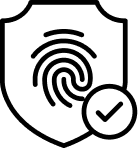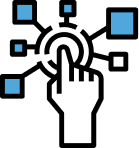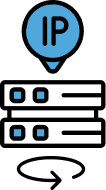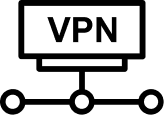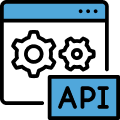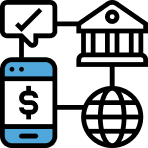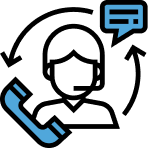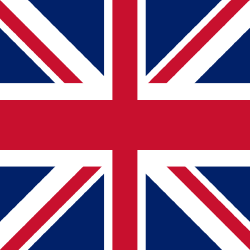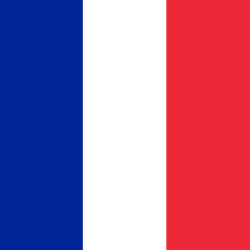Last Updated on July 18, 2025 by ceo_agency
Vektor T13 is a growing anti-detect browser solution, designed to offer multi-accounting and identity isolation for professionals in affiliate marketing, e-commerce, and automation. However, to ensure full separation and avoid detection, using high-quality proxies is essential. The right proxy enhances your anonymity, provides location flexibility, and allows for safe long-term account management.
Why Use a Proxy for Vektor T13?

Like other anti-detect browsers, Vektor T13 emulates browser fingerprints, but IP addresses remain a critical vulnerability. Without a proxy, your accounts might share the same IP, leading to bans or verification requests. With a Vektor T13 compatible proxy, you can:
- Run multiple accounts without linking;
- Simulate real users from different geolocations;
- Avoid platform blocks and fraud detection;
- Secure your sessions for scraping or business workflows.
Whether you’re logging into payment systems, running ad campaigns, or doing competitive research, a proxy ensures each identity remains isolated.
Types of Proxies for Vektor T13
Selecting the right type of proxy determines the success of your setup:
Mobile Proxy for Vektor T13
Mobile proxies (3G/4G/5G) rotate through real mobile networks. They mimic regular mobile traffic, making them ideal for sensitive platforms. A mobile proxy for Vektor T13 is highly trusted and low-risk.
Residential Proxy for Vektor T13
These proxies route traffic via real ISP customers. A residential proxy for Vektor T13 works great for account creation, logins, and localized browsing behavior.
Private Proxy for Vektor T13
A private proxy for Vektor T13 provides a static, exclusive IP address. Perfect for managing accounts requiring consistent login environments.
Secure Proxy Options
A secure proxy for Vektor T13 includes HTTPS or SOCKS5 support, no-logs policy, and protection against leaks (DNS/WebRTC). This adds reliability to long-term sessions.
Test your proxies before integration with our proxy checker.
What to Look for When Choosing a Vektor T13 Proxy
To find the best proxy for Vektor T13, consider:
- IP geolocation: Match your target region;
- Protocol support: Prefer SOCKS5 or HTTPS;
- Rotation flexibility: Static IPs for sessions, rotating for automation;
- Zero leaks: Prevent WebRTC or DNS exposure;
- One IP per profile: Don’t reuse proxies across sessions.
For additional system-wide security, use OpenVPN for Windows to tunnel your entire connection.
How to Safely Use Proxies in Vektor T13

- Assign a separate proxy to each browser profile;
- Avoid public or blacklisted IPs;
- Disable browser geolocation and WebRTC;
- Monitor IP change behavior to mimic natural user actions;
- Use SIM hosting for full control over mobile proxies.
Best Proxies for Vektor T13 from LTESocks
At LTESocks, we offer professional-grade proxy services tailored for anti-detect browsers like Vektor T13:
- Global mobile proxies with real 4G/5G IPs;
- High-trust residential proxies with country targeting;
- Static and rotating options;
- Leak-proof SOCKS5/HTTPS support;
- No logs, no sharing, no compromise;
- Full device control via SIM hosting;
- Friendly 24/7 support and scalable plans.
Use Cases for Vektor T13 + Proxies
- Affiliate marketing: Manage ad accounts across platforms without connection.
- Marketplace sellers: Control multiple storefronts while avoiding bans.
- Automation & scraping: Run reliable bots under unique identities.
- Crypto & fintech: Access wallets or exchanges securely from different IPs.
Choose a secure proxy for Vektor T13 and elevate your identity management infrastructure. With LTESocks, you gain access to premium proxy tools trusted by professionals around the world.
Start scaling your operations today at LTESocks.io.