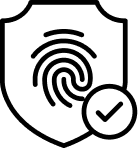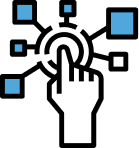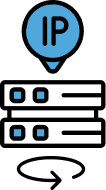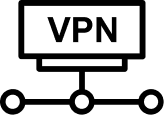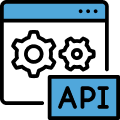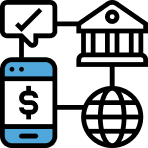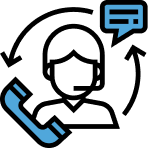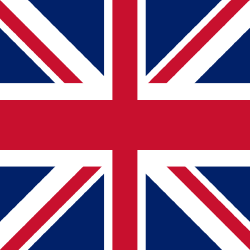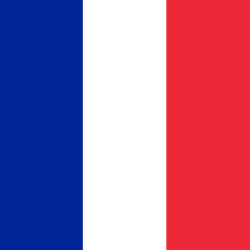Last Updated on July 24, 2025 by ceo_agency
OctoBrowser is a powerful anti-detect browser trusted by affiliate marketers, e-commerce professionals, and automation experts. While it perfectly masks device fingerprints, your network identity can still be exposed. A proxy for OctoBrowser solves this problem, enabling users to manage multiple profiles without triggering detection systems.
Why Use a Proxy for OctoBrowser?

Even when profiles are isolated within OctoBrowser, they may still share the same IP address. This is a major red flag for platforms that monitor for multi-account behavior. Using a reliable proxy for OctoBrowser allows you to:
- Assign a unique IP to each profile
- Access geo-restricted content and marketplaces
- Prevent bans and verification requests
- Securely automate tasks and scrape data
- Operate with full anonymity and confidence
For professionals in advertising, crypto, and e-commerce, a proxy for OctoBrowser is not optional — it’s essential.
Types of Proxies for OctoBrowser
The right type of proxy depends on your workflow and the platforms you’re targeting:
- Mobile proxy for OctoBrowser – Uses rotating 4G/5G IPs that mimic real mobile users. Ideal for sensitive platforms and ad networks.
- Residential proxy for OctoBrowser – Provides real ISP-assigned IPs for high trust and compatibility with payment systems, social media, and marketplaces.
- Private proxy for OctoBrowser – A dedicated, static IP used only by you. Excellent for long sessions and consistent identity.
- Anonymous proxy for OctoBrowser – Completely hides your real IP, prevents leaks, and offers encrypted traffic.
- Fast proxy for OctoBrowser – High-speed infrastructure for running dozens of simultaneous sessions with minimal latency.
What to Look For When Choosing a Proxy
To choose the best proxy for OctoBrowser, make sure it includes:

- SOCKS5 or HTTPS protocol support
- High-speed, low-latency network
- DNS, WebRTC, and geolocation leak prevention
- Clean IP addresses (not flagged or blacklisted)
- Targeted IP locations for geo-specific access
Before starting, you can test any setup with our Proxy Checker.
How to Safely Use Proxies in OctoBrowser
- Assign a separate proxy to each OctoBrowser profile
- Use static IPs for consistency or rotating ones for automation
- Disable WebRTC and location access in browser settings
- Avoid public or shared proxy sources
- For extra protection, combine with OpenVPN for Windows
- Manage your mobile IPs directly using SIM hosting
Best Proxies for OctoBrowser from LTESocks
LTESocks delivers enterprise-grade proxy solutions optimized for anti-detect browsers like OctoBrowser:
- Anonymous proxy for OctoBrowser with no logs or leaks
- Mobile and residential proxies trusted by top-tier platforms
- Private proxy for OctoBrowser with dedicated, stable IPs
- Fast proxy for OctoBrowser to support bulk multi-session workflows
- Global geolocation support and flexible tariff plans
- Instant setup, 24/7 support, and seamless compatibility
Whether you’re a solo user or managing a team, LTESocks helps you stay undetected and productive with the best proxy for OctoBrowser.