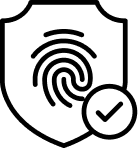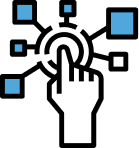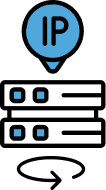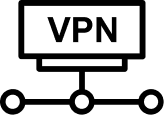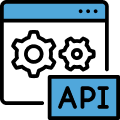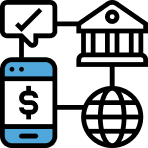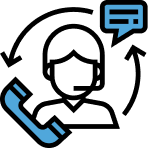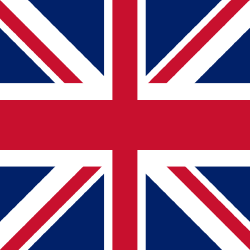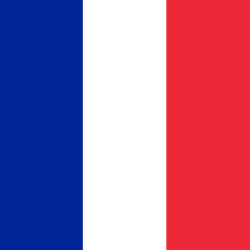Last Updated on July 16, 2025 by ceo_agency
Running multiple accounts on a single platform is a common practice for marketers, e-commerce professionals, and data analysts. Multilogin allows users to emulate distinct browser environments, but without high-quality proxies, these profiles still share the same IP. That’s where proxy integration becomes essential — providing unique network identities for each session and minimizing detection risk.
Why Use a Proxy for Multilogin?

Multilogin profiles simulate separate devices and user environments, but proxies are required to complete the illusion. Without them, all activity comes from the same network address — a red flag for platforms that monitor multi-account behavior. A properly configured proxy for Multilogin helps:
- Assign different IPs to each profile;
- Emulate users from specific countries or regions;
- Avoid account flags or bans due to shared infrastructure;
- Protect privacy during automation, marketing, and scraping.
Using a Multilogin proxy ensures your activities remain separated and undetectable, no matter how many sessions are open simultaneously.
Types of Proxies for Multilogin
Each project requires a different level of security, flexibility, and speed. Understanding proxy types helps you choose the best one for your task:
Mobile Proxy for Multilogin
These are IPs from real mobile carriers (4G/5G), making them extremely difficult to detect. Platforms treat them as regular user connections. A mobile proxy for Multilogin is ideal for sensitive networks like social media, e-commerce, and fintech.
Residential Proxy for Multilogin
Sourced from real household IPs, a residential proxy for Multilogin provides high trust and geo-relevance. It works well for ad accounts, seller platforms, and geo-targeted tasks.
Private Proxy for Multilogin
A private proxy for Multilogin gives you a static, dedicated IP. Great for consistency across sessions and useful for account dashboards that don’t require IP rotation.
Each of these types can be tested and verified using our proxy checker before deployment.
What to Look for When Choosing a Multilogin Proxy
When selecting the best proxy for Multilogin, prioritize the following:

- Geolocation: Match the IP region with the platform’s target audience or account origin;
- Anonymity: Ensure the proxy hides DNS and WebRTC leaks;
- Rotation options: Static for login persistence; rotating for scraping or ad testing;
- Protocol support: Use SOCKS5 or HTTPS for stable, encrypted connections;
- No-log policy: Never use providers that store traffic or metadata.
If you require full system routing, OpenVPN for Windows is available as an additional security layer.
How to Safely Use Proxies in Multilogin
Follow these best practices to ensure reliable and risk-free operations:
- Use a unique IP for each browser profile — no sharing;
- Avoid free or public proxies — they are often blocked or monitored;
- Disable WebRTC in browser settings to prevent IP leaks;
- Don’t change IPs frequently within a single session;
- Pair proxies with an anti-detect browser for maximum stealth.
If you manage many mobile IPs, our SIM hosting service gives you full control over proxy sources and devices.
Best Proxies for Multilogin from LTESocks
LTESocks provides premium proxy infrastructure designed for Multilogin users:
- Real mobile and residential proxies with custom location selection;
- Static and rotating IP options depending on your use case;
- Dedicated SOCKS5/HTTPS access with low latency;
- Zero logs and full compliance with anonymity standards;
- 24/7 support for technical integration;
- Compatible with all Multilogin browser profiles.
Whether you’re managing social media, affiliate campaigns, or product listings, our infrastructure ensures that your accounts stay safe and isolated. Use a Multilogin proxy from a provider you can trust.