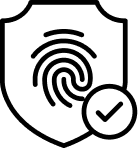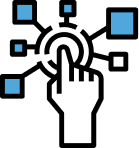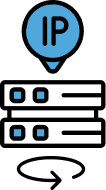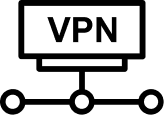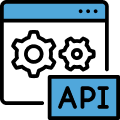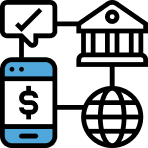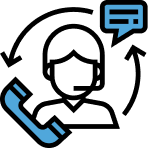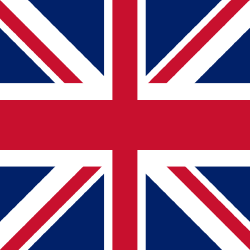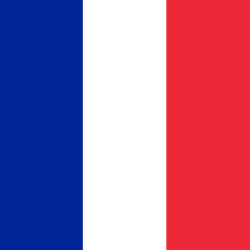Last Updated on August 4, 2025 by ceo_agency
Ghost Browser is a multi-session web browser built for digital marketers, social media managers, and automation professionals. It allows users to manage multiple isolated browser sessions in one window. But without a proper proxy for Ghost Browser, your IP address remains exposed — making your automation efforts and multi-accounting strategies vulnerable to detection.
Why Use a Proxy for Ghost Browser?
Even though Ghost Browser separates cookies, sessions, and storage by default, it does not change your IP address. If you’re managing multiple accounts on the same platform (e.g., Facebook, LinkedIn, eBay), they will still be linked if the IP stays the same.

Using a proxy for Ghost Browser allows you to:
- Assign a unique IP to each session or tab
- Simulate access from different countries or regions
- Prevent account bans and flagging
- Hide bot activity and reduce platform suspicion
- Ensure consistent uptime for long-term tasks
With the right proxy setup, Ghost Browser becomes an even more powerful multi-accounting tool.
At LTESocks, we offer purpose-built proxies for Ghost Browser users:
- Anonymous proxy for Ghost Browser – masks your real IP and removes tracking vectors
- Fast proxy for Ghost Browser – low-latency and high-speed for uninterrupted browsing
- Reliable proxy for Ghost Browser – 99.9% uptime for long-running browser sessions
- Rotating proxy for Ghost Browser – automatic IP switching for scraping or scheduled actions
- Mobile and residential IPs – simulate real user behavior, ideal for avoiding bans
Whether you’re managing social media, doing outreach, or running lead gen at scale — we’ve got the proxy to fit your workflow.
What to Consider Before You Buy Proxy for Ghost Browser
Not all proxies are equally effective with Ghost Browser. Look for these key features:
- SOCKS5 and HTTPS support
- Country-targeted IPs based on your use case
- Dedicated IPs (1 per tab/session)
- Leak protection (WebRTC, DNS, Canvas)
- Proxy testing with Proxy Checker
- Enhanced encryption via OpenVPN for Windows
- For mobile IPs, consider SIM Hosting
This setup keeps your digital identities separate, stealthy, and safe.
How to Set Up a Proxy in Ghost Browser
Ghost Browser allows you to assign separate proxy settings per tab/session using its workspace management system. Here’s how to do it securely:

- Assign one proxy per tab that you use for a different account
- Disable WebRTC in Ghost Browser’s privacy settings
- Use HTTPS/SOCKS5 proxies from LTESocks.io
- Run a leak test with the Proxy Checker tool
- For full tunneling, enable OpenVPN for Windows
Ghost Browser Proxy Solutions from LTESocks
We deliver powerful proxy infrastructure that works seamlessly with Ghost Browser:
- Buy proxy for Ghost Browser with instant activation
- Residential, mobile, and datacenter IPs
- No logs, leak prevention, and full anonymity
- Global geo-targeting with flexible pricing
- Works with all tabs, sessions, and browser extensions
- 24/7 support for technical guidance and setup
Get your setup running within minutes. Scale safely, automate smarter, and stay undetected.
Visit LTESocks.io to get started.