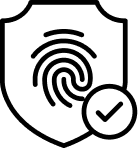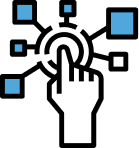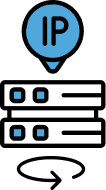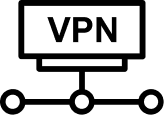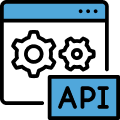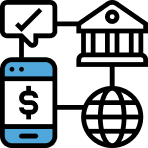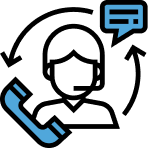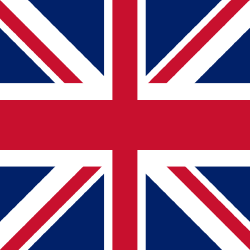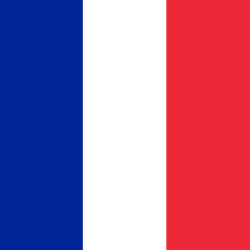Last Updated on August 4, 2025 by ceo_agency
GrabPoints is one of the most well-known GPT (Get-Paid-To) platforms, allowing users to earn points for completing surveys, watching videos, and trying new apps. However, if you use the platform from an unsupported region or with multiple accounts from the same IP, you risk being flagged or banned. That’s why using a proxy for GrabPoints is critical for anonymity, location flexibility, and maximizing earnings.
Why Use a Proxy for GrabPoints?
GrabPoints tracks IP addresses and geo-location to prevent fraud, duplicate accounts, and terms violations. If you run multiple accounts or access offers from an incorrect country, the system can:

- Block your account
- Reject completed offers
- Lower your earning potential
Using a secure proxy server for GrabPoints helps you:
- Mask your real IP address
- Simulate access from different countries
- Assign unique IPs to each browser/account
- Unblock restricted offers and surveys
- Avoid bans and reward rejections
Best Proxy for GrabPoints
At LTESocks, we offer proxies specifically optimized for offerwalls, GPT websites, and platforms like GrabPoints:
- Anonymous proxy for GrabPoints – hides your IP and prevents tracking
- Fast proxy for GrabPoints – high-speed connectivity for smoother user experience
- Reliable proxy for GrabPoints – stable uptime and uninterrupted sessions
- Rotating proxies for GrabPoints – change IPs automatically for mass-task setups
- Residential/mobile proxies – ideal for looking like a real user from a trusted region
Choose the proxy that matches your use case — whether you complete offers manually or use automation tools.
What to Consider Before You Buy Proxy for GrabPoints
Not all proxies will work well with reward platforms. Before you buy:
- Make sure your proxy supports SOCKS5 or HTTPS
- Look for IPs from countries supported by GrabPoints
- Avoid flagged or datacenter IPs
- Use Proxy Checker to test for leaks or bans
- Assign a separate IP per account to avoid account linking
- For mobile-style access, consider SIM Hosting
Smart proxy setup means fewer bans and better earnings.
How to Set Up a Proxy for GrabPoints Safely
To use proxies effectively with GrabPoints:

- Use one proxy per browser profile or account
- Disable WebRTC and geolocation in your browser
- Test your proxies through Proxy Checker
- Add encryption and stealth using OpenVPN for Windows
- Choose mobile IPs via SIM Hosting if you want maximum trust score
This approach minimizes footprint and keeps your profiles separate and secure.
GrabPoints Proxy Solutions from LTESocks
We provide premium proxy tools tailored for platforms like GrabPoints:
- Buy proxies for GrabPoints with global IP coverage
- Mobile, residential, and rotating options
- Compatible with survey apps, offerwalls, and reward programs
- Easy setup, instant activation, and no logs
- High-speed, anonymous, and leak-protected
- 24/7 support and flexible plans for any scale
Ready to earn more with fewer restrictions? Get started with LTESocks.io — your trusted source for GrabPoints proxies.