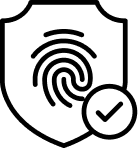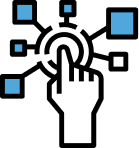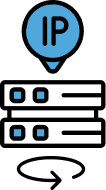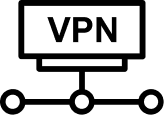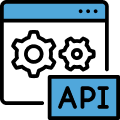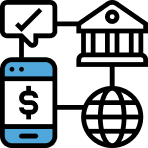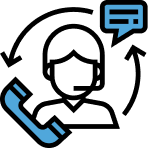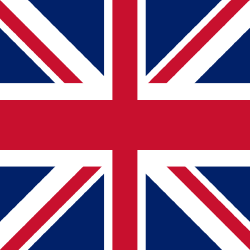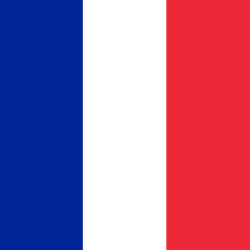Last Updated on July 18, 2025 by ceo_agency
GoLogin is a powerful anti-detect browser that enables users to manage multiple online accounts with unique fingerprints. While it simulates separate browser environments, the real IP address remains visible unless a proxy is used. A secure and stable proxy completes the anonymity layer, making GoLogin a reliable tool for affiliate marketers, SMM specialists, researchers, and global teams.
Why Use a Proxy for GoLogin?

Each GoLogin profile is isolated on the surface, but IP duplication across sessions or accounts can easily trigger bans, CAPTCHAs, or verification requests. A proper proxy for GoLogin ensures that every profile operates with a unique IP, allowing users to:
- Manage multiple accounts across platforms without overlap;
- Access services from specific countries or regions;
- Maintain anonymity for scraping, automation, or client work;
- Avoid blocking due to repeated access from one IP.
By routing connections through private networks, a gologin proxy helps your browser profiles act like real users from real locations.
Types of Proxies for GoLogin
Choosing the right proxy type is critical for consistent results and low detection rates.
Mobile Proxy for GoLogin
Using IPs from mobile networks (3G/4G/5G), mobile proxy for GoLogin provides the highest trust. Most platforms whitelist mobile ranges, making these ideal for ad accounts, social platforms, and even fintech.
Residential Proxy
Real ISP-assigned IPs from residential devices allow each session to pass as a normal user. A residential setup works well for product research, content testing, and login automation.
Secure Proxy for GoLogin
Security matters — a secure proxy for GoLogin uses SOCKS5 or HTTPS, blocks DNS/WebRTC leaks, and ensures your activities are neither exposed nor logged. These proxies are a must for sensitive business operations.
To verify the compatibility of your proxies with GoLogin, use our Proxy Checker tool before launch.
What to Look for When Choosing a GoLogin Proxy
When selecting a go login proxy, prioritize the following:

- Country match: IP location should align with platform requirements;
- Static vs. rotating IP: Based on platform tolerance and automation level;
- No logs: Choose providers that don’t record your activity;
- Protocol support: SOCKS5 and HTTPS are essential for secure routing;
- Leak protection: Your real IP should be hidden from browser fingerprinting.
For full system-level protection, you can also run OpenVPN for Windows alongside your GoLogin setup.
How to Safely Use a Proxy in GoLogin
To maximize performance and avoid errors, follow these steps:
- Assign a dedicated proxy per browser profile;
- Avoid reusing proxies across unrelated accounts;
- Disable WebRTC and geolocation access in settings;
- Monitor IP rotation carefully — don’t change IP mid-session;
- Combine with anti-detect settings and trusted providers only.
Need deeper control over your mobile proxies? Try SIM hosting to run proxies from your own devices for full transparency and uptime.
Best Proxies for GoLogin from LTESocks
LTESocks delivers enterprise-grade infrastructure for users of GoLogin and other identity management platforms:
- High-trust mobile proxies from any country;
- Residential IPs with real-world user behavior;
- Static and dynamic IPs based on your use case;
- Dedicated SOCKS5/HTTPS protocol support;
- Full leak protection and zero logs;
- Real-time support and quick deployment;
- Device-level control via SIM hosting.
Whether you’re a marketer running dozens of profiles or a data team needing privacy at scale, LTESocks gives you the control, security, and flexibility you need.
Start using a gologin proxy you can trust — and elevate your stealth operations with LTESocks.