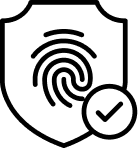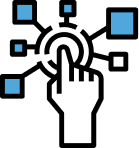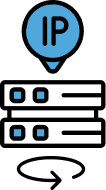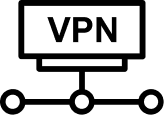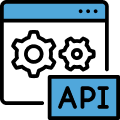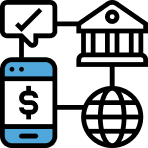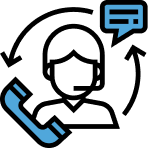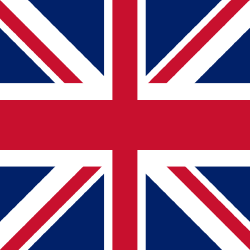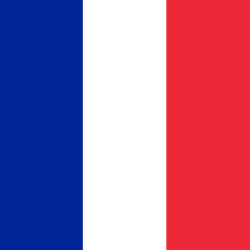Last Updated on August 5, 2025 by ceo_agency
Dolphin Anty is a powerful anti-detect browser designed for secure multi-accounting. It allows users to manage hundreds of browser profiles with unique fingerprints. But no matter how advanced your browser fingerprinting is, without the right proxy setup, your IP address remains a point of vulnerability.
Why Use a Proxy for Dolphin?
While Dolphin Anty masks digital fingerprints, your internet connection still exposes your IP address. This is where a proxy Dolphin browser configuration becomes essential.

Using a proxy with Dolphin allows you to:
- Assign a different IP address to each browser profile;
- Avoid bans caused by IP repetition across accounts;
- Access region-specific content and geo-blocked services;
- Reduce the risk of account linkage and detection;
- Increase automation safety and session longevity.
In short, even the most realistic fingerprint setup won’t help if multiple profiles share the same IP. A proxy closes that loophole.
Types of Proxies for Dolphin
To ensure high-quality sessions and protection from detection, choose from the following types:
Mobile Proxy for Dolphin
Mobile proxies use real 4G/5G IPs from cellular carriers. They are extremely hard to detect and ideal for managing ad accounts, social platforms, and fintech profiles.
Residential Proxy
A residential proxy for Dolphin routes traffic through IPs assigned to real households by internet service providers. These are highly trusted and perform well with marketplaces and login verification systems.
Private Proxy
A private proxy for Dolphin is a dedicated static IP used exclusively by you. It provides session stability and full control over account access.
Anonymous Proxy for Dolphin
These proxies block WebRTC, DNS leaks, and geolocation detection. They offer full encryption, no traffic logging, and advanced anonymity features.
What to Look for When Choosing a Proxy for Dolphin
When selecting the best proxy for Dolphin, prioritize the following features:

- Protocol support: SOCKS5 or HTTPS is essential;
- Clean IPs: Avoid proxies from flagged or reused ranges;
- Rotation type: Choose between static and rotating based on task;
- Leak protection: Must block WebRTC, DNS, and other revealing signals;
- Compatibility: Must integrate smoothly with Dolphin’s proxy slot system.
You can verify all configurations using our Proxy Checker.
How to Safely Use Proxies with Dolphin
To keep your operations stable and undetectable:
- Assign a unique proxy to each profile — no reuse;
- Disable browser geolocation and WebRTC;
- Avoid free or public proxy servers;
- Use OpenVPN for Windows if you need system-level tunneling;
- For complete proxy control, consider SIM hosting with mobile-originated IPs.
Best Proxies for Dolphin from LTESocks
LTESocks provides Dolphin-ready infrastructure designed for professionals:
- Mobile and residential proxies with global coverage;
- Full compatibility with Dolphin’s SOCKS5 and HTTPS settings;
- Static and rotating plans;
- Leak-free encryption and zero-logs guarantee;
- Fast onboarding and 24/7 support;
- Anonymous proxy for Dolphin with high trust scores.
A reliable proxy for Dolphin makes it possible to manage multiple accounts securely, anonymously, and efficiently. LTESocks is trusted by marketers, agencies, and automation teams worldwide.