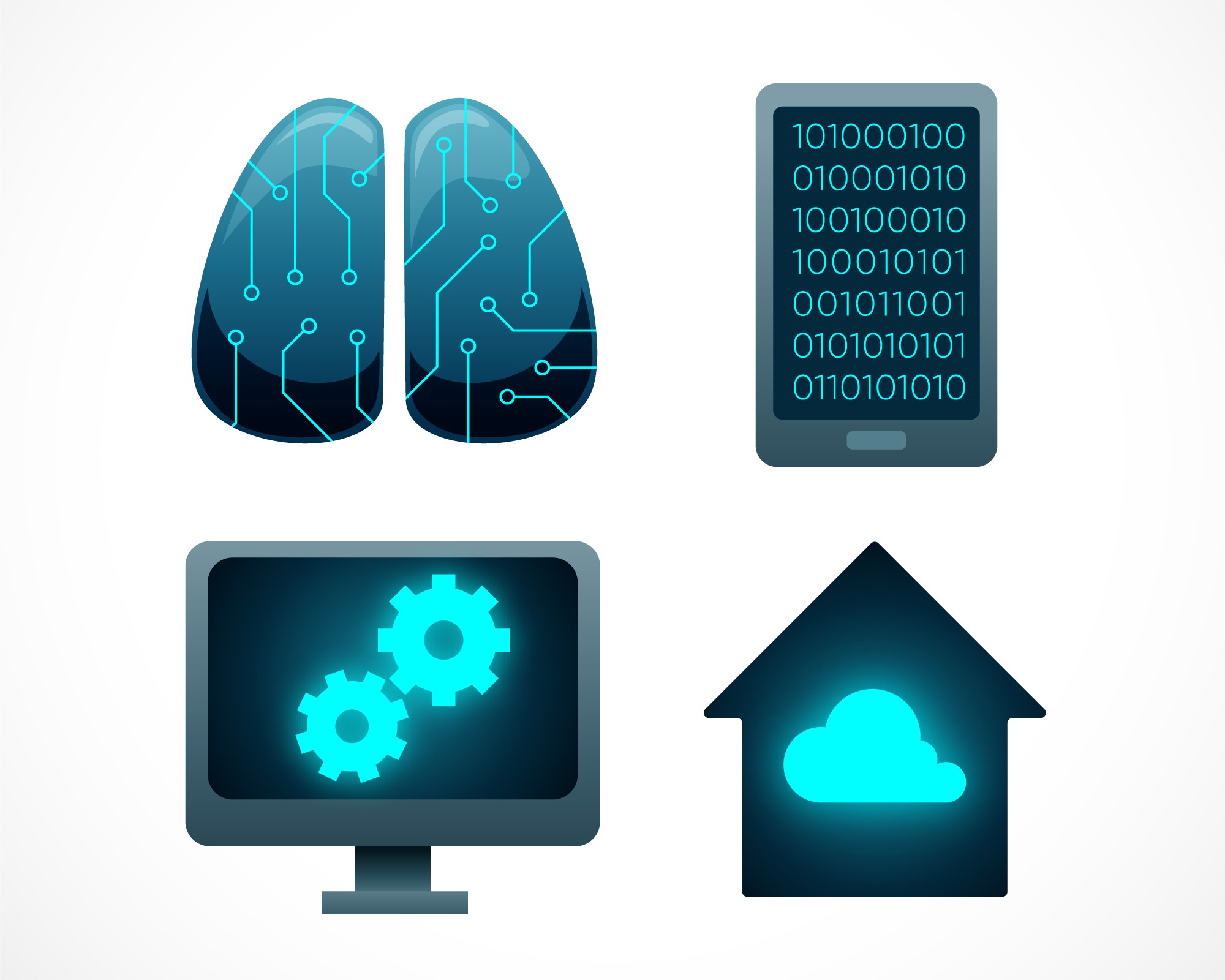PlayStation 5 is the dream of every gamer. This console has conquered the world and the hearts of users of all ages. It has a huge potential that needs to be unlocked. To do this, you need to know how to set up a proxy for PS4 and PS5? You can do it yourself in a few steps. How exactly, find out right now!
What is a proxy server for PlayStation?
A proxy server is a kind of software and hardware that allows you to anonymise your presence in the network. In essence, it is a kind of filter that passes each of your requests through itself and redirects it to the network in a new form. Its operation allows access to content blocked in the country. Restrictions can be imposed for various reasons. It also allows you to keep personal data safe, create an anonymous environment for using websites.
Proper ps4 proxy setup allows you to unlock the console’s potential. You will get access to a full range of games, protect the console and personal data, give the device the ability to process traffic at a higher speed. The server will also help with other aspects of game play.
What are the benefits of using proxies for PS5 and PS4?
The system has many variations. Each type of connection has its own advantages and benefits. The set of services and tariff of mobile proxies may differ. You will be able to choose the best option for personal use.
Access to servers in other countries
Setting up a proxy ps5 gives you access to exclusive games and servers in other countries. For example, Massive Multiplayer Online games are only available on the server. By purchasing a proxy, you get the ability to open access to a single server from another country to play with friends. Connection to the server is without delays, receiving remains stable all the time of operation.
Access to restricted gaming sites
Some servers and games have geographical restrictions. If you live in a region where access to the game is blocked, but you really want to become a member of it, connecting official proxies will be a great way out of the situation. Thanks to this, you get safe access to a certain network.
Connecting to the game without delays
Often users face the problem of network connections. While playing a game, you can’t find a worse situation than unstable connection. This leads to a complete loss of atmosphere, ineffective game. Especially this issue is relevant for online games. Free proxy server for ps4 allows you to connect to data centres directly, reduce the load on the Internet. Thanks to this, you will move to a fundamentally new level of play.
Protecting your console from cyber intruders
Another reason to use a server while gaming is to protect your console from cyberattacks and intruders. Connecting openvpn the price you pay for the safety of your personal information, financial data, physical location data. A proxy server will be the foundation of your security.

How to set up a proxy server on PS5 using LTESocks mobile proxy?
To get started with servers to protect your console and personal data, it is worth trying mobile proxies for a day. This will help you understand the qualitative impact of the system on your console, game play. If you are ready to reach the ‘Maximum’ level in every game, follow just a few steps to set up the server.
To start the configuration, on the proxy website, download the HTTP proxy server and the corresponding port number. These will be set in .txt file format. Once downloaded, open the document. You will see several proxy server addresses and their port numbers in front of you. You will need this information for further configuration. Save it and keep the file open.
Proceed to configure the console by making an initial connection to the Internet. To do this, go to the network connection section.
Select the format of the network connection. It can be Wi-Fi or LAN cable. The choice does not affect the further connection system or performance characteristics. Choose the option that suits your wishes and capabilities.
Select ‘do not specify’ for the DHCP host, and ‘automatically’ for the DNS and MTU settings. The DNS and MTU settings automatically get information from the proxy server page, which contains proxy server instructions.
For the final step, proceed to the configuration of the console itself. Go to the proxy server page and select the ‘USE’ tab. On the page, enter the proxy server address and port number from the HTTP .txt file. Lock the result by clicking ‘Next’.
Setup is complete! Now you can start playing safely and efficiently on servers around the world. Open the console from a new perspective, gaining access to all games.
Conclusion
Now you know how to find out the address of a proxy server on ps5, how to connect the platform to a secure network and get access to a wide variety of games. You can do it yourself in ten minutes. But the result will captivate you! To achieve an effective result, it is important to cooperate with proven providers of specific services.
To summarise, it is worth highlighting the main nuances that are useful to remember for every player and future user of proxy systems.
A proxy server is a server that provides IP address changes. The server is also responsible for creating a secure environment by preventing the distribution of personal data.
Thanks to proxies you will be able to access games all over the world. You can also play on the server of other countries, which will allow you to join your friends in the game or get exclusives.
Proxies also improve internet performance by making downloads fast and efficient. This is especially important for online gaming.
Get a whole new experience with your favourite games. Discover the entire catalogue of online games and access to sites in other countries. A gaming console can do more than you realise!