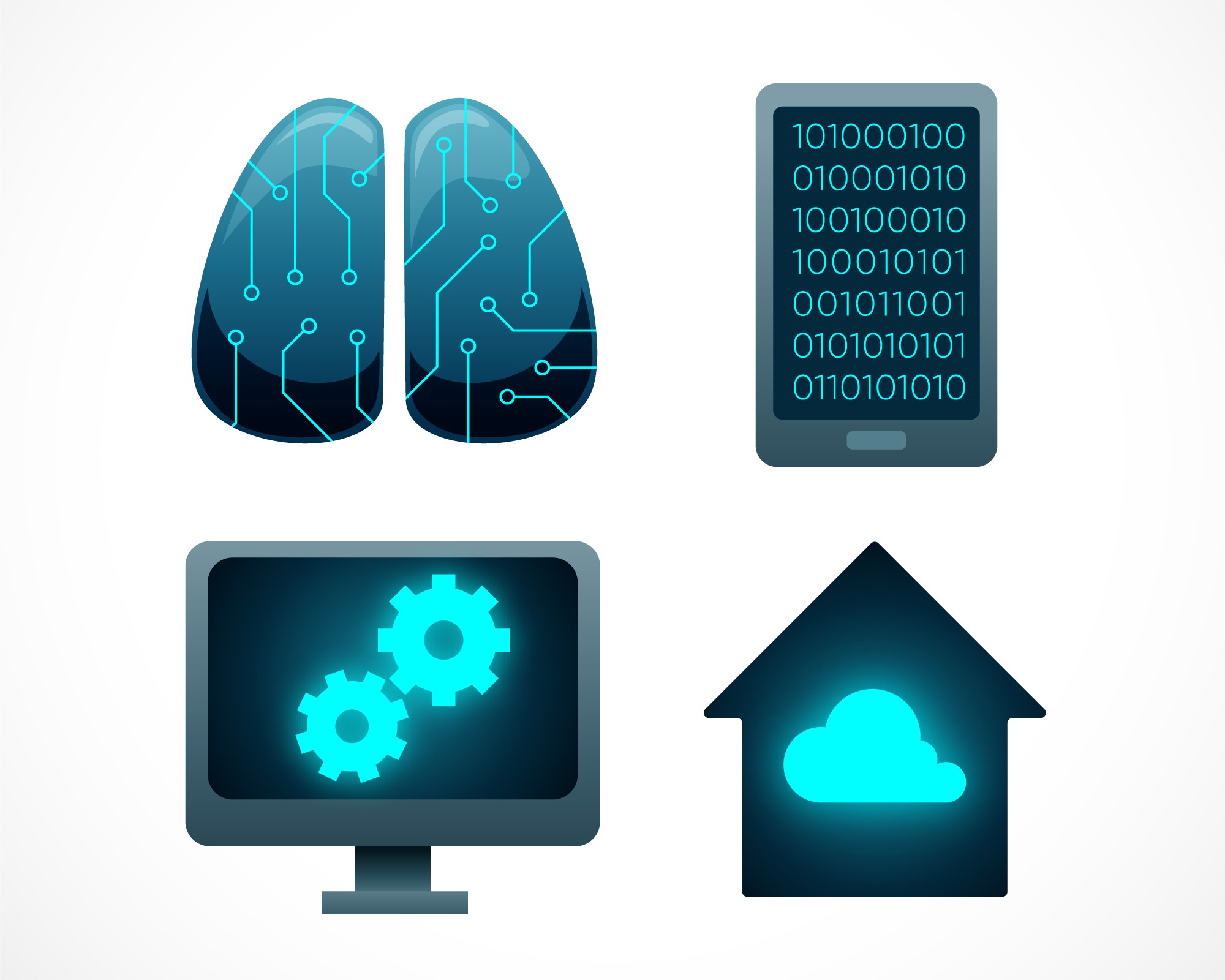What is my port, i.e. the number attached to the packet with information received by the PC? Depending on its number, the PC determines the program (application) to process the received data. The need to check the port arises in different situations, but the task becomes too complicated for many users.
All computer programs work with the network protocol. However, few users understand how to find out their port number, find out their IP, why do you need openVPN for PC, what are the differences between UDP and TCP protocols? Let’s try to understand it to find out how to determine the proxy, IP-address.
What is a port on a network?
These are virtual extensions, which are additions to IP addresses. Without them, computers cannot process information because they do not recognize which port on the device received it and which application will decrypt it.
Why do you need to know your port?
Ситуации бывают разные. Узнать порт компьютера необходимо:
- when customizing applications;
- to grant access rights;
- while checking ports online;
- when using multiple virtual extensions in the VPN client and proxy checker.
Check the ports when configuring a firewall to protect against virus and hacker attacks.

How do I know my port on Windows?
There are several options. Choose whichever is easier and more suitable.
Using the command line
How do I know my proxy port? There are three simple steps to follow:
- open a command prompt;
- enter the ipconfig command;
- enter netstat -a and get the numbers.
It is recommended to buy mobile proxies to protect your personal data, mask your real IP address, and guarantee the privacy of your work on the Internet.
Through network settings
How to use this method? To do so:
- call the command line by pressing Win+R at the same time;
- use the command “cmd”, then OK;
- type the following command in the window: telnet server_name_server_number_port.
Also a fairly simple and quick way to do it.
How do I find out the port number on macOS?
To find out the port of a Mac device, there are a few things you need to do. Go to System Preferences > Network > Advanced > Port Scan. To check the port online, enter the IP address to be checked.
Checking ports online: what is it and how to use it?
How to recognize a port on a network:
- press Win + R at the same time;
- give the CMD command, then press Enter;
- select the netstat -a command and press Enter again.
The command line will list the extensions involved and the applications that control them. And now it is clear to you how to find a port on your computer.

How do I know the port of a proxy server?
In Windows 10, you need to:
- go to the Start menu;
- select “Settings”;
- go to the “Network and Internet” menu;
- open the “Proxy server” section.
How to find out the port number on PCs and proxies using online services? For example, using 2ip.ru. Click on the link. A page with the IP address, provider, operating system version, user location will open.
You can find out these parameters in your browser. For example, in Google Chrome, this is done through “Settings” and the “System” tab, in which a window with the actual information will appear. Now you know how to find out your server port.
Frequently asked questions about port numbers
Which ones are considered more vulnerable?
- TCP 445 (file exchange)
- TCP 135 (command execution)
- TCP 139 (remote connection to a PC)
- UDP 137 (search for information on other PCs)
Which protocols are more reliable – UDP or TCP?
TCP is more reliable. They use timeouts to acknowledge receipt of data, and it is possible to resend it. The UDP protocol does not have this capability, and as a result, information may be lost on the way to the host.
What is the difference between ports 80 and 8080?
80 transmits unencrypted HTTP traffic by default. It is often blocked by ISPs and firewalls to protect it from malicious influence from the Web. 8080 is its secure alternative for users and developers. It is not blocked and is more secure.
Conclusion
It is quite easy to memorize the working schemes described in the article to get information about network connection parameters at the right moment within a few minutes. Keep the publication, we are sure you will find it useful.